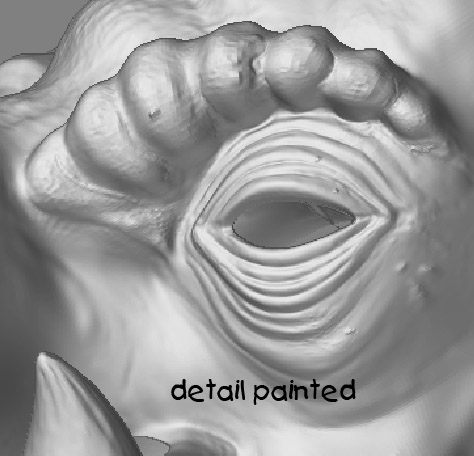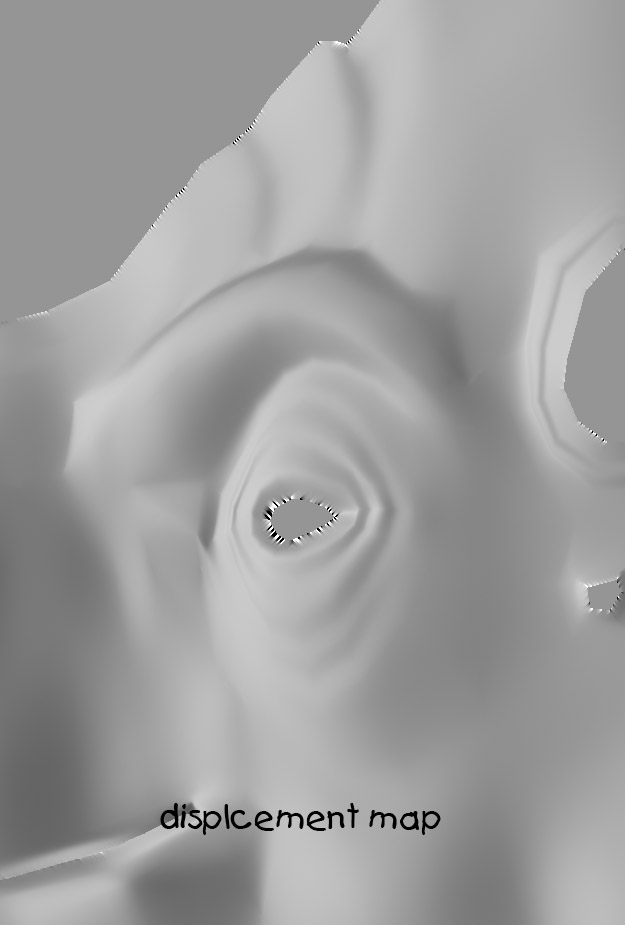Ok.
After importing as an obj,
1). I’ve scaled the model, and not scaled the model, if I have scaled it I have scaled it four times at 100, then brought it down in increments of -25 writing out displacement maps at each increment to see what i get, until i get to a point where the last time i scale it negative the tool just dissapears, so i can’t go any further with the negative scale.
Then i crank it down to the lowest subdived level.
By the way I’ve subdived it 5 times. cant go any higher, memory.
Then I write out a displacent map, with the settings.
Adapative, DRes 4096, Intensity cranked all the way up to 8, mid 50, Mode On.
After it writes it out, i flip it in zbrush vertically.
save out as a tif.
take it into photoshop, convert it to rgb, its already a 16bit.
Sometimes check to see what I got just looking at it using the levels in photoshop, helps see image better, but i dont set it to anything other than what zbrush put out.
Then I take it into maya, tried using different renderers, Im at the moment using renderman, then i play with the height/depth levels of the displacement to see what i get.
After much experimentation, I’ve notice I can’t seem to get the finer details to come out, like wrinkles, bags under the eyes, i just seem to get the bulky displacements, but even then not very well, if Itry crank up my displacement height/depth levels, to try see if i can display the finer detail, it does’nt show any of it, and the bulky displacements get to bulky.
I can only assume its something to do with the quailty of my displacement map, I’ve even sat there for all the hours not using adaptive, and cranking DPSubPIx all the way to the top.
So thats about it, does it sound like Im missing anything.
:o

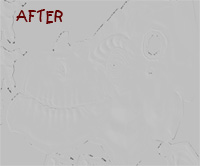
 But you probably won’t need to go bigger than four times the original size anyway.
But you probably won’t need to go bigger than four times the original size anyway.