Hi
I have a hole and I want to bridge its edges with a good topology automatically(half autoaticall is also good:d)
I know that I can bridge every single edge and then insert edge and stich edges together but if I want to do it
more automatically like other 3d packages(like 3ds max brige function)… is there a better way?
I test any close hole and bridge function in zbrush and it hasn’t good result.
Attachments
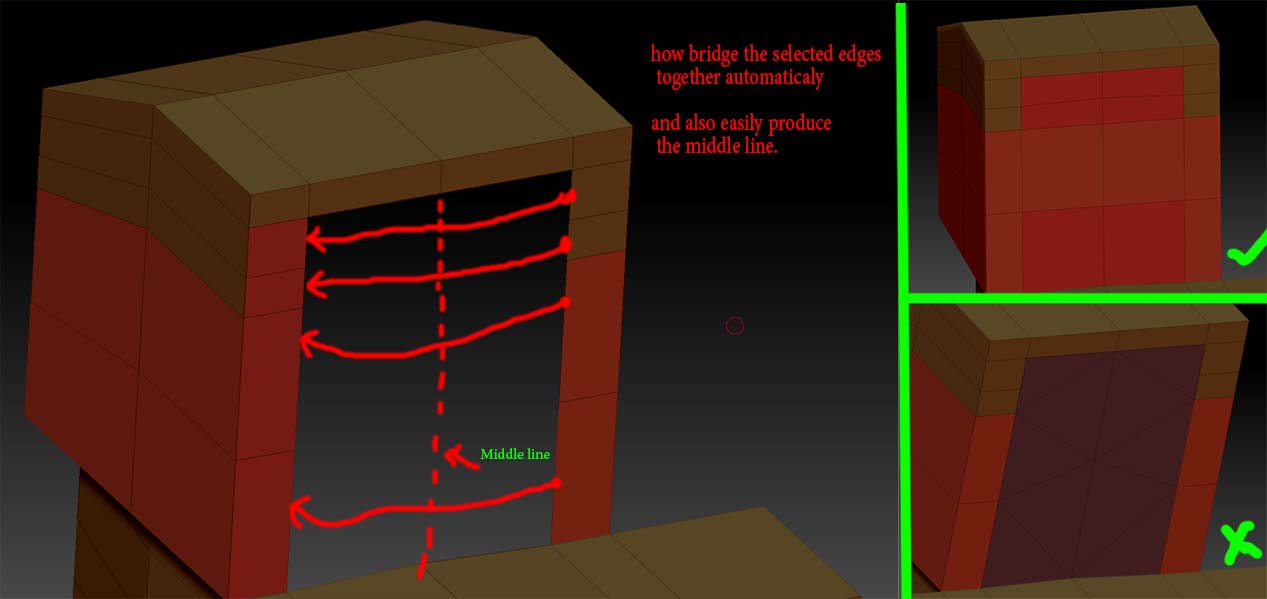

 I just tried it, and couldn’t even figure out how to do it manually
I just tried it, and couldn’t even figure out how to do it manually 