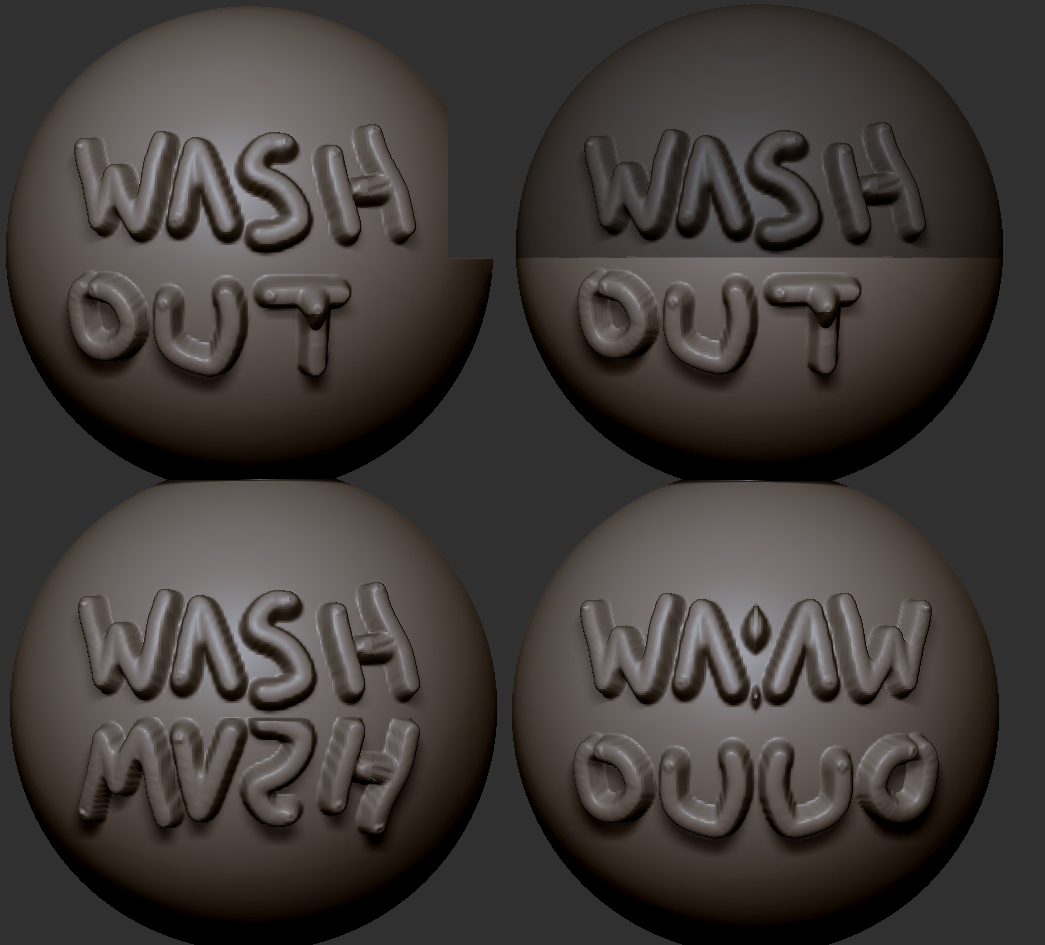Quick explanation. When I sculpt human faces I sculpt with the symmetry turned on. I will only observe the sculpts right side while working on it. I usually name this object “rightside”. When it’s close to my liking, I will clone this object and append the clone as a subtool named “leftside”.
Now I will rework the left side of the “leftside” sculpt with the symmetry still turned on.
What I would like to do is-
Hide the left side of the “rightside” object.
Hide the right side of the “leftside” object.
This way they would be lined up against one another and I could observe the “leftside” real time sculpt work in contrast to the original “rightside” sculpt.
Problem is when you hide the geometry it is not affected by the sculpting brushes. This can cause a few unwanted issues with the topology flow of the model. I know about Smart Resym. It doesn’t pick up the shape work very well, it washes it out a little bit.
I understand the “hide geometry” purpose is to keep that hidden geometry from being affect by the brushes, but it would be nice if there was a filter that allowed you to hide the geo, while still allowing that hidden geometry to respond to the brush work- so long as that brush work affects visible polys that are relative to the ones that are hidden.
So does such a feature exist?