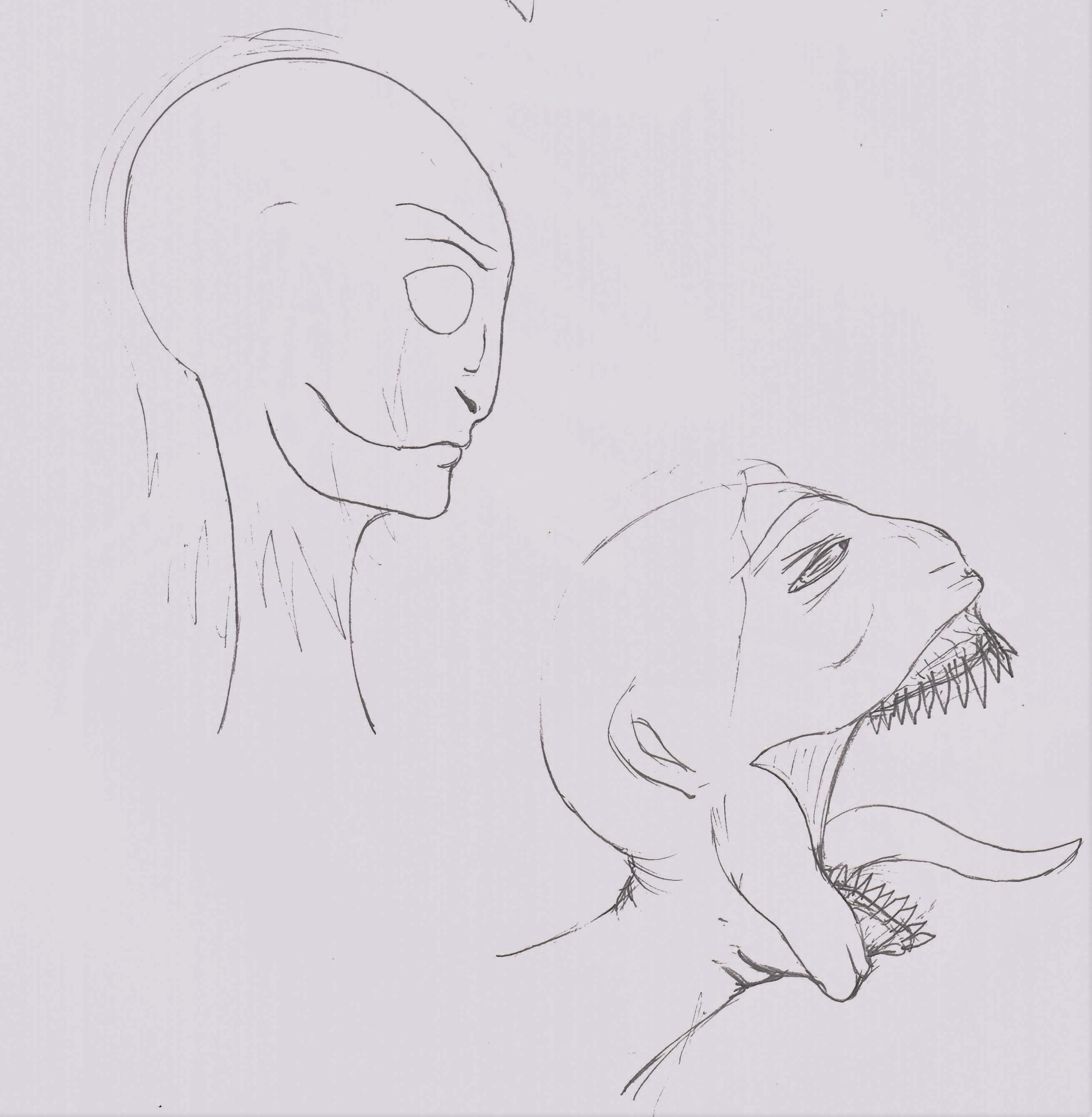I’m in a real jam here, so I’m sorry if this is the wrong thread for something like this. I’m trying to design a humanoid character that can open her mouth abnormally wide, using a premade model I created in Reallusion’s Character Creator. This is a sketch of what I’m trying to achieve:
For the life of me I can’t find a way to create this jaw without screwing up the rest of the model’s head. I was wondering if there is some kind of brush in ZBrush that can cut through the surface of a mesh in a very specific manner? I’ve tried Slice, but that cuts all the way through, I need something that can be drawn across the surface and cut cleanly through the surface.
Seriously, any help with this would be greatly appreciated, I’m trying to get this character done for a contest that ends in a couple months, and this is only just the beginning of everything I need to do before then.
Attachments