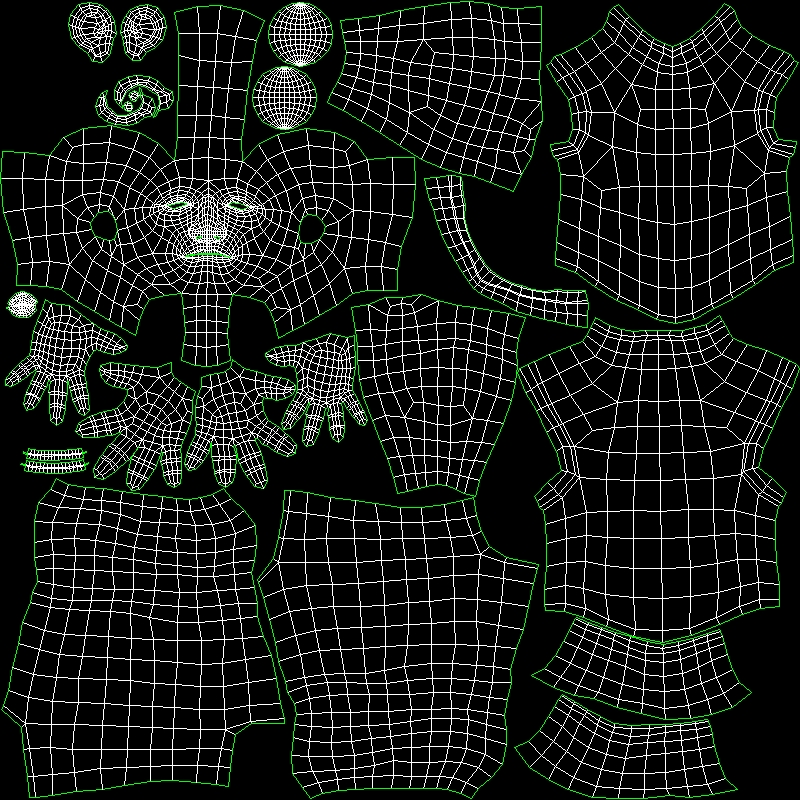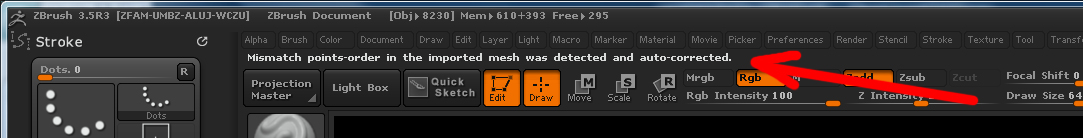I laid out my UVs within Max and put the shells very close together to maximise the space
but after polypainting in zbrush and sculpting for the normal map when I create the texture the diffuse and normal textures are overlapping ever-so-slightly in places even though the UV shells while extremely close arent overlapping at all
could the fact that I used the changed ‘Sud-d level 1 Mesh’ as opposed to the stored morph target mesh account for the texture being slightly larger than the UV shells and therefore overlap with other textures?
I know i can just change and scale the UV shells down slightly in Max and then re-import the Base mesh back in to change the UVs in zbrush but with 16 subtools this will be a ball-ache and Im curious
Attachments