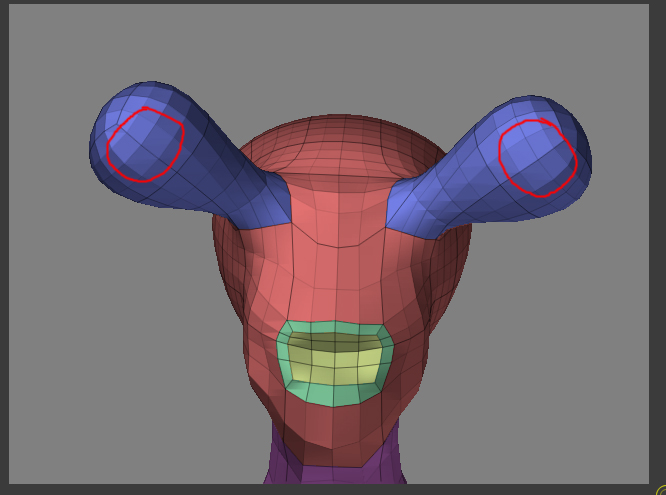Is it possible to move a vertex in only 1 axis at a time?
Or is it possible to select a face without useing the Lasso type tools?
the biggest issue ive found with Zbrush is the lack of selection tools and minipulation restrictions.
It would be amazing to be able to select a face or multipul faces, vertex or multipul vertex by simply clicking on the faces or vertex.
Its horribly important to restrict a vertexs movement to only specific axes sometimes.
Also, is it possible to select just 1 face / polygon so that i could simply move it, without hideing the rest of the object or faces ?