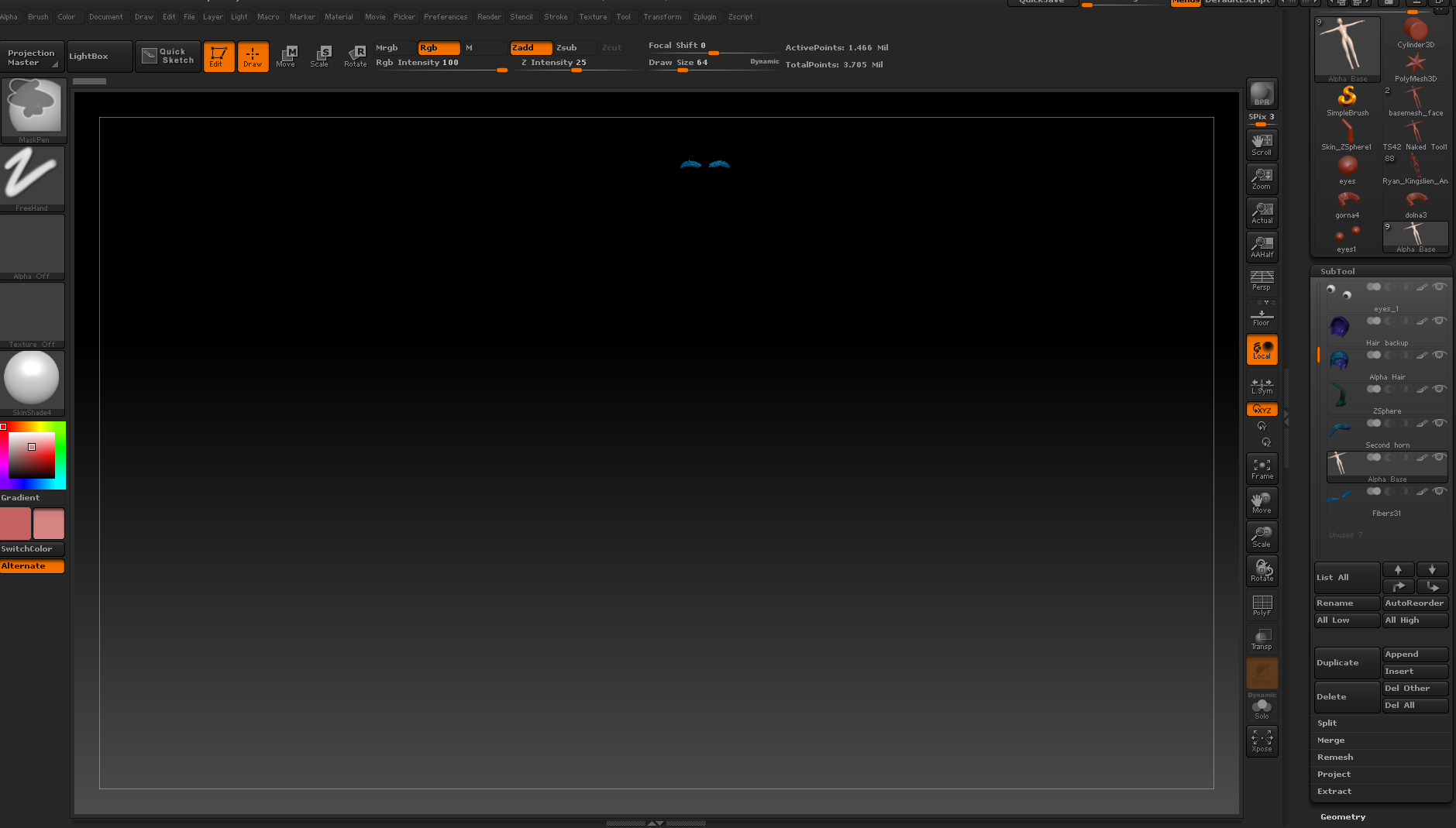I was detailing the body of this model and I think I’ve clicked something by accident because now only the eyebrows of the model show up, even when I clicked for everything else to be visible, as shown in the image I’ve attached.
Also, when I click on other subtools, the eyebrows do not change to any other subtool.
I tried importing the subtools into another document - same thing there, too.
Lastly, I messed with the transparency and ghost transparency and the tools are still there, somehow I just hid all of them except for the eyebrows.
Attachments