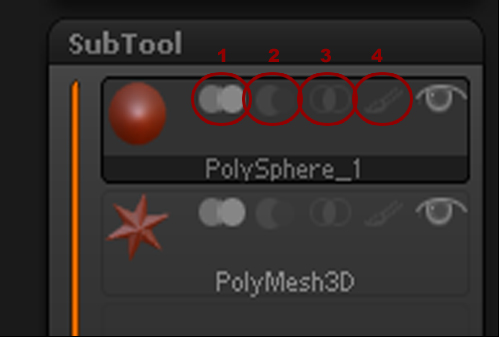Hello,
I am new to Zbrush, and currently going through some Gnomon DVD courses, and none of them mention a particular piece of the subtool menu. I have attached an image and numbered the icons that I have know idea what they do.
Also I am looking for some good lighting tutorials for zbrush… everything I’ve found seems to be from 2003 to 2005… I’m sure it has progressed since then… basically I’m just looking for some newer information.
Thanks in advance,
~ Chess
Attachments