@beta-channel
Thanks very much for your good advice. Yes, I again and again see, that I do some process too early and the have to do it again and again. But ZBrush is so complex, has so many features, and often, I see at a certain point: oops, i should have done this or that earlier, now it’s too late and I have to go back many steps and redo. 
So your advice is very very welcome. Thanksso much.
You write, that you do all in ZBrush. But for example my pic above, the laces I did in modo, I was not able to get them in zbrush. it’S too difficult to adjust the correct position and form of the line in zbrush. I tried it a lot of times with zbrush (with the curve-function), but I didn’t get a usable result, because I can’t fix the curve a already corrected parts of the curve. So when altering a part of the curve, another, already corrected part, is also moved. This problem doesn’t exist in modo, there you ca. work with splines, whee you can move every point seperately without chainging the others points of a curve.
Note, the laces go around little hooks, which are just hidden to be split.
mawag01
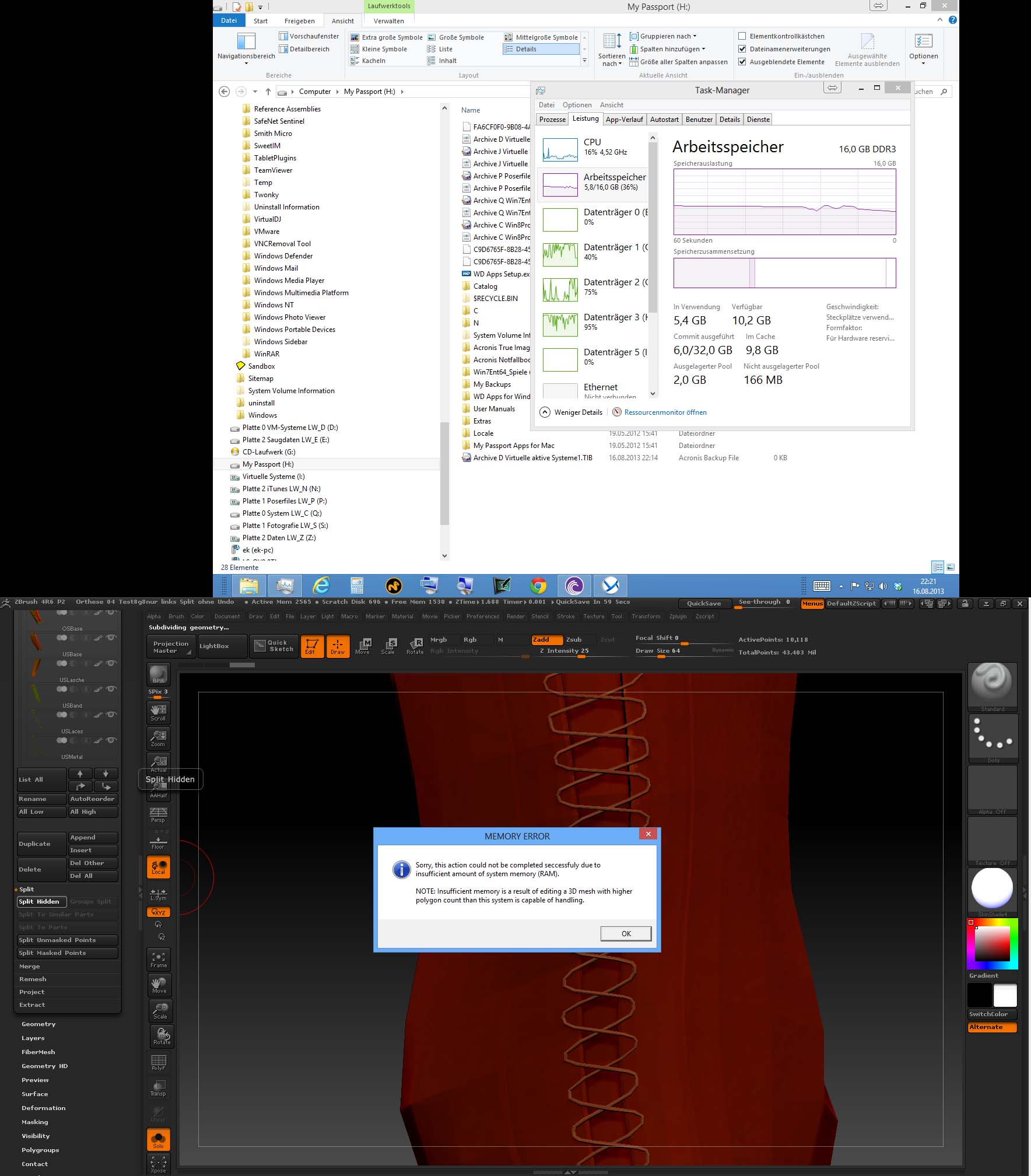
 (Been there, done that, and been told) Be a bit more realistic. :idea: Split it up into subtools, works better. ZBrush can use 4 Gb of your RAM.
(Been there, done that, and been told) Be a bit more realistic. :idea: Split it up into subtools, works better. ZBrush can use 4 Gb of your RAM.
 and I must change my mind in this matter.
and I must change my mind in this matter.