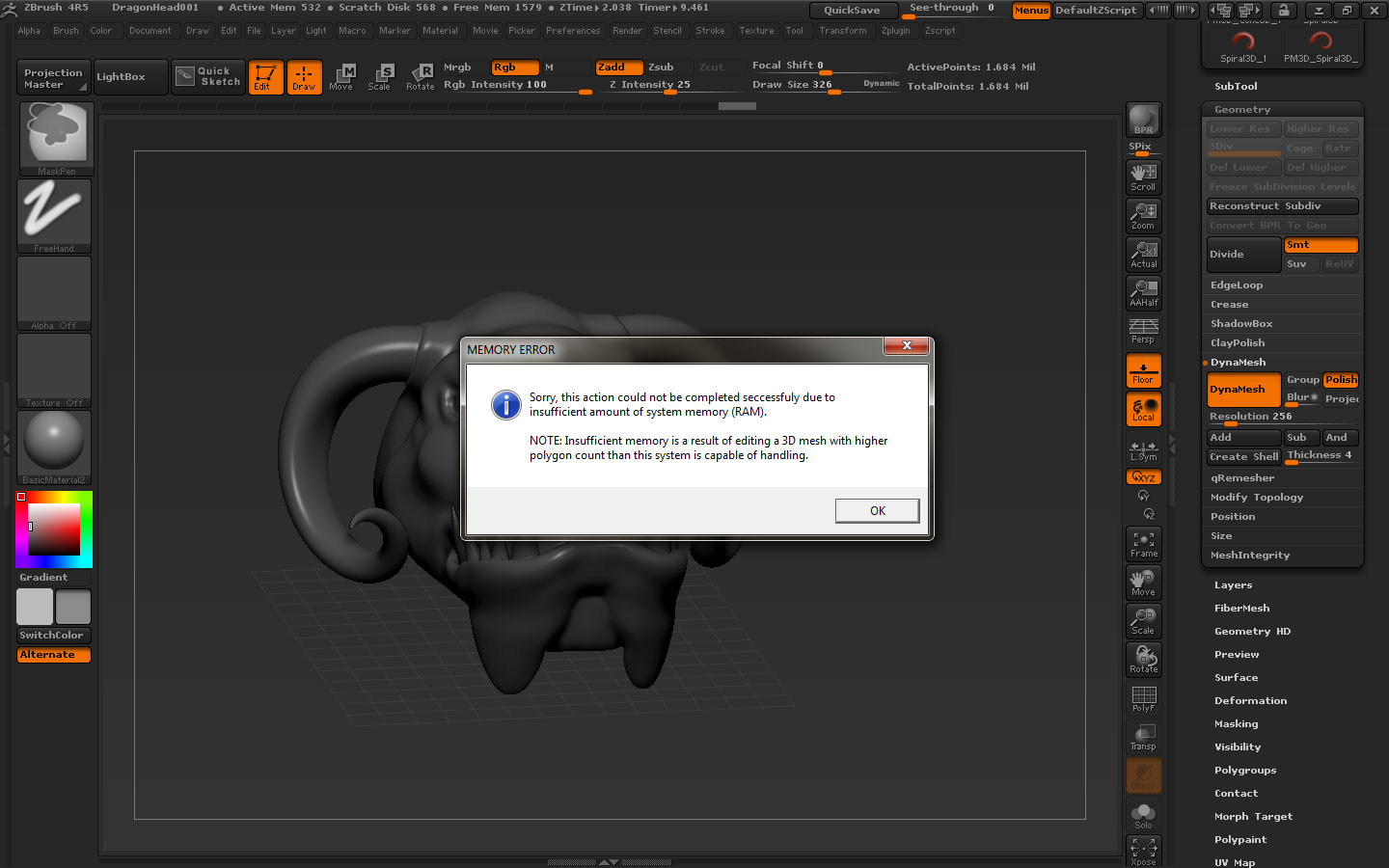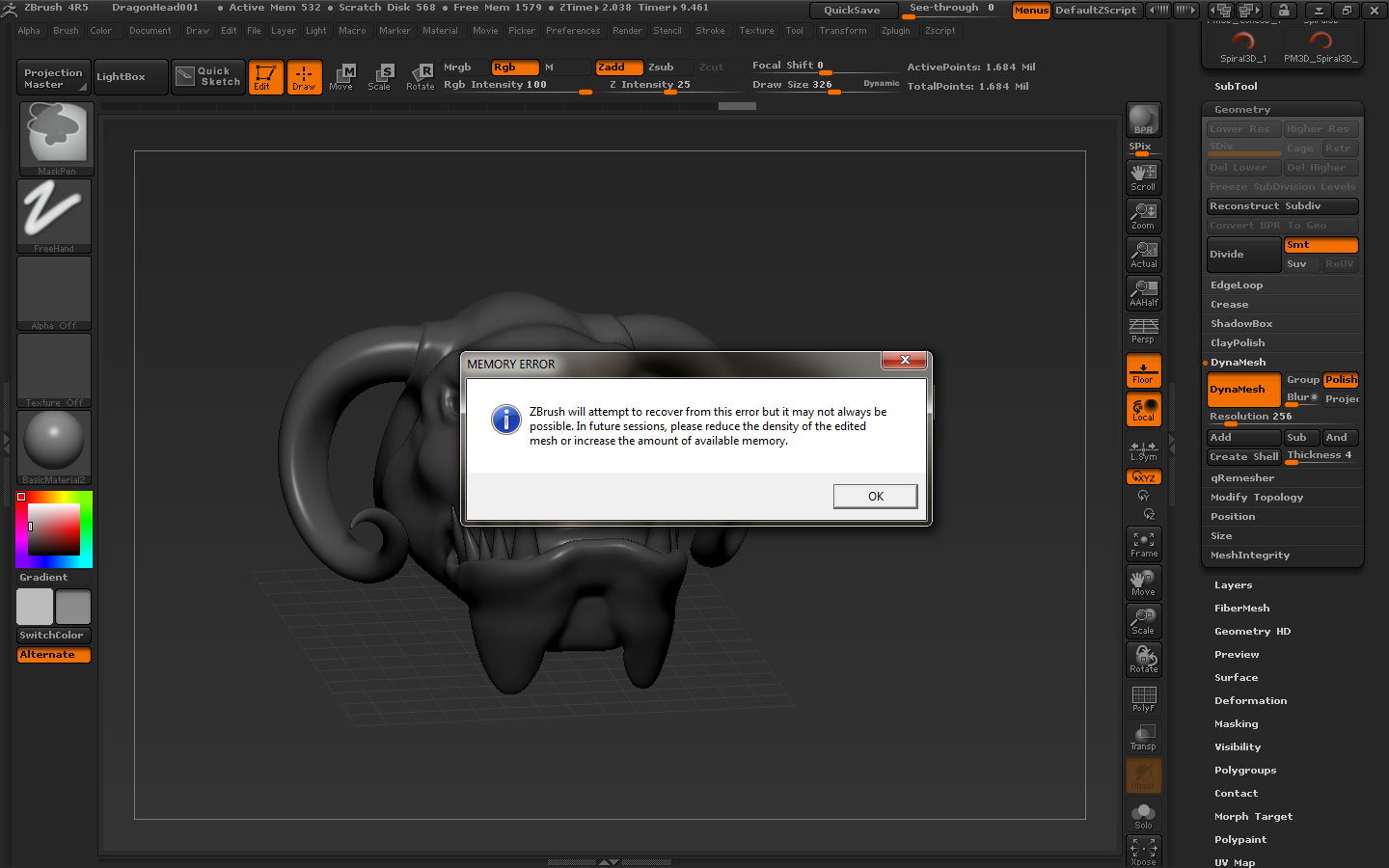After using Dynamesh on my model with a resolution slider of 256, I keep getting this error pop up window every time I try to use Dynamesh (ex. I smooth the surface or sculpt any details on it and use Dynamesh that error pop up window appears):
For your information I am only working on one subtool with a polygon count of 1.684 Million.
In Preference > Mem everything is default, meaning I haven’t touched those settings at all:
- Compact Mem: 256
- Doc undo: 4
- Tool undo: 4
- MaxPolyPerMesh: 10.3285
- HD Preview MaxPoly: 5.164
These are my system specs:
- Processor: IntelCore 2 Quad CPU @ 2.33GHz 2.34 GHz
- Installed Memory (RAM): 4.00 GB (3.50 GB usable)
- Local Disk (C:): 548 GB free of 683 GB (This is the Disk I am using for pretty much everything on my pc)
- Local Disk (D:): 713 GB free of 713 GB
- System Type: Windows 7 32-bit Operating System
- Pen and Touch: Pen Input Avaible
Does anyone know why I am getting this error?
From what I have read here on the forums, a 32-bit system can only use a max of 2 GB. As of my default it is only using 256 MB with a MaxPolyPerMesh count of 10.3285 Million Polygons. My model currently has 1.684 Million Polygons, I don’t see any reason to get that error pop up window. Shouldn’t I be able to use up to and including 10.3285 Million Polygons with ought any issues? How can I improve Zbrush settings so I can safely Dynamesh my model, so I can keep working on it? Thanks guys!
Note: One of the solutions was to run it as an administrator, and I have. The error pop up windows of death still appear when using Dynamesh…
Attachments