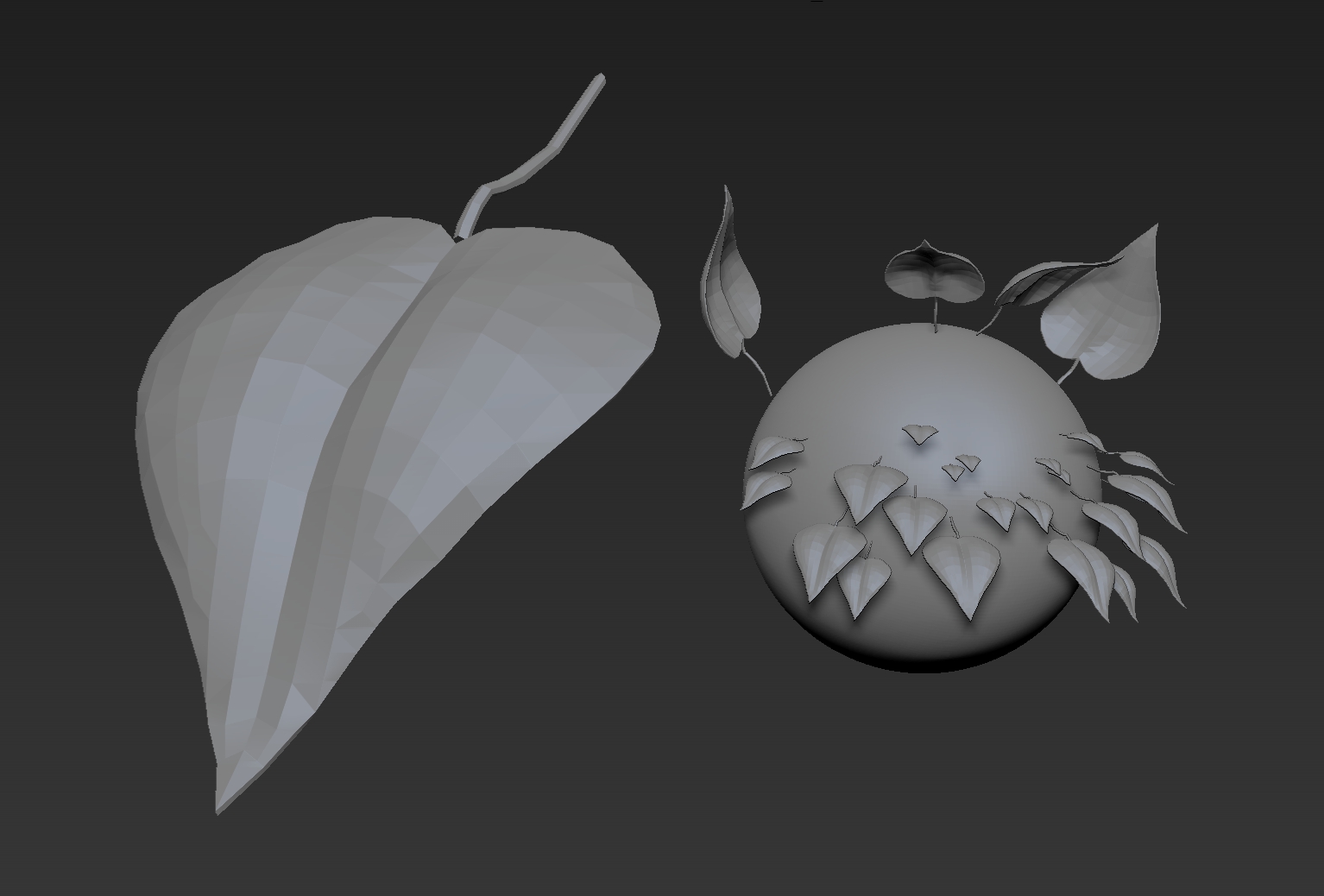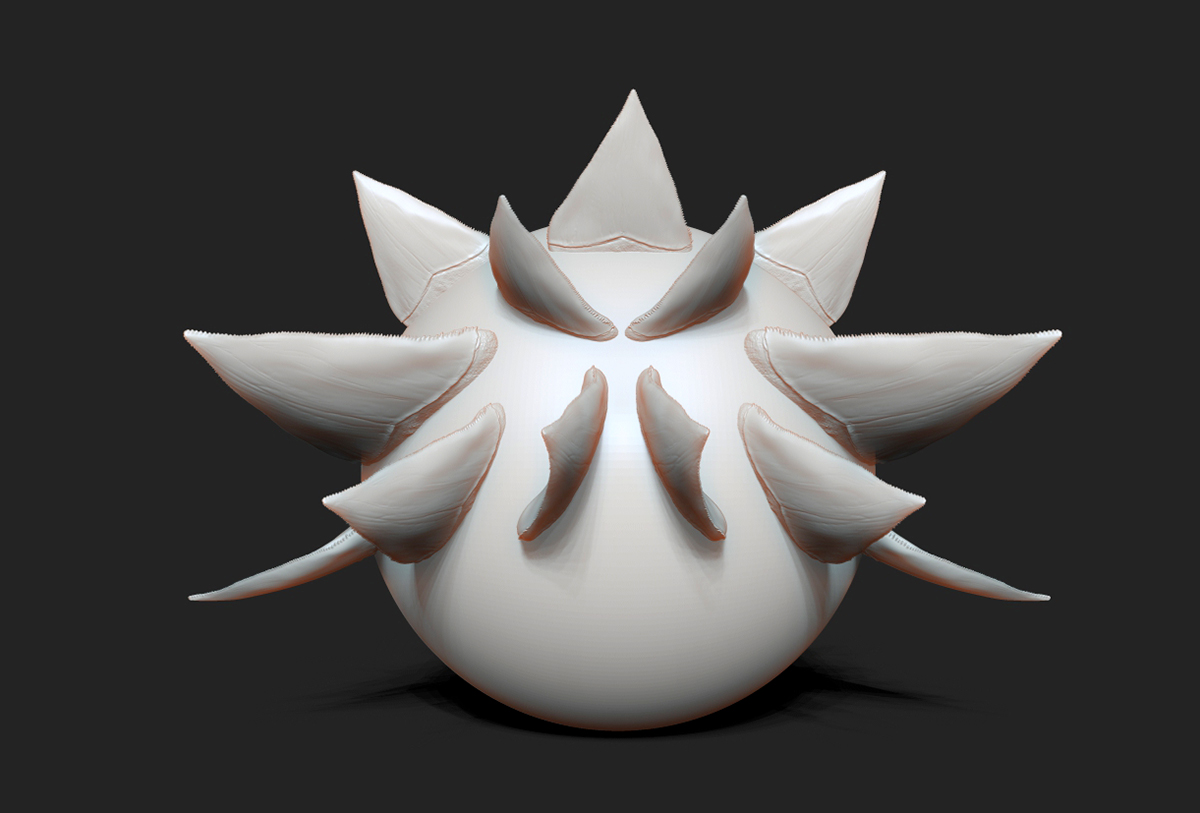Hey guys,
had a new idea for an insert brush that came to me after playing dominos with some friends the other night.
I made all the domino pieces in low poly, so if you want some roundness, you should subdivide a couple times.
I actually made two brushes. A curve brush that draws a line of random domino pieces and one that just inserts
individual ones.
Not sure if they are of any use for anyone, but I thought it was funny and wanted to share, so you can play with it 
cheers!