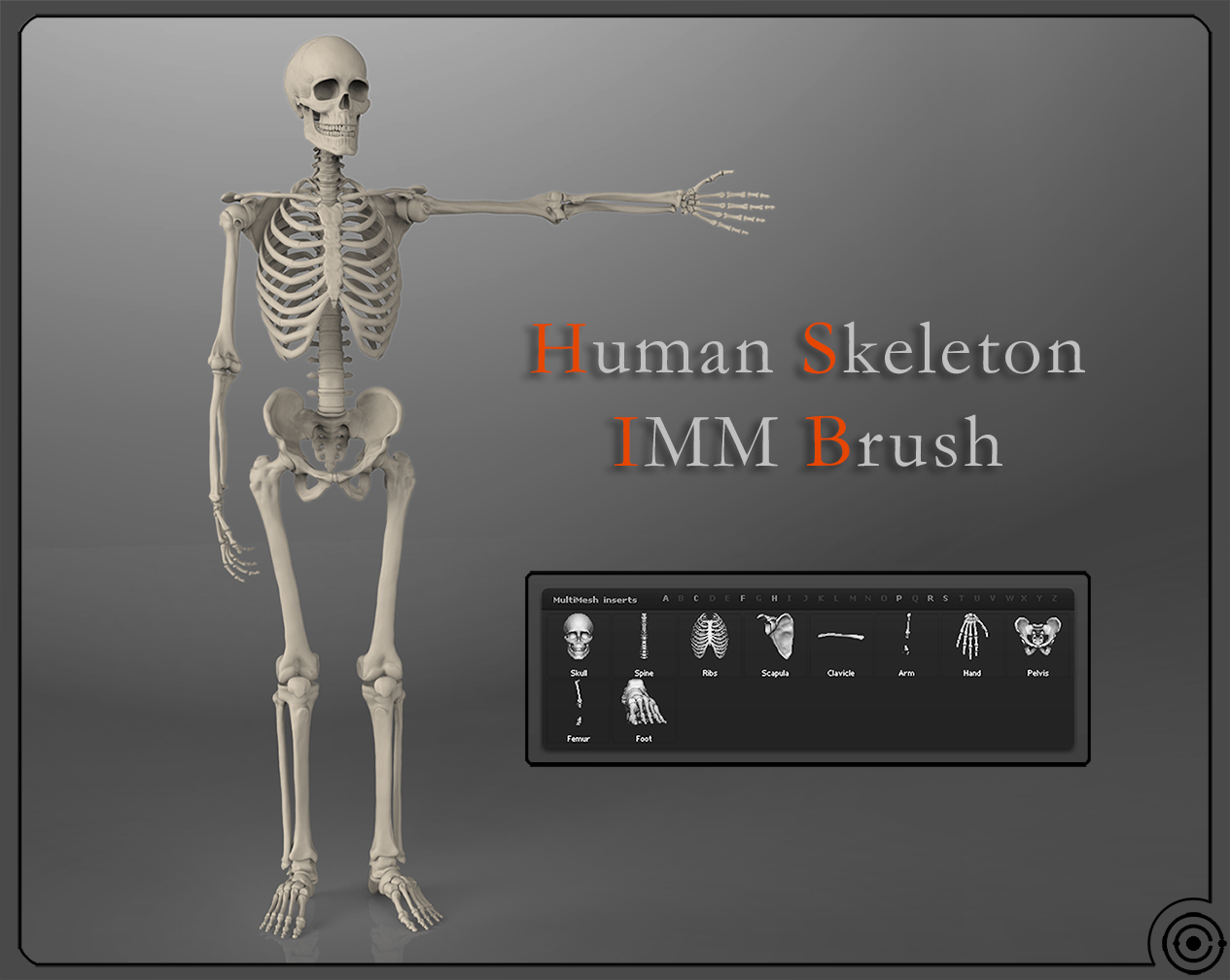Thnx LVXIFER…
I’m not sure it wasn’t done before, it becomes quite a pain to navigate through this whole post to verify… Anyway, this is a Snake Brush inspired by the method used by Thomas Méduri here : http://www.cgmeetup.net/home/making-of-equal-forces/
It may not be perfect by now so if anyone wants to make it better, feel free to do so and tell me (less work for me  )
)
TOO_snake_brushes.zip (80.1 KB)
Here is the link:
Hope you like it 

thanks for your brushes Imm
I have used many times
are wonderful
a hug
http://www.zbrushcentral.com/showthread.php?174786&p=1011777&viewfull=1#post1011777
Hi guys!. This time i want to contribute with a new insert multimesh for making shirt collars very fast.

It works as any other IMM curve tool But i decided to create a mesh (FrameCollar) to easily create a closed curve with the Frame Mesh function. You can download and read the instructions here
Cheers!
F.
You’re absolutely welcome  Some really cool stuff on your thread
Some really cool stuff on your thread 
101 greeble (Style A) . Check back for additional set soon.
Brush is set to draw a random mesh each time.
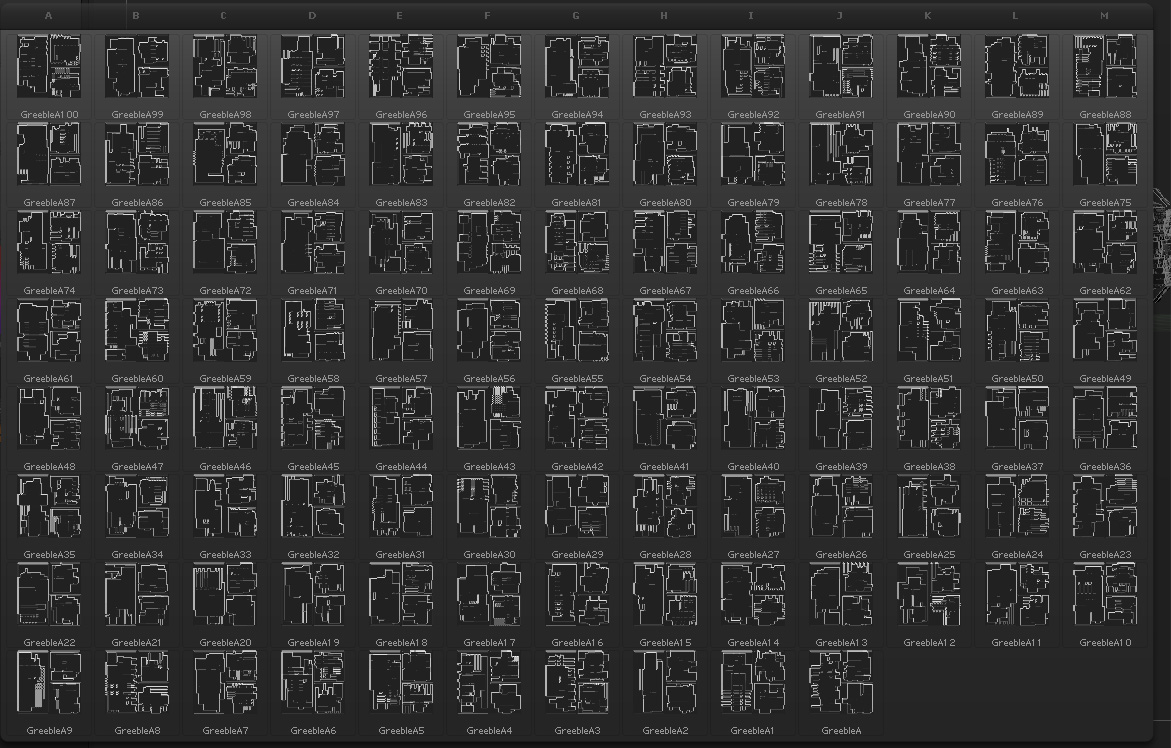
http://www.project1media.com/downloads/Greeble_A.zip
Attachments
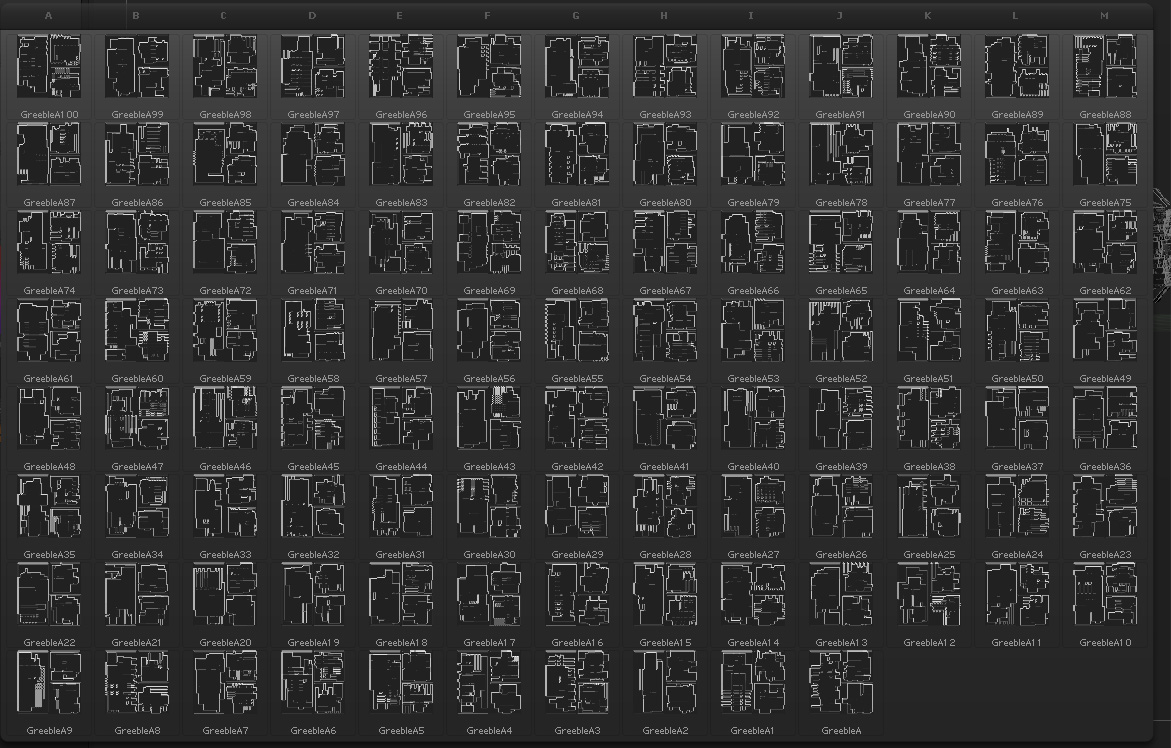
These look fascinating, can’t wait to try them. Thanks so much! 
Cheers, David
i was planning to made something similar, your are great…love that greeble panels…i’ve made this in seconds using the greebles on a plane, making a disp map after a grabdoc and applied it on a simple cylinder…thx again. Probably i’ll add my own.

Luxifer Hi, could you tell me the basic geometric process to create these fantastic structures?

LVXIFER I hope you still plan to. Can’t have enough greebles 
Hi guys,
My laptop is at the shop so I dont have the possibility to make anything.
but here’s an idea:
an architect IMM brush, with windows, doors, roofing etc
…and a gallery who can maybe gives some idea! 
And cheers to MealeaYing who have made a Multimesh (#30) named with my Nickname! 
Hello i am crating something like this, but not with spikes, what i meant to say is that i am creating a multimesh that i am placing them in the sphere, how can i create such multimesh after collocating them in top of the sphere? Crete mesh, or create multimesh?..i know the word said it all multi mesh, but i want to be sure. One other thing is, on what level of poly do i have to create the mesh? here is the amount of poly the meshes have, each one…
 <----- Do i have to low them, or is ok for me to create them as there are one last thing how high or low my poly of the spheare should be?..
<----- Do i have to low them, or is ok for me to create them as there are one last thing how high or low my poly of the spheare should be?..
P.S. Thanks for the help/info. 
any issue with using these brushes for commercial work?
awesome, thanks!
Here’s a full human skeleton I’d like to contribute for the community.
It’s not perfect, but I worked pretty hard studying to get it accurate and clean.
The link is to download a ZIP including an IMM brush along with the full ZBrush model.
Each subtool in the IMM should have re-constructable SubDivisions and be polygrouped.
Happy Zbrushing & 4th of July!! Enjoy 
Your IMM-brush looks very nice, and could be extremely useful, I reallly appreciate your sharing, but the filefactory download tries to install a lot of unwanted programms, and my antivirus software runs wild notifying the malware “Adware.Gen7”. I had to stop the download.
Yeah,…
same problem.

After a few complaints about FileShare, I decided to host the human skeleton files on my Google drive.
Everything is good to go, and this should make it easier for most people to download.
I hope it’s a useful tool, and please feel free to credit me if you like it.
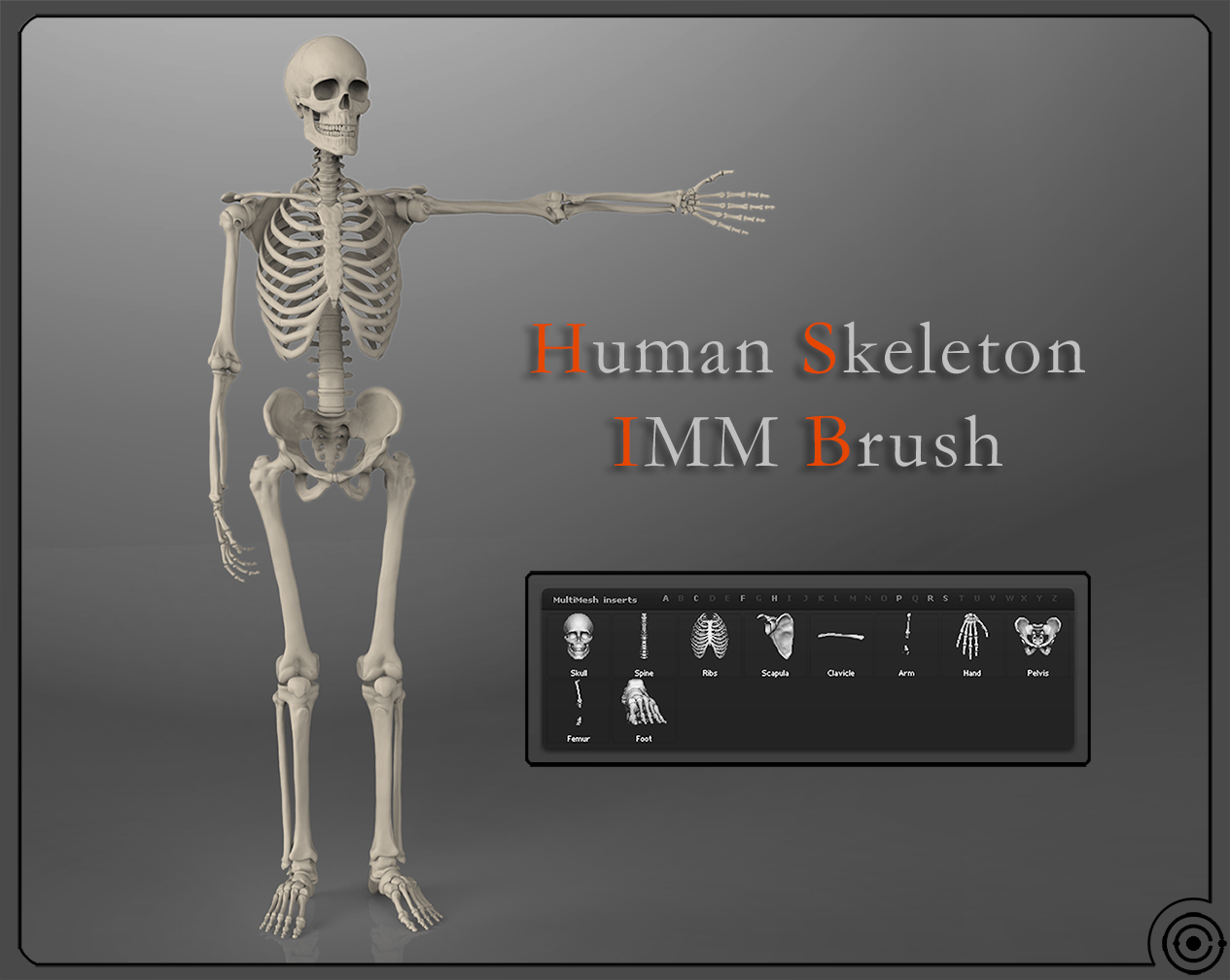
Attachments