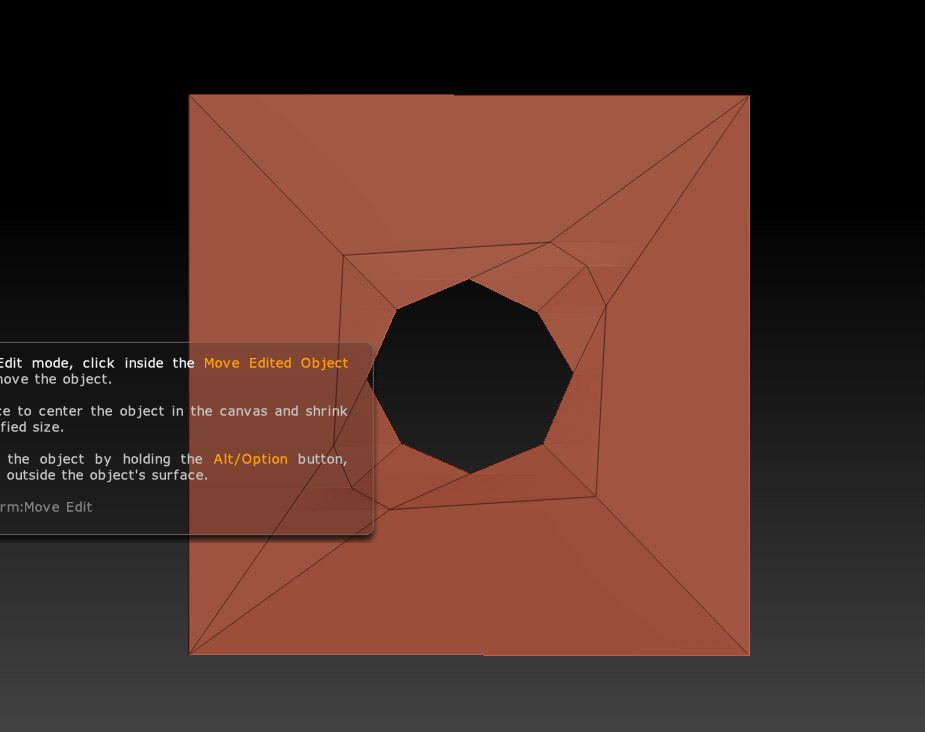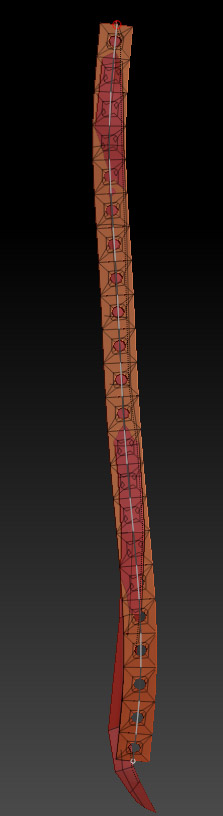I have the following Problem: As I like to make clear quad-meshes, I at first work with low-poly-meshes. Then I build polygroups and go on. Now, I hjad the following Problem and don’t know a solution: I have a small Long polygroup of a model with only quads, about 10 quads long. I want to change this polygroup with the insert-mesh method with a chain of polys with a whole in the middle. So I built a quad with a whole in the middle as an insert-mesh (at the backside open of course) and tried to use it as a curve-brush. But instead of combining the newly built mesh of quads with wholes with the polygroup mentioned above, the with the curve-function inserted mesh, which consists of about 10 quads with wholes doesn’t Combine with the polygroup selected, it only lies on the selected polygroup. When turning the curve-mode of my new insert-brush off, i get the result as I expected, the insert-mesh combines with the selected polygroup. But - that’s not what I want, because I only get one whole and not a series of wholes along the selected polygroup. Of course, I clicked on weld in the brushes options. But no chance, the insert-mesh always lies on the selected polygroup and doesn’t combine. Di I something wrong, or is there no possibility to get what I want?? I don’T want to use Dynamesh because it destroys my polygroups and my clear low-poly-quad-mesh. For this reason, also QRemesher is not the function I want to use. Any help? Now I added 4 pics for better understanding: The first is my polygroup, the second is my insert-mesh, the third is, what happens when i insert the mesh and stretch it to fit about the polygroup. The fourth is, what happens, when using the insert-mesh with curve-function. As you see, other then in Ppcture 3, the insert-mesh doesn’t Combine with the basic polygroup.
Attachments