Hey Treece,
Do you mind if I ask, was it all done in Zbrush? If so, how long did it take you to polygroup that shape? and what process did you use? I presume it was a hint of select lasso/rect then polygroup as you go along.
Yep, all ZBrush
That’s pretty much how I did it…
Started with a cylinder 3D- initialized and made polymesh3D
Used radial symmetry with select lasso/rect to grab rows/columns and grouped.
Had to split hidden a few times to keep things organized then merged them back.
Took maybe 15-20 minutes or so - once I got a handle on the shape.
I want to stay within Zbrush, but have to admit my frustration and patience with low level face manipulation/polygroup etc. forcing me to do this type of work in another application then bring it into Zbrush. (hope that makes sense)
Roll on Zbrush4R7 and new modeling tools!
Yeah, R7 is gonna rock.
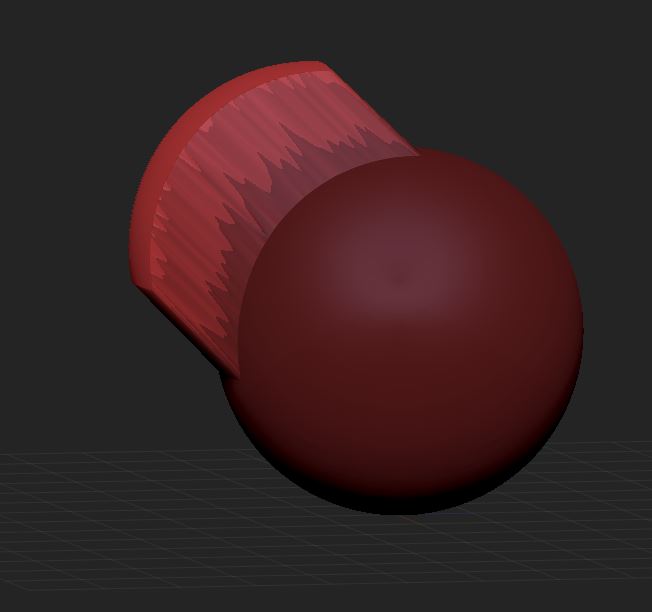
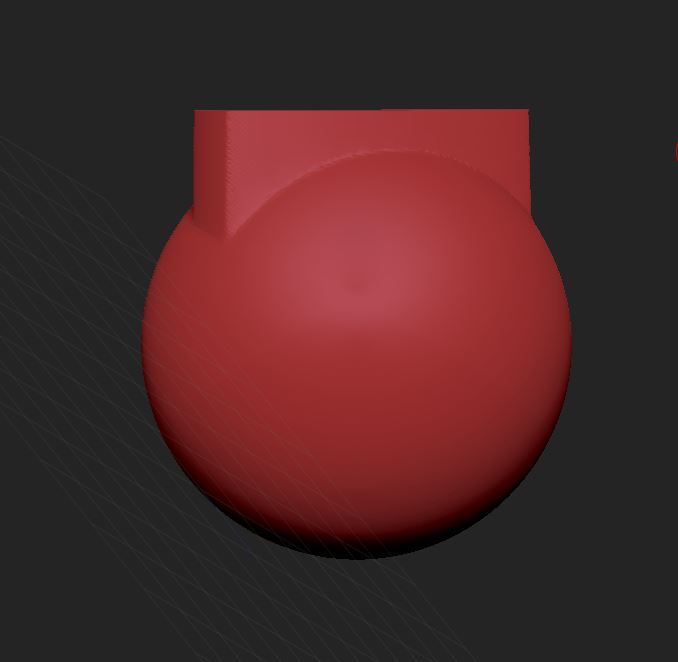







 I might try and give it a shot to overcome this hurdle, but it might take me till the end of “Fall”!
I might try and give it a shot to overcome this hurdle, but it might take me till the end of “Fall”!  Doh! 4r7 release then. Oh well… the thought was there.
Doh! 4r7 release then. Oh well… the thought was there.