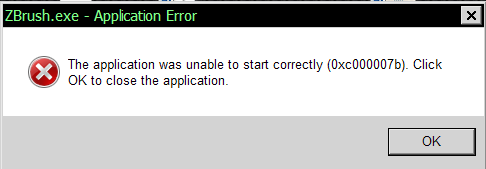I make the update. Can’t launch zbrush anymore.
I make full installation, same problem.
The message is missing api-ms-win-shcore-scaling-l1-1-1.dll
When i install manually Zbrush is still not launching but without error message.
Has someone got a solution?