Hello all,
I’m having some trouble importing new UVs into an object sculpted in Zbrush. I created a mesh based on Zspheres, subdivided, sculpted, and retopologized. At that point, it being ready to be textured, I brought it down to subdivision lvl 1, and exported the mesh. I imported the .OBJ into Maya 8.5 (yes, I had “create multiple objects” set to “false” so the points would not be reordered), and proceeded to lay out the UVs. When this was done, I followed the instructions here, at the bottom of the page:
Baking PolyPainting into a Texture Map
- Create a texture at the size you want for your final map. If its 2048 by 2048, follow the steps below:[list=1]
- Set Texture: Width to 2048
- Set Texture: Height to 2048
- Press Texture New Texture
- Create UVs outside of ZBrush[list=1]
- Set Tool: Geometry: SDiv to 1
- Export mesh by pressing Tool: Export.
- Layout UVs in your other application.
- Back in ZBrush, store a Morph Target by pressing Tool: Morph Target: Store MT.
- Set your model’s SDiv level to 1.
- Import your model by pressing Tool: Import.
- If you have sculpted moree since you laid out your UVs your mesh, at SDiv level 1, will be different. You will only want to import your UVs and not your mesh. To do this, simply restore the Morph Target, Tool: Morph Target: Switch.
- Press Tool: Texture: GUV or Tool: Texture: AUV
[/list]

–Matt
PS: I attached a screen shot of the Tool:Texture box not allowing the activation of UVs. o_O
[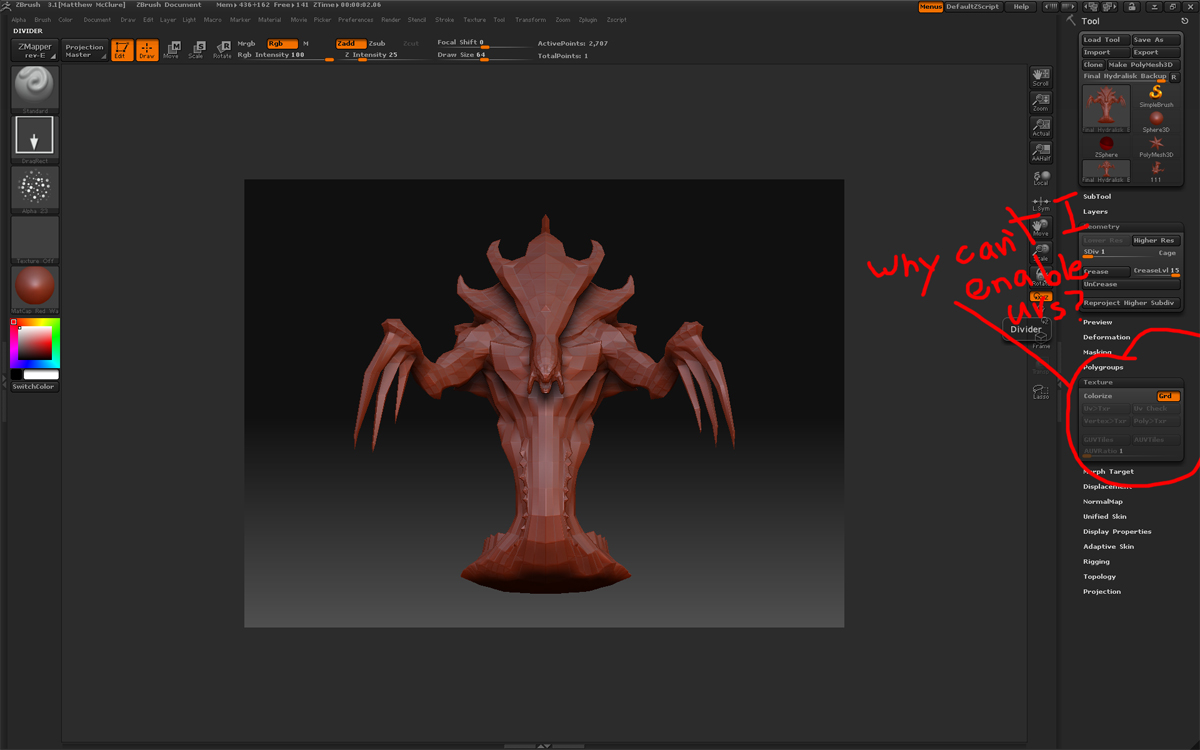 ]
]

