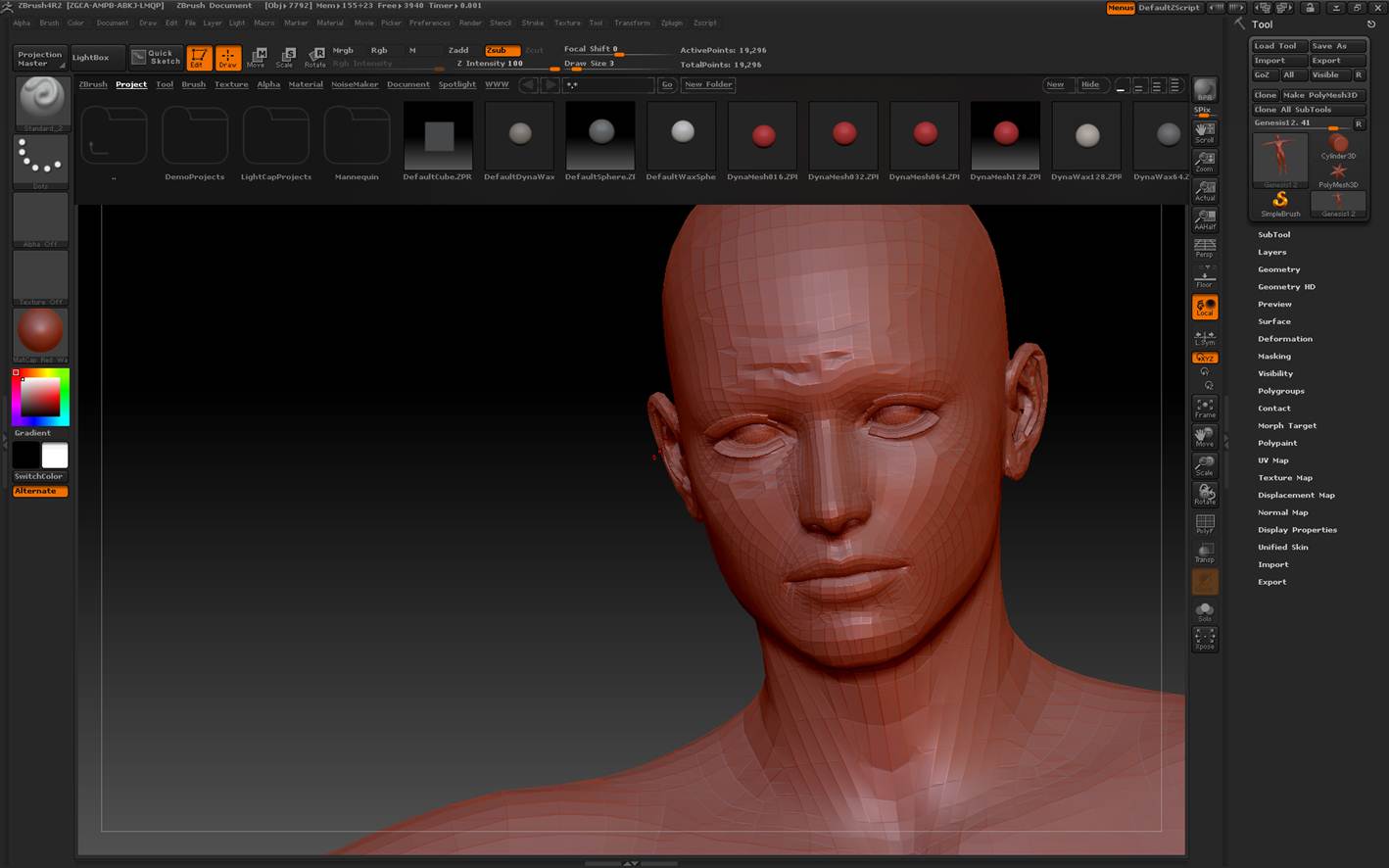Hi there guys. Newbie here. You see, I do not know what happens when I import from Daz to ZB, that the figure is displayed RED and kinda “pixelated” (see image), and I cannot edit it to make, say, small details like wrinkles, or so. Instead, a small brush takes varios “pixels” and the result is horrible. I just want the figure to be displayed in GREY, the way I’ve seen it’s better to add small details.
What I’m doing wrong!? What settings Should I configure?
Thanks in advance.
Attachments