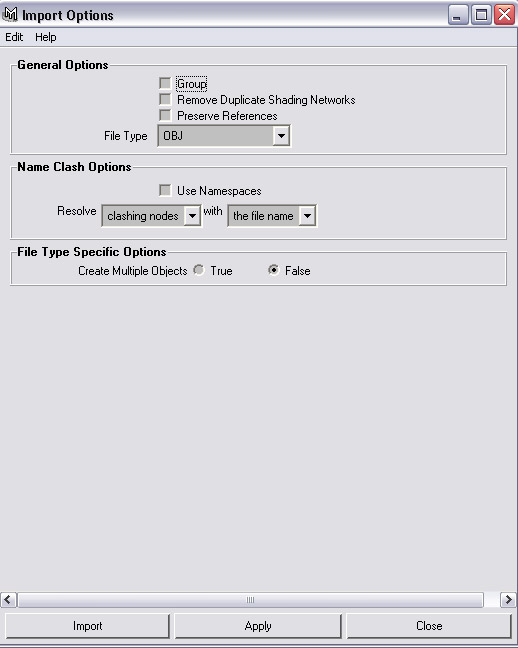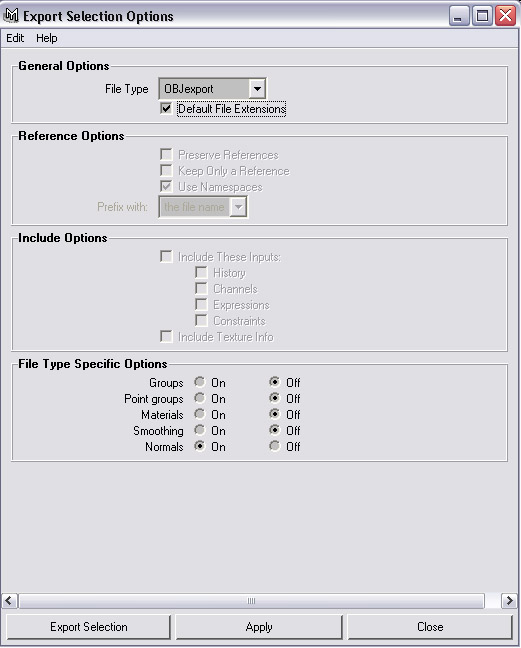importing base mesh maya So I’ve been doing alot of research on this one, but still have not came to a clear solution to if the problem with importing you base mesh back into zbrush is bug or just something I’m completely missing a step to. I’ve never seemed to have this problem in version 2.
here are the steps,
-build low-res mesh in maya
-export an obj from maya (single mesh) I’ve tried different exporting options here which include groups, point groups, materials, smoothing, normals all on and all off plus various combinations.
-I import into z3 divide and sculpt
-go back to level one and export obj
-import into maya do uv’s, export another obj making sure not to make any model chenges
-back in zbrush at level 1 subdivision I import the new obj that has uv’s
-this is where things get screwy
-depending on the import options for flipy flipx or flipz zbrush either crashes or the model does come in but if you go up any subdivision levels the model explodes meaning somewhere along the lines the point order changed I guess, except if I have all the flips,y and z off and import it does import but it’s upside down.
-I try and generate a displacement map from this upside down mesh and it tells me it’s going to take hours, so i cancel
-I reimport the obj again, but now into the upside model, this time it works.
-This seems like a hell of a way to generate a displacement map though
Any suggestions? I fell like it has to due with the importing and exporting either in maye or zbrush.
Is anyone successfully importing obj’s from maya after changing uv’s, to zbrush on level one subdivision and generating displacement maps.
thanks and sorry if this seems repetitive, but I just don’t understand whats going wrong.