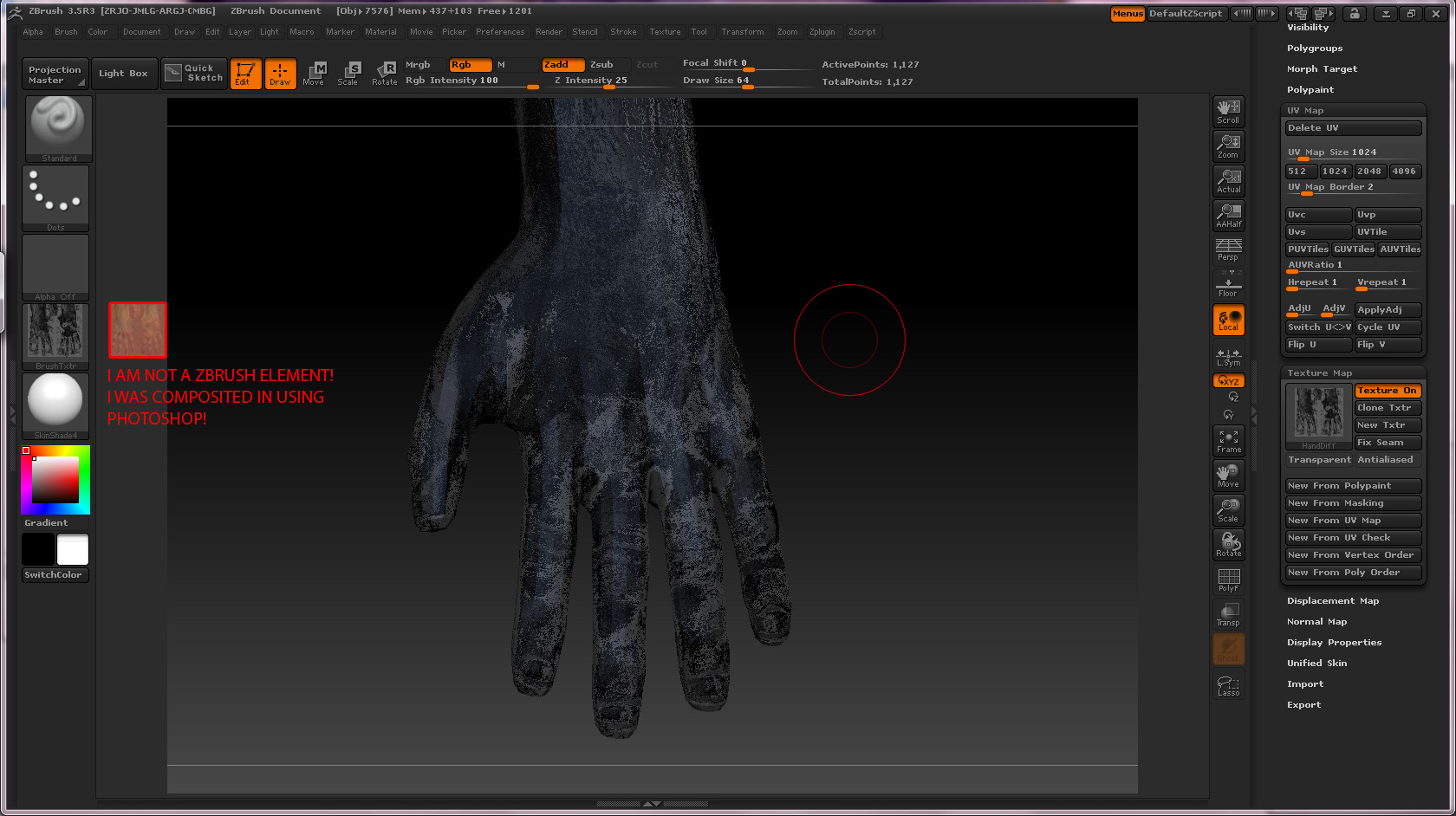Hey all, this is something that I’ve done before, and haven’t always had problems with. I assumed when it was being problematic it was just the program being a little quirky and specific about what it wanted to do and how it wanted to do it, but now I’m pretty sure something in the software is jacked up.
When I import an image it does one of two things. It either behaves as if the image has been imported, but the image cannot be found in the texture pallette, or it imports the image, but with a completely broken color map. I have embedded a screen cap of the problem with the broken image, and composited a small thumbnail of what the image looks like in every other program I can use to test the image.
I’ve tried PNGs, BMPs, PSDs, JPGs, and TIFFs. I’ve tried different resolutions, RGB, and indexed color. Nothing is importing properly (or most of the time it’s not importing at all). Interestingly though, after I find that an iteration of my image has not been imported, I cannot delete it as Windows claims that it is in use by ZBrush. Which if you guessed “was infuriating” you are absolutely correct.
ZBrush 3.5R3, Windows 7 x64, Acer Laptop with a core 2 duo P8600, and a GeForce 9600M GT.
Please tell me I’m doing something wrong, and I don’t have to go through the train wreck of a re-install.
Attachments