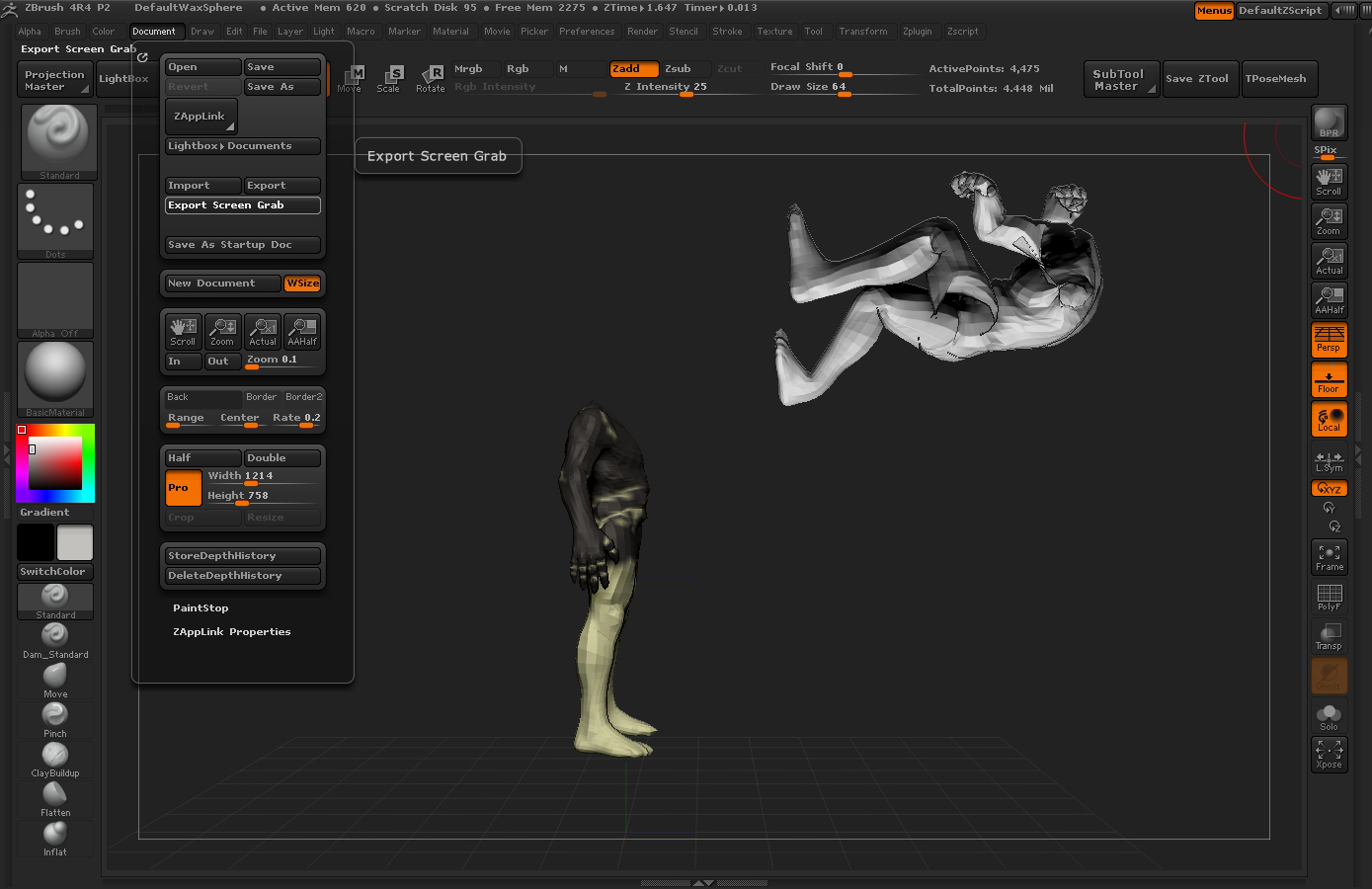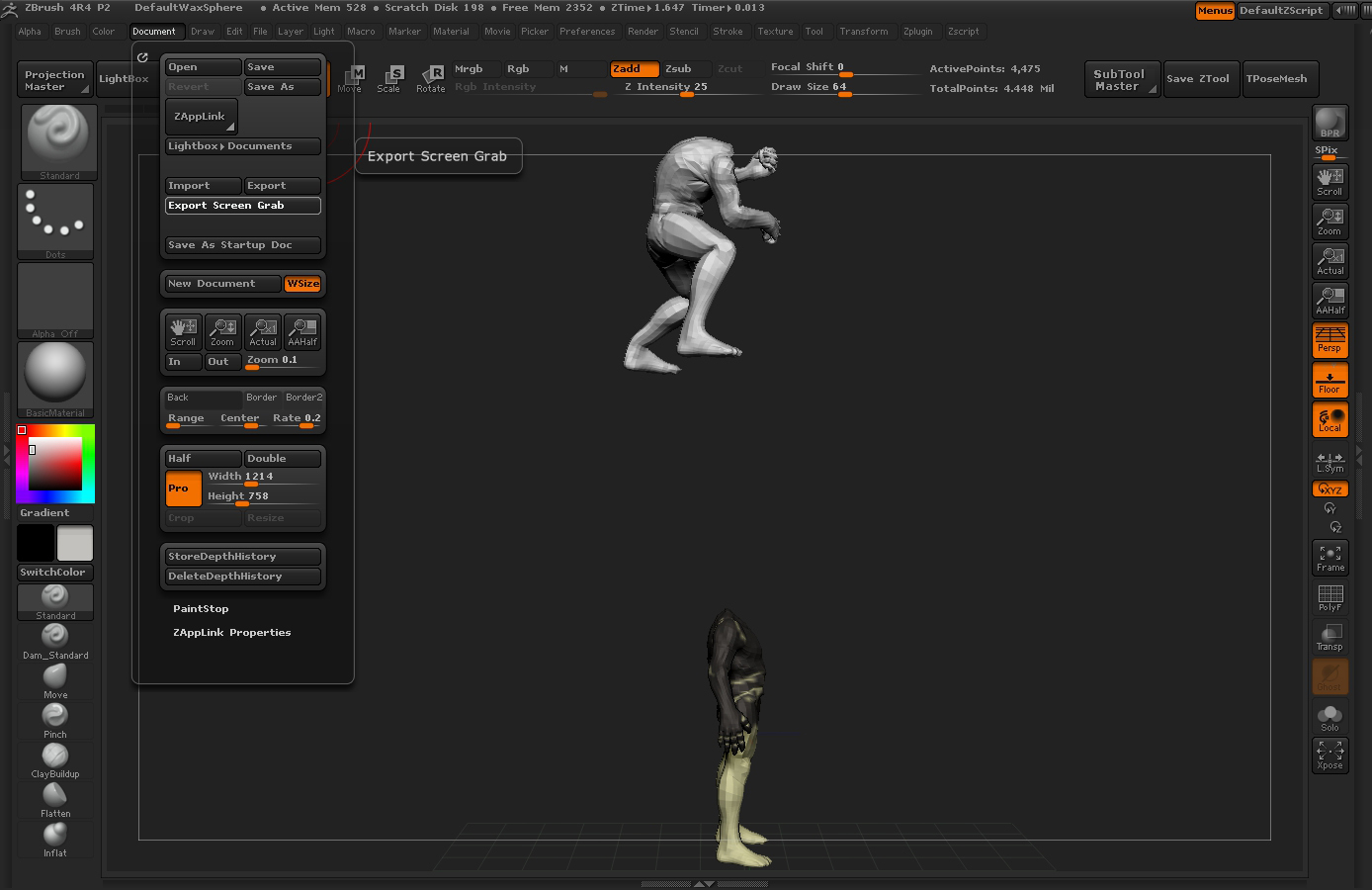In a nutshell, here’s the problem I’m experiencing. When I import into a specific subtool, it appears waaaay above its intended position, scaled a little larger than it should be, and stripped of subdivision levels and polypainting. One thing that is interesting to note, is that when I made a duplicate of the subtool, deleted every subdivision level above the first, and attempted the import, the polypainting remained, and the figure was in the proper place in the proper pose at the proper scale. I also attempted to use the “Freeze Subdivision Levels” button. When I did that, the figure appeared in the proper place, scale, and pose, but when I unchedked the “Freeze Subdivision Levels” button, none of the detail made it onto the figure, and the polypainting looked exactly like it would on subdivision level 1. I even tried exporting the successfully posed low res and frozen subd’d models out and importing them to no avail.
I can only conclude that there’s something weird going on when zbrush tries to update the subdivision levels of that model. I have googled to try to find the problem, and I’ve also searched here to no avail. I’ve tried every combination of importing, exporting and re-importing/exporting that I could think of. I’ve tried resetting transforms and removing history. Nada. What the heck is causing this? I don’t understand what’s going on here. I’m at my wit’s end here.