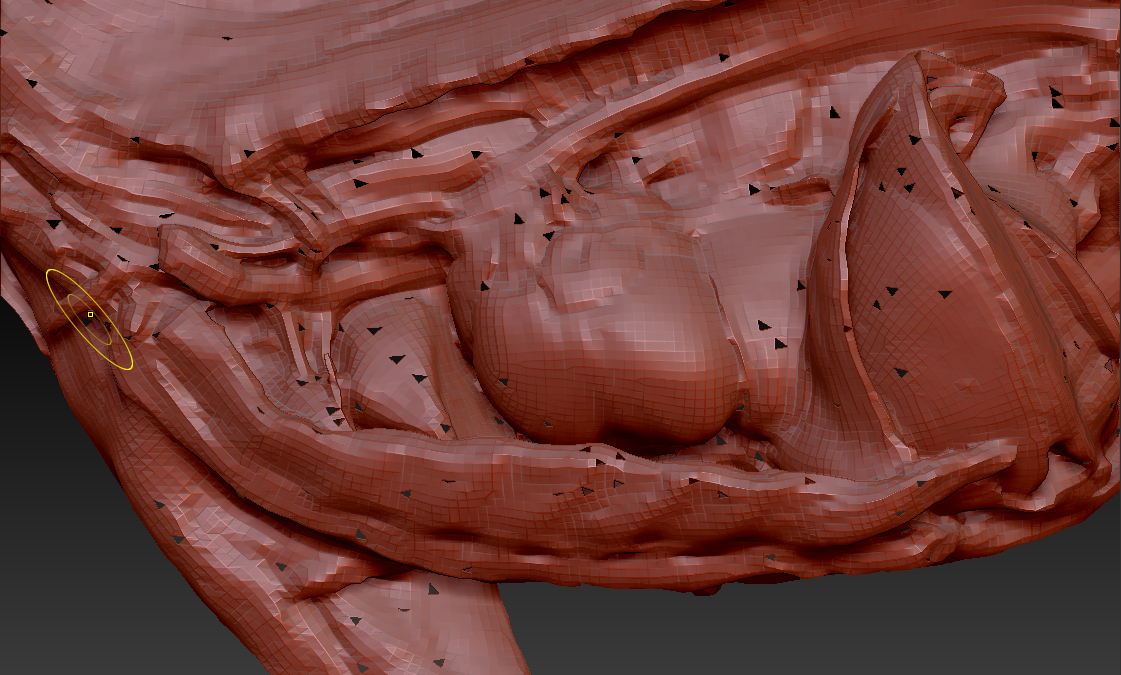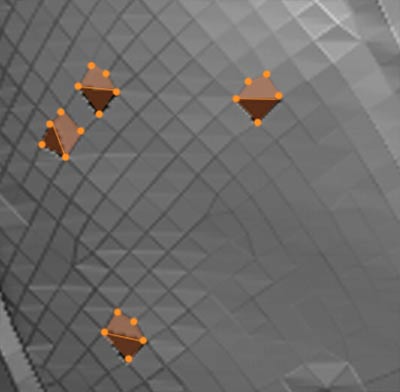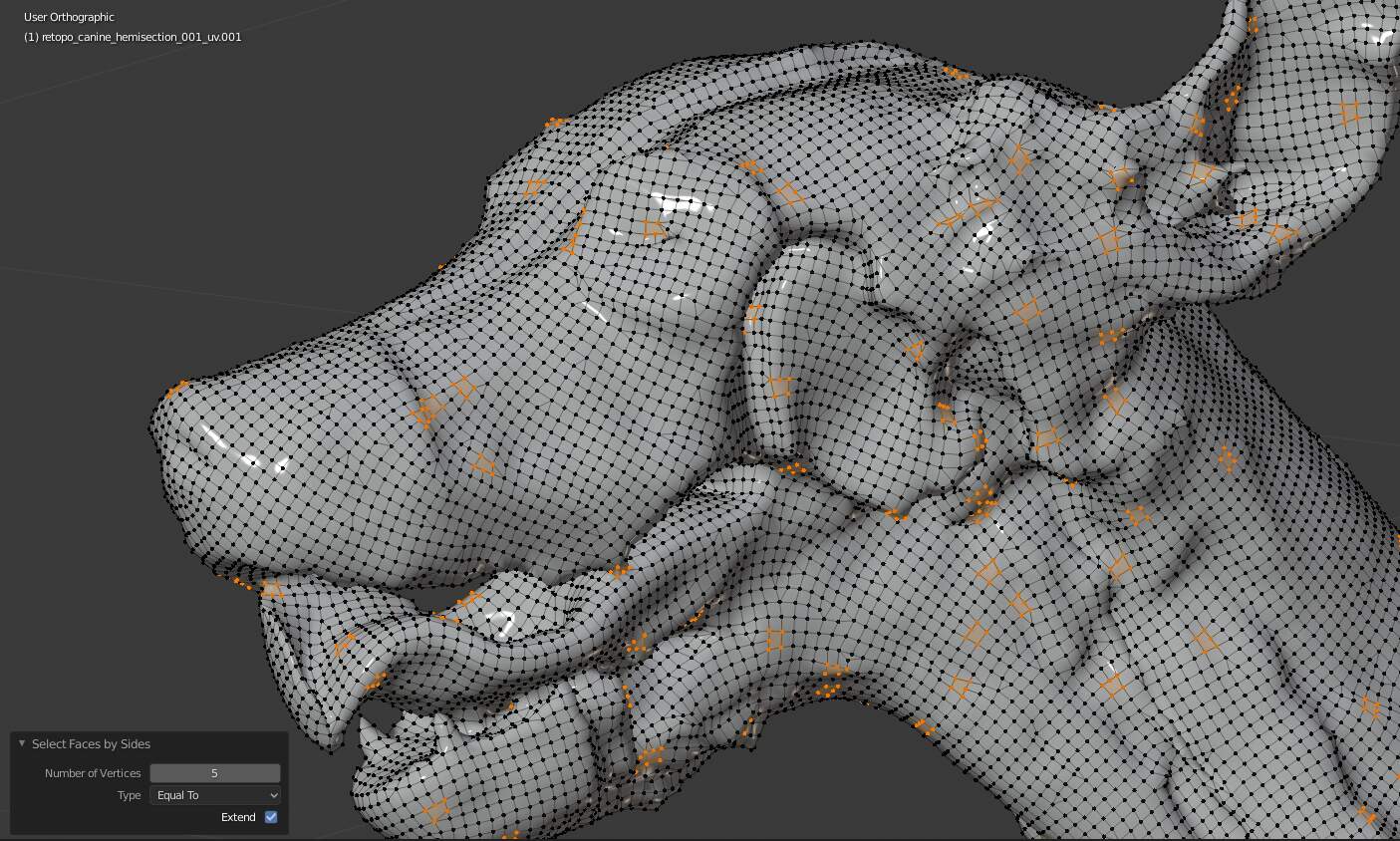Hello @arumiat
Close Holes as ZBer mentioned should fix this easily.
My guess as to the reason for this is that you have imported a mesh with ngons (polygons with more than 4 points). Ngons cannot exist in ZBrush at any time. The .obj import process will give you an option of how you want to handle this situation, but the FBX import does not. It will insert edges to turn 5 sided polygons into a quad and a tri. The tris created by this may end up as holes in the mesh.
Your image is not very high rez, but if I zoom in very close I believe I can make these 5 point polygons out, and can see where the edge has been inserted to force quads and tris:
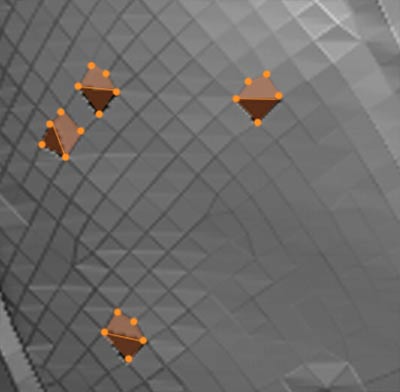
If this is the case, I would recommend either eliminating your ngons prior to export, using obj format instead, or just repairing the mesh as suggested above.
Good luck!