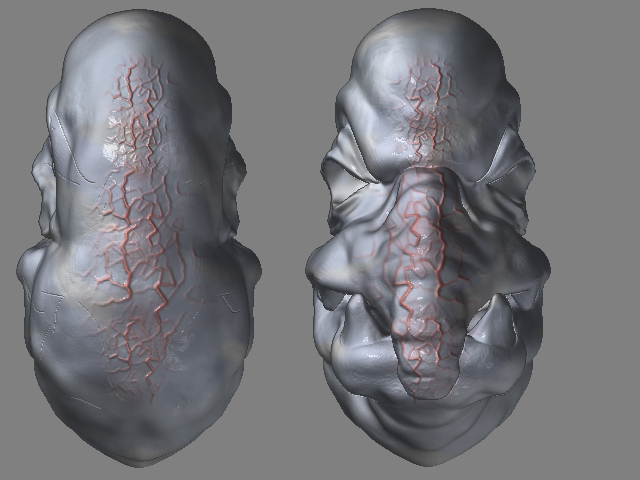Hello Everyone.
I would like to import textures to Rhino. However, I am having difficulty with the results. The orc on the left is the texture created in Zbrush. The Orc on the right is the result when I import it to Rhino.
Also, I am having some trouble with uvCylider and uvShperical. I’ve search the forum but I can’t find a tutorial on how to create textures using them. Everytime I use them in Zbrush, The results looks like the picture of the orc to the right.
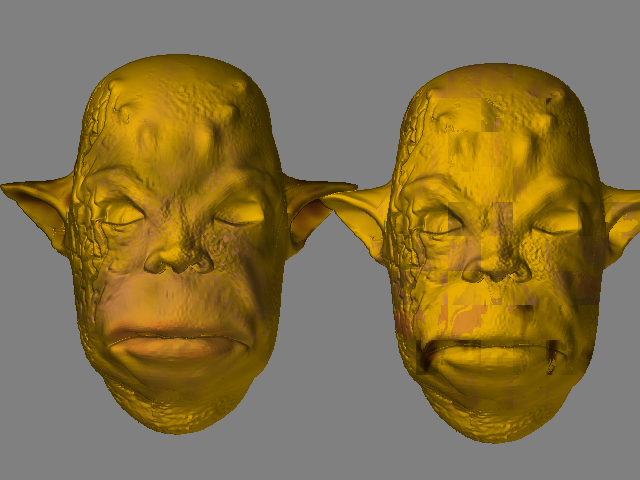 ](http://javascript<b></b>:zb_insimg(‘11486’,‘01.jpg’,1,0))
](http://javascript<b></b>:zb_insimg(‘11486’,‘01.jpg’,1,0))
Can anyone tell me what I am doing wrong, or how they export a texture. Thank you for your help.
Attachments