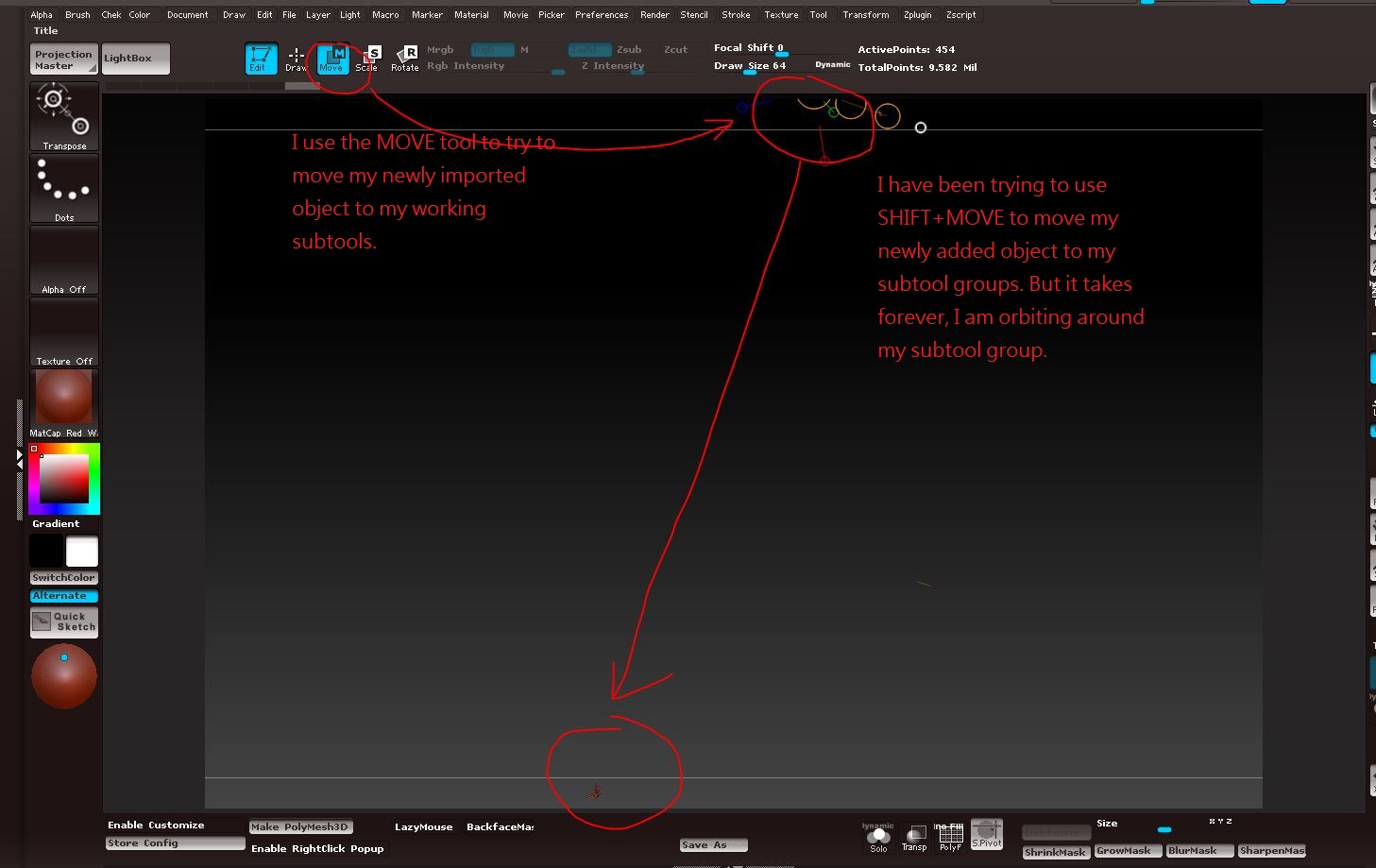Dear Zbrush tutor,
I can successfully import .obj file to my .ztl file. But I have a problem on positioning it.
As shown in the following photo. My imported object is far away from my working subtool group, so I have to move the imported object. I use the TRANSPOSE-MOVE tool to do it. I have tried again and again. I am orbiting around my working subtool group. I have tried to use MOVE and Shift+MOVE to do the positioning. But I cannot move it properly.
Here comes my question.
- Can I import an .obj file with xyz coordination, so that it is in position when I imported it.
- If there is no solution for question 1) How may I move my imported subtool to get to properly position quickly?
Thanks for your great help.
Attachments