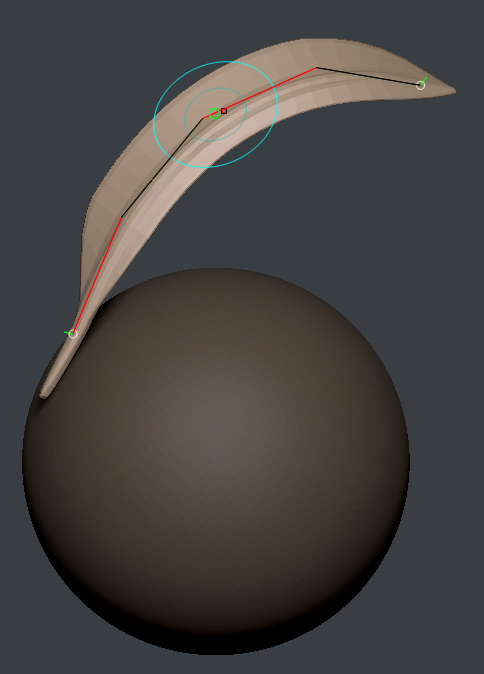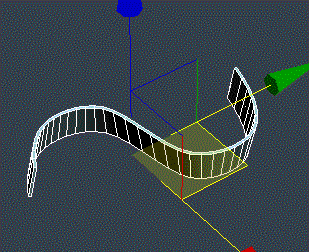I was wondering if it was possible to change the angle/orientation of a curve stroke in Zbrush? I created this feather IMM curve brush:
and there is a lot of things I can adjust with all the settings, but I can’t find a way to orient it with something similar to the line angle value in Max:
Thanks in advance!
Attachments