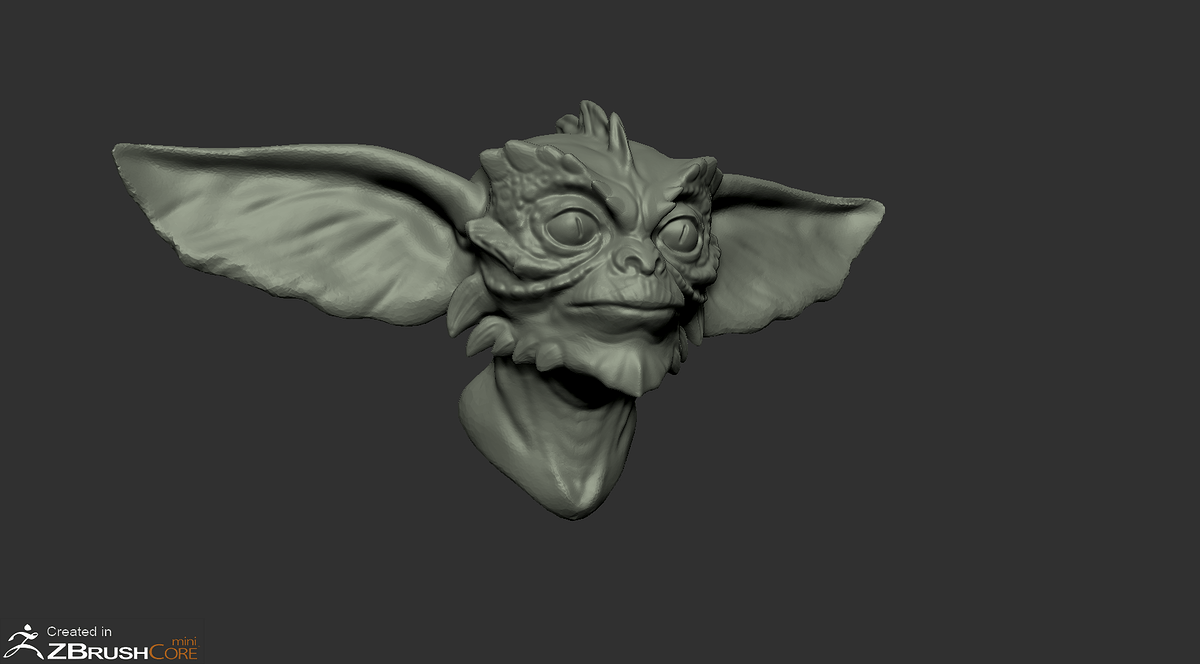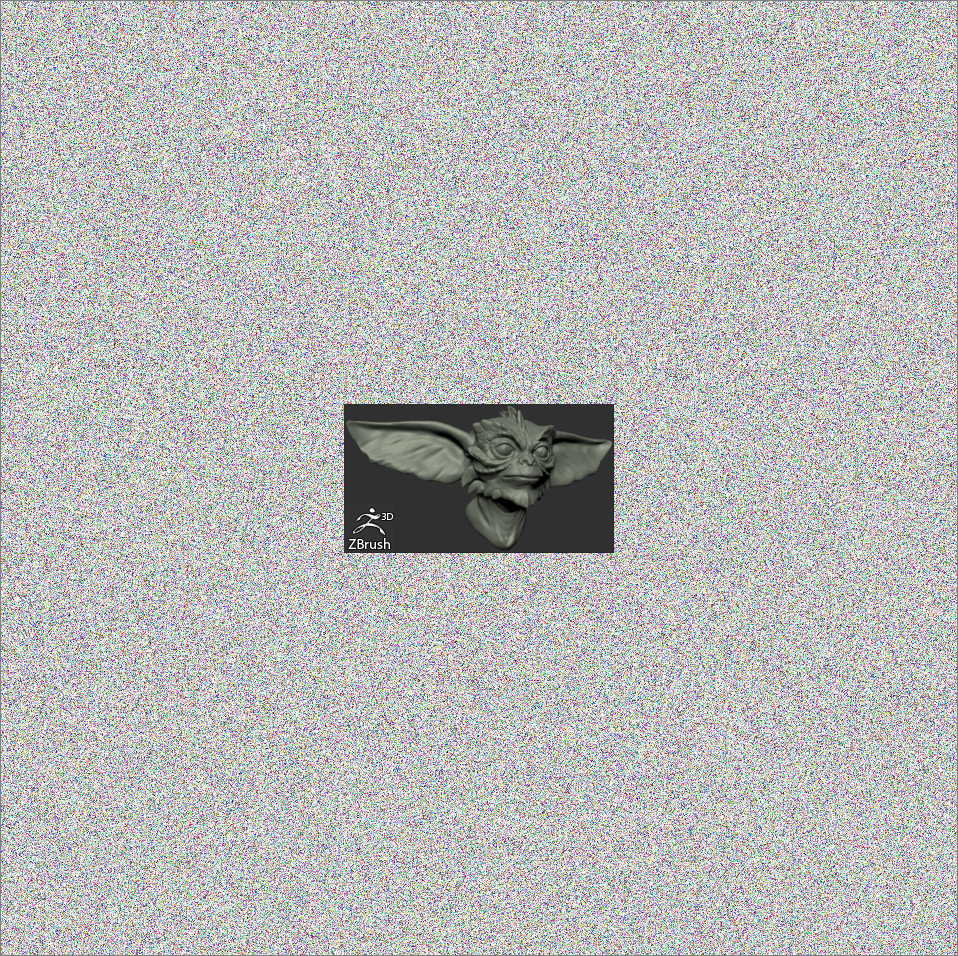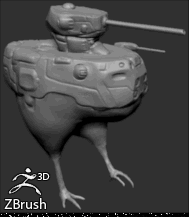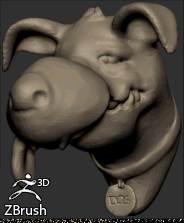Thanks @tpqz_draw  Nice doodle!!
Nice doodle!!
thanks PSY47 ;)… .
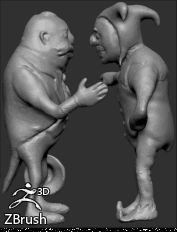
Today’s sculpt is a snail. I’m going to try and do a quick sculpt each day to practice and get better. I say ‘quick’ but this one took me just over an hour. I’m hoping with practice I’ll get a lot quicker. Let me know thoughts and feel free to download and take a look/play around with it 
P.S Also, for some reason I couldn’t change the colour, selecting a colour from the square palette didn’t seem to do anything. Am I missing something?

here my first sculp in zbcmini
Great piece. Thanks for tuning into the stream.
@3ril5on great job. Keep them coming.
@Psy47 I’d that is the material you always kept on when working. Try changing the material. It’s tough to see color change on that material.
I did try a few different materials, I ended up going for the red wax towards the end of Sculpting.
TPQZ_DRAW - sure but it’s not quite the same due to the auto decimation. When I tried to import a ZBCmini project into Zbrush2000.1.3 it said I needed ZB2000.1.5 so that’s why I’m thinking it will be an upgrade option. Would like to see the iMAGE3d formats supported in Zbrush too because they are cool.
First time user of any such software. found it really easy to use. got past the 1 million polygon count very easily though, causing the software to get stuck at 2% progress while trying to reduce it back down.
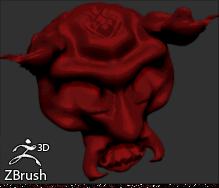
@F.a.d welcome the to the community. The amount of polygons is controlled by the brush size. A large brush will give larger polygons. Try clicking on the Low button option. That will reduce the polygon count to 150K
Hey paul, thanks a bunch for replying! i use the low button option constantly. i had another go and something similar happened. once i got some detail in and tried to add more - like hair - the polygon count would climb very quickly.
i had to use the ‘low’ button every 5-7 strokes. This is with the brush size quite small, around 7-12 mostly.
If it accidentally hit the 1 million threshold the process to bring it back down took anywhere between 45 minutes to an hour. If i hit low when the polygon count was under 500 thousand it would take not more than 3-4 minutes.
Very happy with it otherwise and will continue to play around and try to pick up tricks,
Thanks

Here my second sculp in zbcmini zbhappy
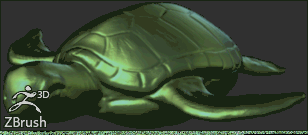
Hi we show our model Animal 6 made with ZBrushCore Mini 2020.1.6. Thanks.

Very cool! Great work!
I asked friends on Facebook for sculpting suggestions, on of them was a chicken so here we go…
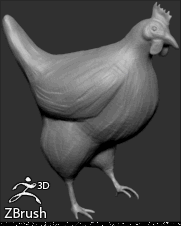
Hi all another sculp zbhappy 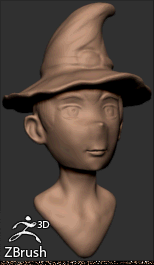
Nice stuff, Guys! More one a quick study
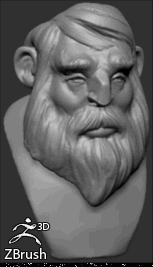
Cheers