I understand about the time, thats why I gave it a few hours then said eh start over. I feel that the more I am forced to start over the better the final product will be. This time i am not touching the polys until im 100% sure all of her parts are accounted for, this includes her crossbow, skirt, collar and her outlandishly long hair, which will be one piece.
Im also looking at motion builder, I like the demo movies, and will learn enough to see if I can actually use it for my game, at least for close contact, (I have a fair few of them planned) before taking the plunge and buying it. (I might cheap out and edit out the water mark since im just doing stop motion, depends on how my stock goes  ) Either way I will show her off, probably sighting down her bow or something when finished.
) Either way I will show her off, probably sighting down her bow or something when finished.
I also will be making houses, trees, plants and monsters with zbrush, any suggestions on the zsphere tools to use?
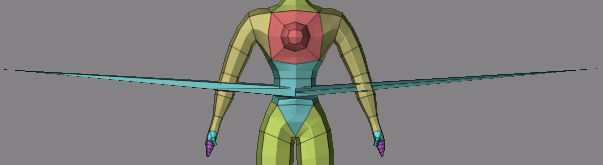 ]
]
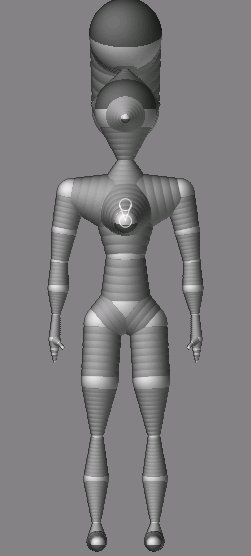 ]
]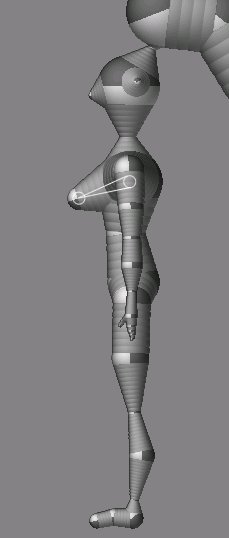
 atleast I come by this time, night in my country day in Usa…
atleast I come by this time, night in my country day in Usa… ) Either way I will show her off, probably sighting down her bow or something when finished.
) Either way I will show her off, probably sighting down her bow or something when finished.