Sticky this thing in the Tutorial page:D
and i really do mean Sticky 
thx for the great post!
hmmm… yeah all those steps are the steps i have been using for a year and still problems.
the "horn " issue is not having no horns in lw, then making them in zbrush… but… actually having made horns in LW… and when i put the lwo of them next to the zbrush exported obj … the obj version’s horns are thinner… as if the calculation for the nurbing is different. and i dont like that so i use Zwave plug in to import the UV map from the exported obj file into my origonal lwo so i can keep surfaces, endomorphs, and weightmaps.
the very high bump mapping and turning off mipmaps has made some slight changes in my results. thanks.
i’m just having a tough time with my normal map artifacts. they dont have anything to do with displacement errors.
…ah the quest goes on. thnx
Are you still using switch morph target’s obj? I had mesh mismatch problems only when I was using SM Target. Once I started using level one, these problems went away, which was what led to this thread anyway.
By the way, the level one obj do look much softer and thinner than the original LWO. Once the displacment takes place, it’ll match properly.
Excellent and informative findings Vincent. Great thread.
I’m looking forward to see how LW9 Beta handles Normal maps and how well the Subdivision levels match models in ZBrush. Just have to wait till Tuesday now.
Hello Vincent. Thanks for all the great info. Please let us know if you are testing out the beta LW 9 to see if the discrepancies between the two images (ZB /LW) you show below will be fixed. Particularly in the collar area, LW is not interpreting that well and some of the bumps as well.
Please let us know if you are testing out the beta LW 9 to see if the discrepancies between the two images (ZB /LW) you show below will be fixed. Particularly in the collar area, LW is not interpreting that well and some of the bumps as well.
Thanks for your help regarding this.
Hi Rayo,
I am not on the LW9 beta list as I’m not upgrading to 9 until I see at least one revision at V9.1. Struggling with buggy 8.5 as it is.
After more days of experimenting and reading threads and manuals, The better workflow is to use NORMAL MAPS for the bump detail and Displacement maps for the ummm, displacement.
The TBNormalMapShader is a great plugin. Using normal maps, the details are mimicked EXACTLY like in Zbrush.  So my workflow has changed. Most previous info still applies except that instead of using Bump Channel, I now use the TBNormalmapShader. The bump channel is now ignored.
So my workflow has changed. Most previous info still applies except that instead of using Bump Channel, I now use the TBNormalmapShader. The bump channel is now ignored.
With the workflow keyed down, I’m now more confident to go full steam with character creation. The Zi model (nude from Lightwave) is completely detailed in zbrush and fully textured in zbrush using auv tiles.
yeah this workflow works nicely. with the normalmap shader results are actually accurate. i had to invert the map in Lw to make it work properly tho.
incidentally, in te process i used also Zwave, that works fine.
Attachments
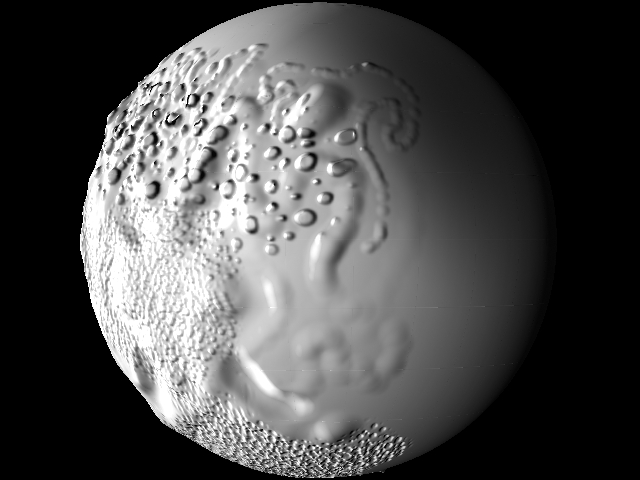
These pictures will show fidelity of detail to zb when I used TBNormalMapShader.
It’s an exact replica, down to the dimpled texture on the leggings (you can see the glossy highlights are dimpled).
The specular map was also very quickly painted using various shades of grey in projection master and exported as specular’glossy map.
Top pict is ZB grab. Bottom is lightwave render.

Attachments

i see looks good  but the next time, before applying texture…always make SURE you are really happy with the model’s outcome from modeling itself… Because i have that weird feeling you could have gone WAY crazier with the modeling on this char and the texture applied to that whould devenitly would have gone Toprow
but the next time, before applying texture…always make SURE you are really happy with the model’s outcome from modeling itself… Because i have that weird feeling you could have gone WAY crazier with the modeling on this char and the texture applied to that whould devenitly would have gone Toprow 
But if this was your aim in the first place then it is like i said:
looks good and keep it up! 

EDIT: but for the outcome of this tutorial i give it a 5starts 
Hi ArtMargy,
Thank you for the comments and rating. This model will definitely be taken to another level with accessories like a weapons belt to be added in Lightwave; I’m currently building her transport…
Have focussed too much on zb the last 2 weeks to the point I’m forgetting my Lightwave commands and workflow. This is like a drug alright.
Hey Vincent, thanks for the reply. Glad to know that it’s working to greater effect for you. Though I am curious, normal maps will not displace geometry and in that way are more like bump maps with the exception that they have better shading correct?
So aren’t those displacement maps still not displacing accurately? (like around the collar area?
Could you show a close up of that area with your new method with TBnormal shader applied? (in order to see if the displacement looks better)
Also, aren’t normal maps mainly noticable useful in low poly (game models)?
Just asking because I am very curious as too other ZB / LWaver’s experiences.
Thanks:)
Hey Rayo,
In a nutshell; yes, Lightwave is not displacing the mesh correctly, no matter what you do. Normal maps through the TBNormalMap shader does a far better job than bump channel in Lightwave to give the illusion that 90% of people will agree is the greatest thing on earth. Isn’t that what 3D is all about? It is just a grand illusion, nothing exists apart from it.
So, to me, a problem is just a problem to be solved, to the best of one’s ability, which is why I spent so much time coping with the software’s (Lightwave) shortcomings as I know that many will share the same frustrations. If I can alleviate another’s suffering through my own efforts, that is reward in itself.
yes, normal maps are the greatest thing to happen for gamers because it allows a new level of detail impossible with traditional technology and work arounds. While I don’t work at game engines, I am concerned about putting product to market in the shortest time and lowest cost involved as possible. So if a technology appears that can shorten this time, I embrace it with passion, as tests with clients has shown that they cant really tell the difference, i.e. a good job is a good job regardless of how it is achieved. The inverse is also true.
I’m at version 8.5 and trying to get as much as possible out of 8.5 before switching to 9.? As history has indicated, I don’t think V9 will be useable until the end of 2006. I just use tools as best a[pplicable to the task at hand. For example, I will never use Lightwave for large scale factory, city visualisations; as it is a most inefficient application for such endeavours. I use FormZ and more recently 3DS Max for such tasks. As do most of my peers, who also own Lightwave; while they render and animate with Lightwave, most of the hardcore construction work is done with Max or FormZ. As an example, I can extrude an entire flloor of a hospital in a day with the dxf file from the architect with FormZ or MAX, try doing that with Lightwave…
While 3ds Max has been touted as the de facto application for character animation, my own experience has shown otherwise. i.e. I can get more character work done in Lightwave in the same amount of time. When zBrush came along, it just accelerated the creation process for character work; which is why I’m sticking with Lightwave. This does not negate 3DS Max as 60,000 other users will testify. Use whatever you think is best to get the job done in the shortest possible time. In this aspect, I must confess that I have no loyalties to software, it is just a tool. I own 3DS Max 7, Lightwave 8.5, FormZ 4 and Cinema4d and BodyPaint, Zbrush, RayDream Designer and God forbid, Macromedia InfiniD.
With hindsight, I can safely say, choose TWO 3D programs and work with it, in conjunction with zBrush. This I think will satisfy most commercial productions and personal projects; rather than argue who is the best OVERALL program… there is no such thing…
To elaborate, while normal maps were first touted for use with games, the technology is applicable for use with higher resolutrion meshes such as SubD surfaces. So , If i can get a character animation done with the lowest or medium density mesh possible while maintaining an illusion of high resolution in the shortest possible time, to me, it generates an immerse personal satisfaction… And in this area, zBrush has no equal. For example, my first head in Max took six weeks, it took me six hours in zBrush (it is not an entirely fair comparison as I have improved as an artist in the 3 years since acquiring Max; still, I can never achieve what I can with ZB in Max, even now). Texturing took days in BodyPaint while in zB it took less than an 8 hour day.
Bottom line, I think for me now, Lightwave and ZB makes for a very convincing partnership in my quest for 3D character prowess. It is, as always, a lifelong quest. I wish you all the best in your journey.
I wish you all the best in your journey.
Wow, thanks for the detailed response! I like responses like that. I was surprise to hear that Body paint took longer in texturing than Zbrush. I’m glad to hear that, given that I don’t have Bodypaint and so I’m glad I’m not missing out.
I was surprise to hear that Body paint took longer in texturing than Zbrush. I’m glad to hear that, given that I don’t have Bodypaint and so I’m glad I’m not missing out.
I have heard that many artist like to use their own custom UV maps created with their other (main) 3D program and use it for their Zbrush displacements. However, you are using AUV tile maps in Zbrush. Is there any downside to that? Because that sounds to be much quicker than having to manually layout your UVs (unless you have a program like Unfold 3d). One positive thing over AUV tiles though is that you can size up the groups of polys that are requuired to have much more detail right? Or do you use multimeshes? Can you effectively you multimesh UVs from ZB to LW with respects to a contiguous mesh character? This link gives you a good idea of what I’m speaking of: http://forums.cgsociety.org/showthread.php?t=200732&page=1&pp=15 Though he used Modo for the multimesh technique.
Also, I’d love to also have Maya and 3DS Max, I just can’t afford it.
Thanks so much for your advice:)
HAHAHA yeah i have that exact same problem! i forgot the most simple buttons to remember in lightwave like how to mirror and stuff (ctrl - v or something?) hehe Z got me hooked to as you can see from my sig…but for now i am just studying Z stuff before i post anything Z-ish otherwize i would spam this Zbrush like an uncontroled forumw**re :lol:
After that i will pick up Lightwave where i left off and will let these 2 programs Zbrush and Lightwave marrie each other :lol: (the perfect wedding)
EDIT:
Great second post btw…you have filled in many questions i had without even knowing  ( most of the answers you wrote i luckely enough allready knew, but i really didnt knew about the FormZ and Max being exellent factory creators
( most of the answers you wrote i luckely enough allready knew, but i really didnt knew about the FormZ and Max being exellent factory creators  …going to look into it…and yes i also think Lightwave and Z are just PERFECT for character creating and animating…hehe and also i am happy that i tost a coined and got the lucky hand at that because i used to doubt before i really known Zbrush wich program was better…Zbrush or Bodypaint…without pointing any fingers i know my answer
…going to look into it…and yes i also think Lightwave and Z are just PERFECT for character creating and animating…hehe and also i am happy that i tost a coined and got the lucky hand at that because i used to doubt before i really known Zbrush wich program was better…Zbrush or Bodypaint…without pointing any fingers i know my answer  )
)
But indeed it isnt the way you get there it is WHEN and HOW FAST you can get there to get the work done like a pro, so well said m8! 
Artmarqy…
Rayo, I am not a fan of multimeshes as my characters mostly are quite, umm, lightly clothed and are ultimately meant to be animated. Not convinced that multimeshes will hold its integrity at the seams during an extreme movement.
So because of this preference of mine to use single mesh characters, texturing was always an issue as you have to do careful and multiple uv unwrappings, which really takes a lot of time to be refined and relaxed.
So experiencing AUV tiles without seams was like a bolt of lightning for me; the ease where painting could be done, maps applied, link to photoshop, etc just blew me away.
The only downside is that you will have to rethink your workflow for specular maps, transparent maps, etc. because AUV tiled maps are unrecognisable in Photoshop. So here traditional UV unwrapping would have the advantage of:
-
Seeing familiar shapes that you can paint over or repaint parts.
-
Changing mesh geometry back in lightwave won’t render your texture maps useless. This is AUV tiles greatest shortcoming.
Aside from point 2, the rest can be easily worked around by changing your workflow and/or how your mind thinks. Example, I always save a zb master file for:
- my finalised model uppainted
- model painted
- model masters for painting a)specular maps b) diffusion maps c) glossy maps, etc for any other type of maps you need.
In this way, I can just go to projection master and paint want i need and export that as a channel map. i.e. if I need a specular map, I open my master specular zb model and paint it and then save the ztool as a specular painted ztool. In this way, my master model becomes the jump off point for all channel map creation. Because the specularity of your character will change, i.e. when they get wet, when they are out in battle for a day, or just a change of material for the costume, cotton to leather to latex, etc.
They are many things in zb that can kick you in the ass though, so be careful. Things like:
- Changing geometry after the model has been painted
- Using the nudge tool to move meshes to cover up for lower resolution areas. This is because your bump textures (EDIT: I mean Bump Displacements) will stretch wherever the meshes have been nudged too much. Example, if you turn on frame mode, wherever you see the sud D curving extremely (like sine waves), these areas will have stretchy micromesh deformation, if you are putting skin pores over these areas, the skin pores will look uneven, no matter what level of subdivision.
- Creating normal maps and saving over the texture map you so painstakingly painted. Got kicked by this a couple of times before I learned my lesson.
- THIS IS A BIG ONE. saving your file at levels other than level 1 or with hidden mesh. This will ineveitably corrupt your file. BE AWARE THAT ZB WILL REMEMBER A BAD SAVE EVEN IF YOU SAVE AT LEVEL ONE LATER. Meaning, let’s say you save file as MYWORK_V1. you then do some work and go down to level one and replace this file. Then you do more work and think, never mind I will just save again but not at level one, just for this time… then after more work, you go back to level one and save. Close file and go for a cup of tea, come back and find that the file is useless.
So now I always save a next version (MYWORK_V2 and reopening it to test its integrity) before closing MYWORK_V1. Can someone write a script to do this? Please…
Perhaps others should post their experiences of being ass-kicked ny zbrush, so that we can avoid them.
Vincent! Man, a HUGE THANKS out to you.
Since I’m new to Zbrush, I had no idea that was a problem about saving at levels other than 1. 
For that matter I was not aware of the importance of seperating models based on their effect maps (spec, bump, etc). So to clarify, you save a version of the model for every map? If that’s correct, then would that not hinder you in syncing paint to all the maps? Ex: if you needed to paint on the spec, color, and bump channels to have them match up.
Wouldn’t that be next to impossible to do if you had to go into each
(map version) of the model for instance if you needed to change things later?
I know these are probably newbie type questions so I appeciate your patients.
Any more pearls of wisdom on ZB is greatly valued.
Thanks
PS… you said “I will never use Lightwave for large scale factory, city visualisations” I am curious if you have to tried LWCAD? If so, what your thoughts are on it. Of course since you have 3DS Max, it LWCAD would probably not be of much interest, but, for those who can’t afford it…
With regards to the channel maps, it is just my way of organising things. By and large, if you have a clear vision of how things should be, the syncing of channel maps wont be an issue, example, I know a cotton shirt and leather boots will have different specularity, so you paint the shirt a low spec GREYSCALE value like 90% black and the shiny boots a high value like 10% black (In Lightwave, what’s black is 0% and what’s white is 100%, anything in between effects the specularity in a linear manner. So by painting in greyscale values you control how things look, see my zi cop model. That was a 5 minute basic specularity paint job.
Since we are using AUV tiles, we are painting directly on to the model, so the issue of syncing doesn’t arise as the UV map is already fixed. So you ask, “But the boots are not always 90% glossy, the knees and high profile areas are bound to suffer wear more and will be less shiny!”. No problem, you open the spec model with the spec map applied and save that as “spec with wear and tear” and then proceed to choose 20% black and paint on top of the 10% black where you want wear and tear to be, you get the idea… So later if you want the model to be splashed by blood, dust or water, you take the “spec with wear and tear” and save it as "“spec with wear and tear plus water” and proceed to paint in the wet, dusty or whatever you need type of specularity.
It’s just my way of doing things, no hard and fast rules you must follow the same. This way, I always have master files and slave files and I can swop and change to my heart’s content and not mistakenly mess things up or accidentally saving over a file.
Have not tried LWCAD, so no comments. What makes MAX and FORMZ so good for architectural construction are the tools that allow you to interactively create stuff like staircases, window frames, realtime adjustmust of wall height segments, etc, that saves so much time. Example, you can literally select from top view the dxf lines that are the wall boundaries and in realtime set the wall thickness, height and the walls are up in seconds, you can then respecify certain segments to be walls that are higher, lower or thinner on the fly anytime you want. Things like staircases and doors, windows are all live objects, want your staircase to be spiral staircase rather than the typical “L”? Click one button, reset parameters and you’re done, etc, etc.
So it’s not just a matter of price but how the software can justify itself in helping you get things done.
With regards to bump maps, as we are using the normal map shader, the bump channel I believe is ignored in Lightwave unless you do other steps which I did not bother to learn because there is an easier way.
So how? Just open your “spec with wear and tear”, rename as “wear and tear with bump” and proceed to add actual displacement in projection master.
See my zi cop again, the leggings specular highlights are dimpled, because i added fine displacement on the mesh to simulate a rough surface with varnish applied on top.
Then you ask again, "what if I decide to lose the bump displacement later as I think it was a mistake?, now it is permanently etched onto the mesh ".
No problem, you open the “spec wear and tear” and export the specular map, open your “model unpainted master”, import the spec map, resave and you are back to square one. This step is actually redundant, as you already have an untouched “spec with wear and tear”. I just wanted to highlight the advantage and interchangeability of master/slave files.
Important ability you must develop at all cost is the ability to visualise things clearly. Starwars was already showing many times in Lucas’ brain way before it reached the celluloid reel. This ability to visualise clearly is and can be developed, not inborn. This I believe with every fibre of my soul. Happy journey.
This ability to visualise clearly is and can be developed, not inborn. This I believe with every fibre of my soul. Happy journey.