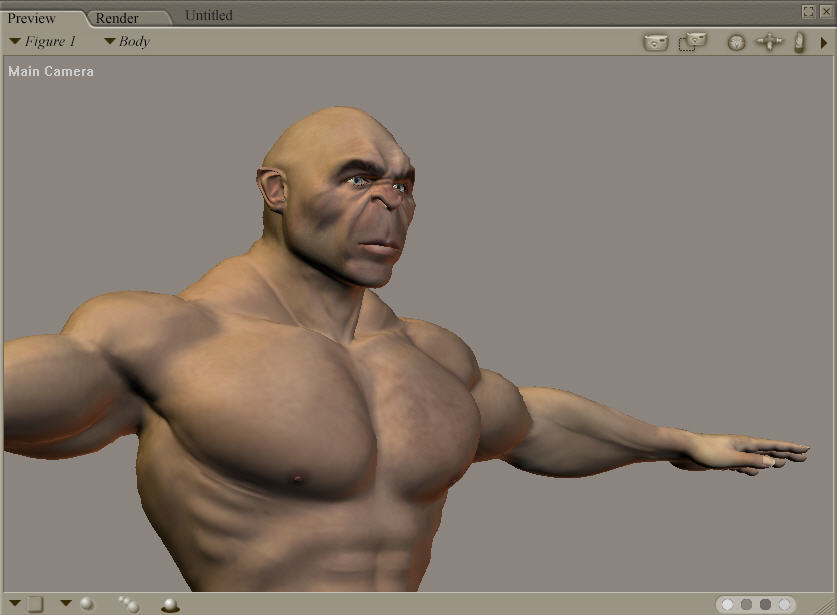So I’ve been lurking here for a while, mostly gawking at the images… but I’ve also been doing a lot of reading of the various threads regarding the use of Poser figures with ZBrush. I’ve gone to other forums too and done searches looking at most anything on the topic for a few days now. There really isn’t a lot of good documentation about these two apps working together. There is a lot of discussion, but it’s not really cohesive.
I am primarily a 2D artist and work with Photoshop mostly. I really enjoy photo composting. I wanted to create some work in surreal landscapes similar to Dali, but use photographs and incorporate humans. However I don’t have access to a bunch of nude models. Plus I have no intention of the humans retaining much of their actual anatomy. So after looking around, I thought that Poser would be a good solution, mainly because the Poser models take direction a lot better than real ones. Its only fault was that the models had a finished look that was pretty hollow, generic and blatantly manufactured. With the tools in ZBrush though, it would seem that you could really break a few laws of anatomy and create a finished look that wasn’t so plastic.
So my general workflow would be Poser>ZBrush>Photoshop. There aren’t a lot of people doing this though. There are a lot of people talking about making morph targets and bringing those into Poser, but not much about bringing a posed/deformed model into ZBrush and heavily manipulating and rendering it from there. There are tons of problems when trying to use Poser models in ZBrush, they make ZBrush angry. Is there any way, perhaps with yet another application that I can somehow convert or have the posed/deformed models rebuilt into the type of object that ZBrush wouldn’t mind working with?
Any advice would be much appreciated. I was really excited there for a while, but now I’m a bit worn out and pessimistic after attempting to make this workflow a reality. So it would be great if anybody could help me out. Thanks in advance.
P.S. I’m working with the latest versions of both applications, if that helps.