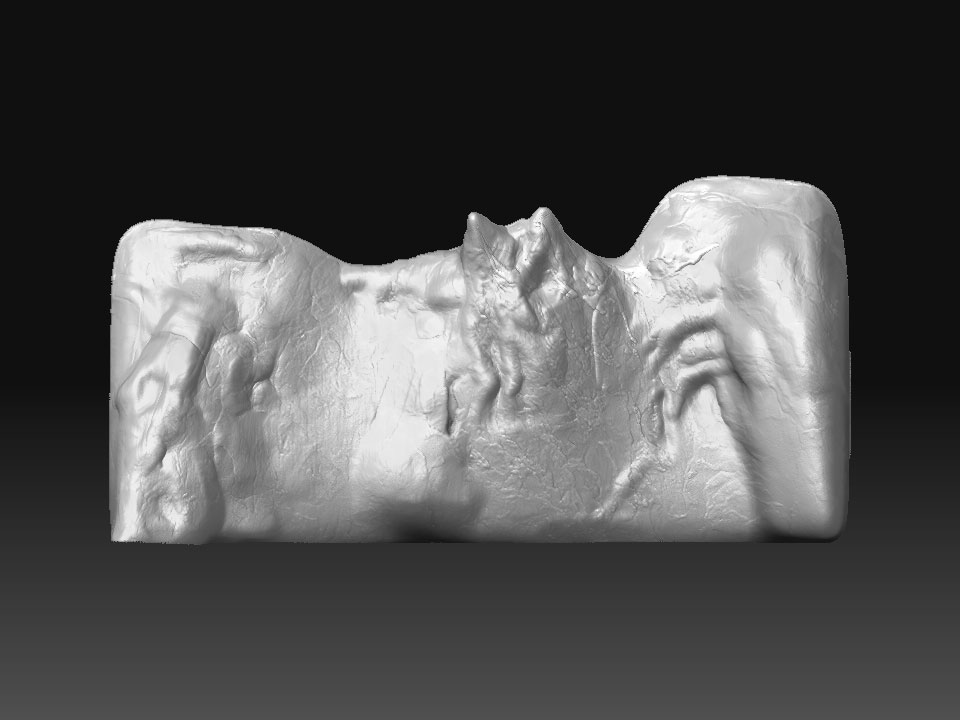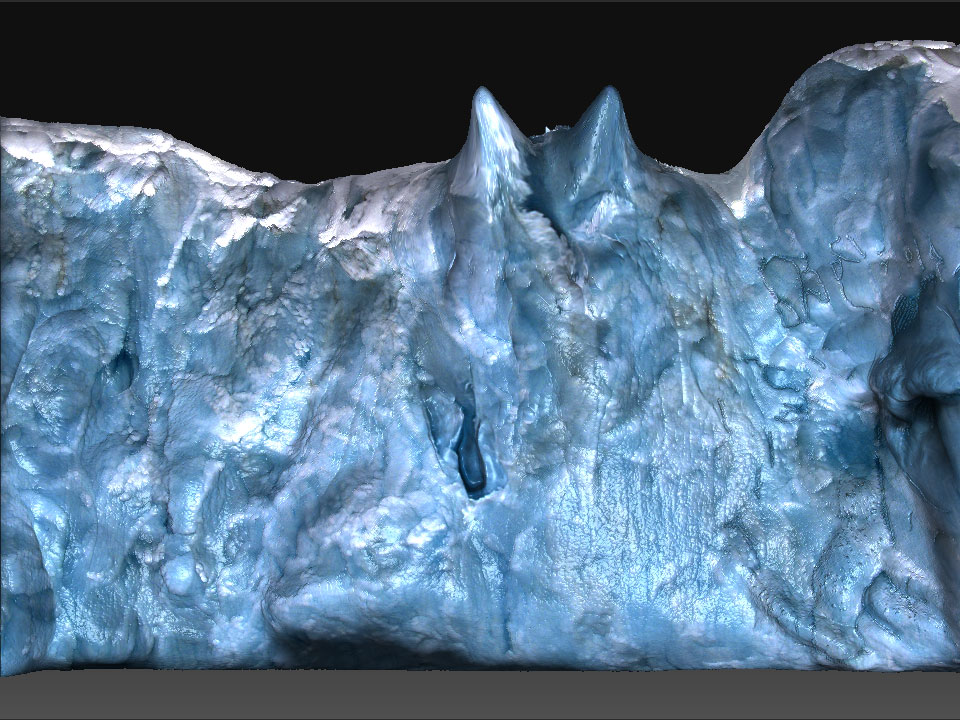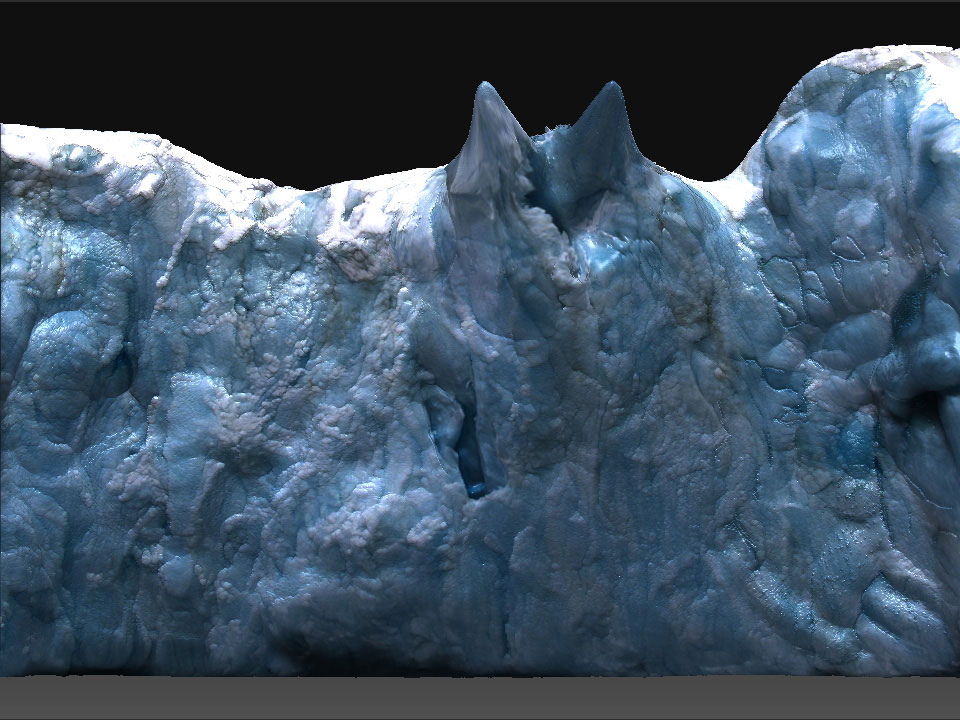I’d like to make shards of ice and an ice-barren landscape with cliffs etc. Any ideas/pointers for approaching this? ANy advantages for doing this in zbrush over other modelling packages?
Initially I thought zbrush would be great due to all its detailing abilitiesl. Any ideas?
THinking about starting with a low poly cliff face and carving into it either by using a mask from intensity (photo of ice face) or going at it with some custom alphas yet to be made.