Thank you very much, The ArtMonkey.
I have been testing with a hybrid style that combines 3D “non-photorealistic renders” with hand drawings. Lately, I just make some “quick” 3D scenes with almost no textures and with one single source light. I feel pretty comfortable now with modeling and for me now it’s faster and more precise to do a 3D model for the backgrounds rather than drawing horizon lines and suffering with vanishing points when trying to draw complex perspectives. Of course, the point here is if the background in question is going to appear in several panels or not. If so, then it’s a huge time saver because once you have your scene modeled it’s just a question of positioning the camera to generate a new view for a new panel.
The same applies for the characters. You can have some general models (one male model, one female model for instance) that you can use as reference for your hand drawing. If it’s a main character that appears on a lot of panels then maybe it’s a good idea to invest some time modeling some of it’s props, weapons and so on,specially if the character has a lot of details.
Answering your question, I can’t say that 3D speeds up my work. I mean, 3D makes some of the tasks easier but you have to invest time in some other processes, like modeling, rigging or texturing. On the other hand, I can say that 3D really improves my images quality.
The whole combination of digital techniques is what speeds up my work. Working everything on the computer with the help of a graphic tablet has been a revolution in my way of working that really has improved my productiveness.
The point here is that I strongly believe that the computer and 3D graphics are just another tool that the artist can use as he uses his pencil or his brush. It depends on the artist to know when to use one tool or the other. If something is easier to just draw it then draw it and viceversa, if creating a 3D model can save you sometime by all means do it. The error here would be to try to do everything in 3D just because.
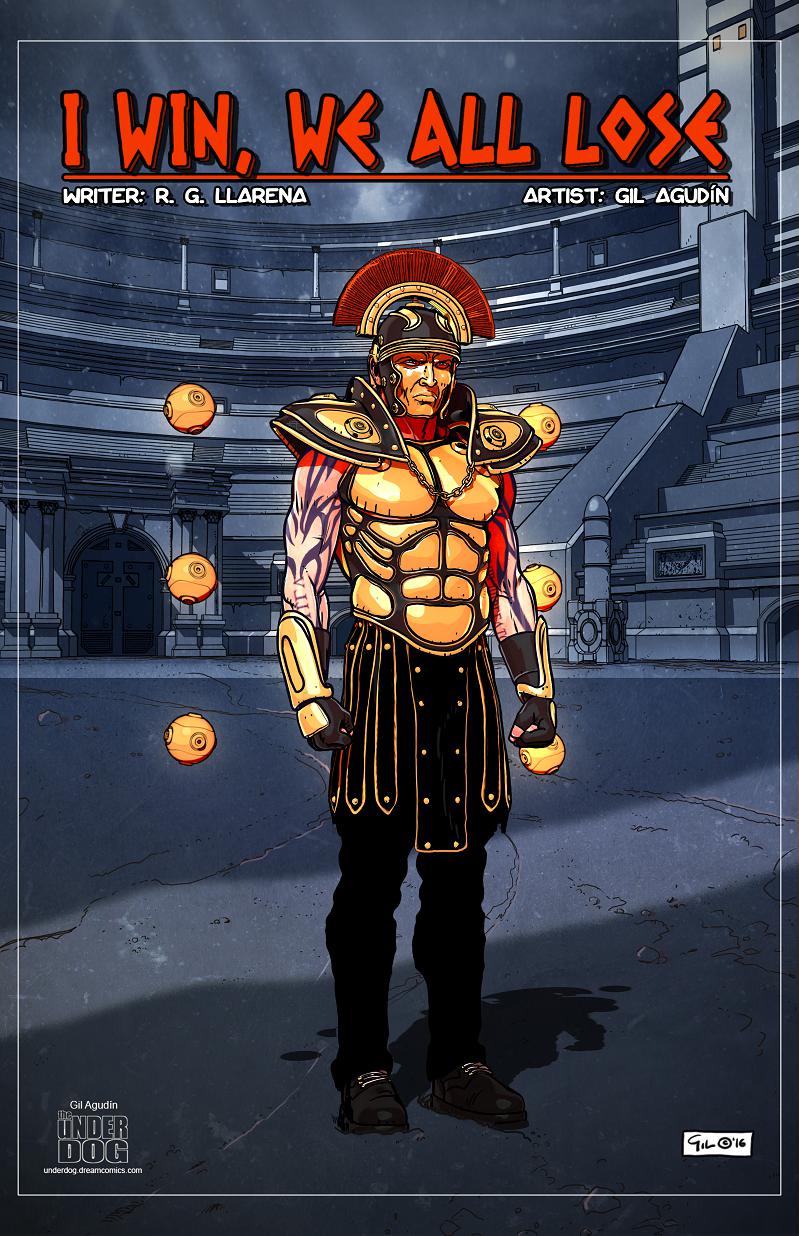

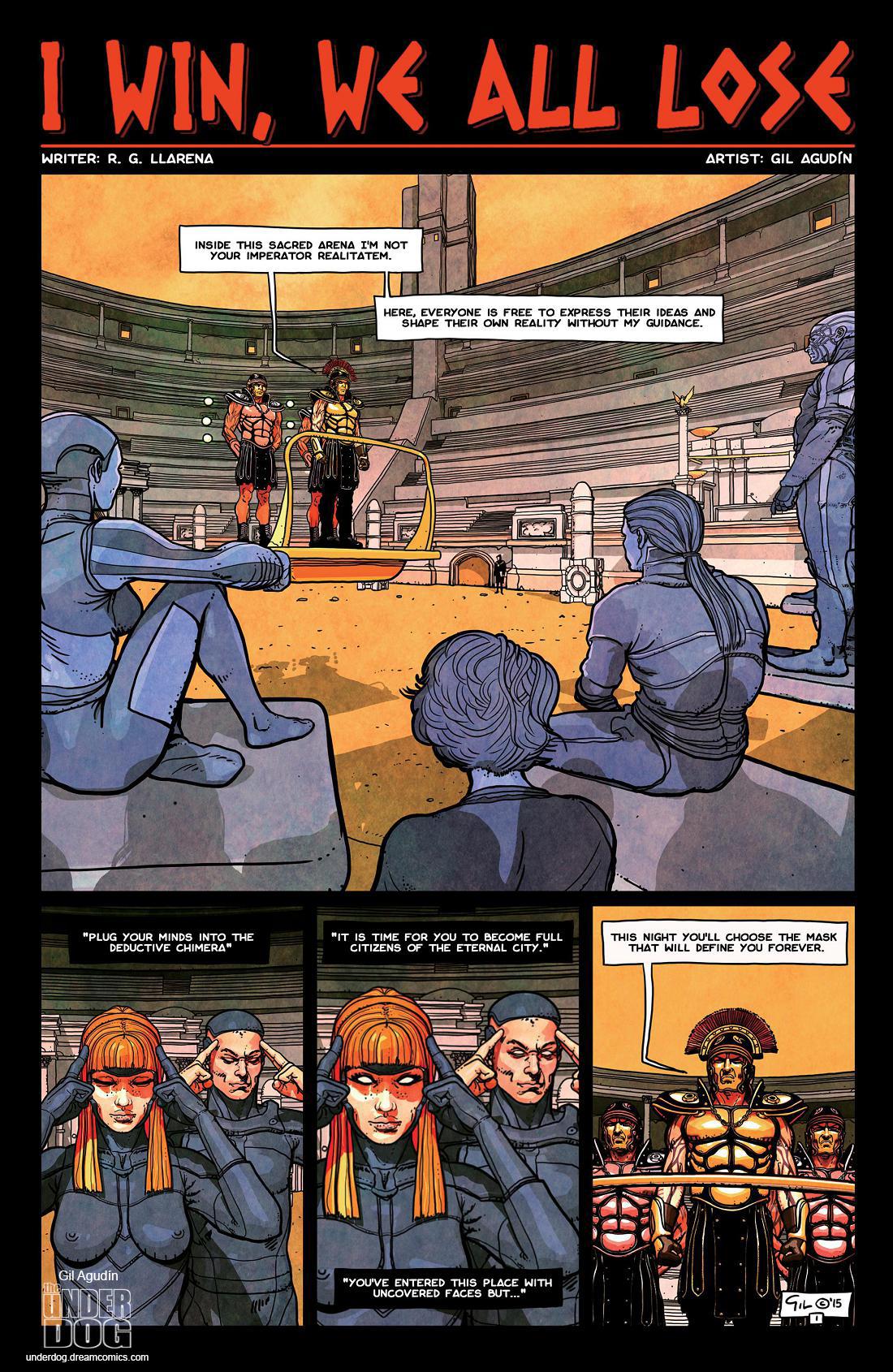
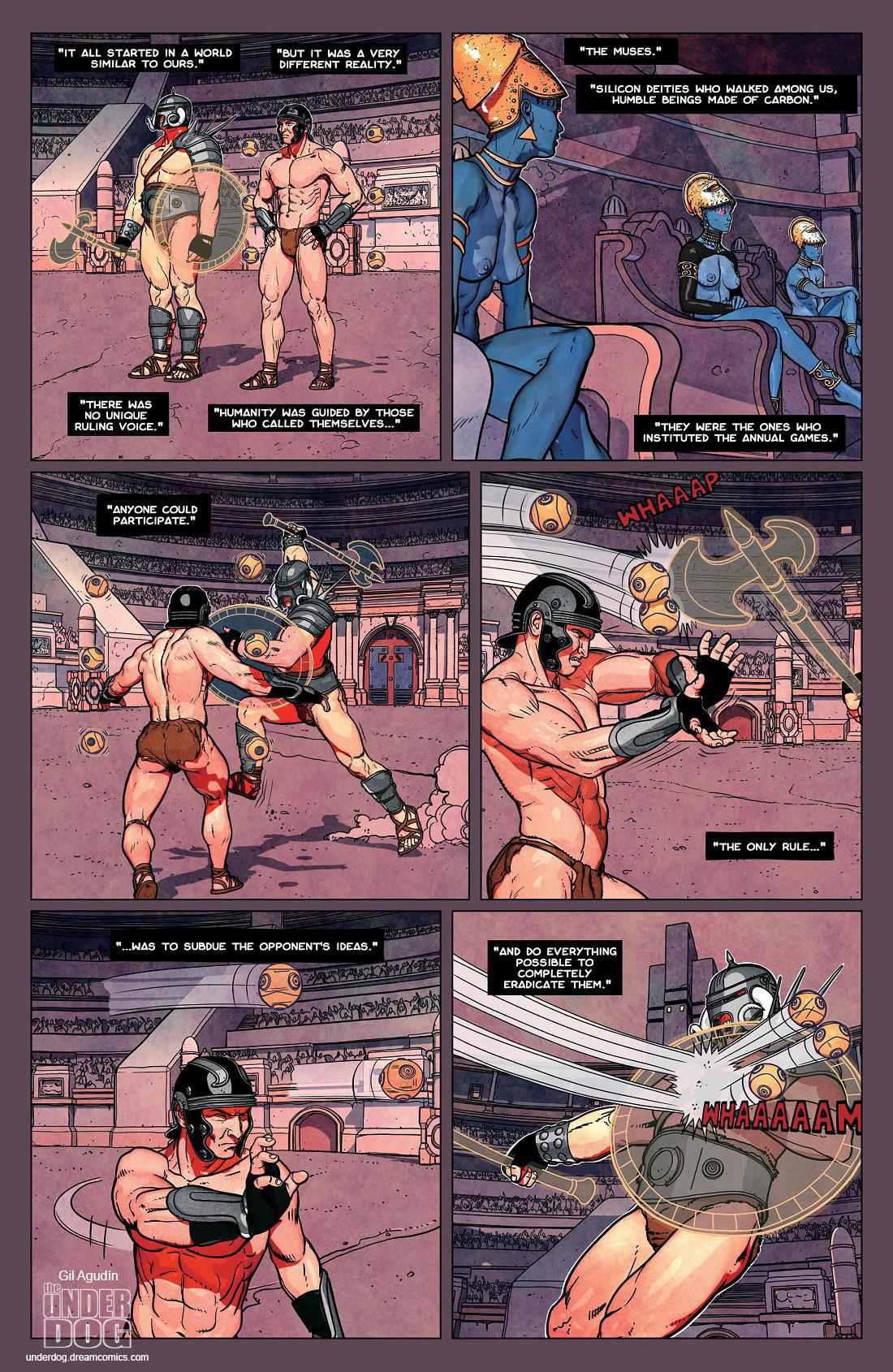
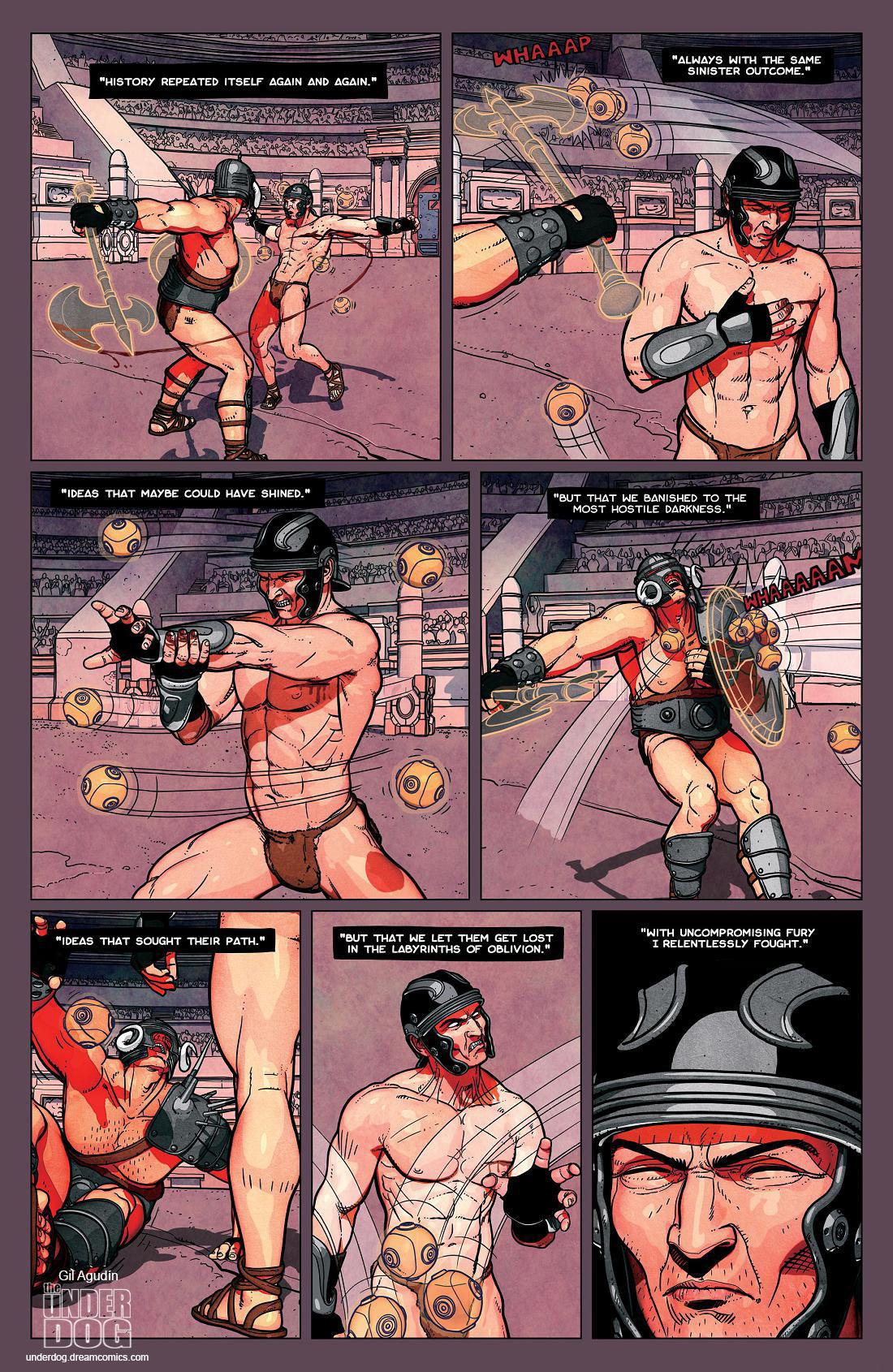
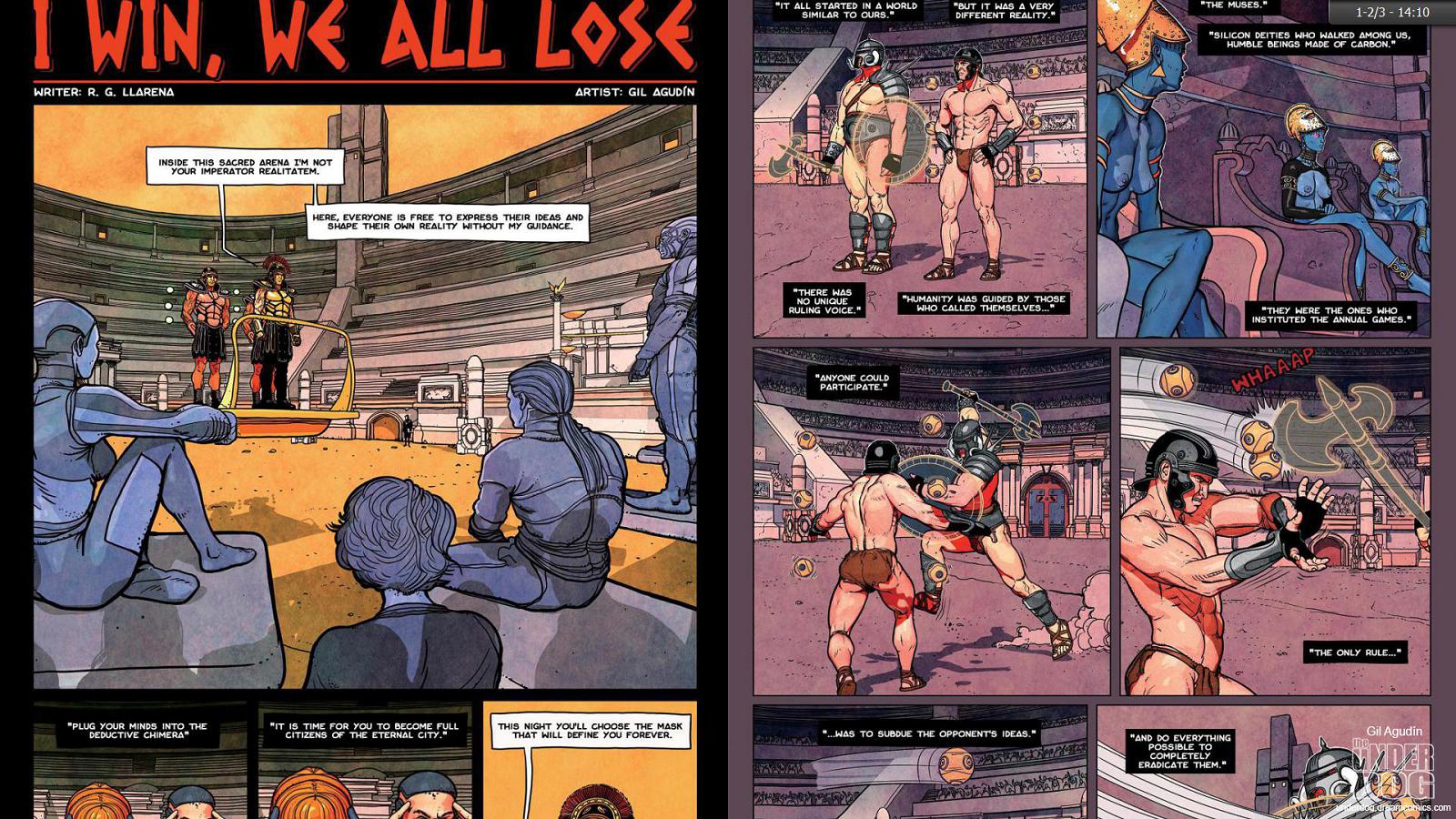
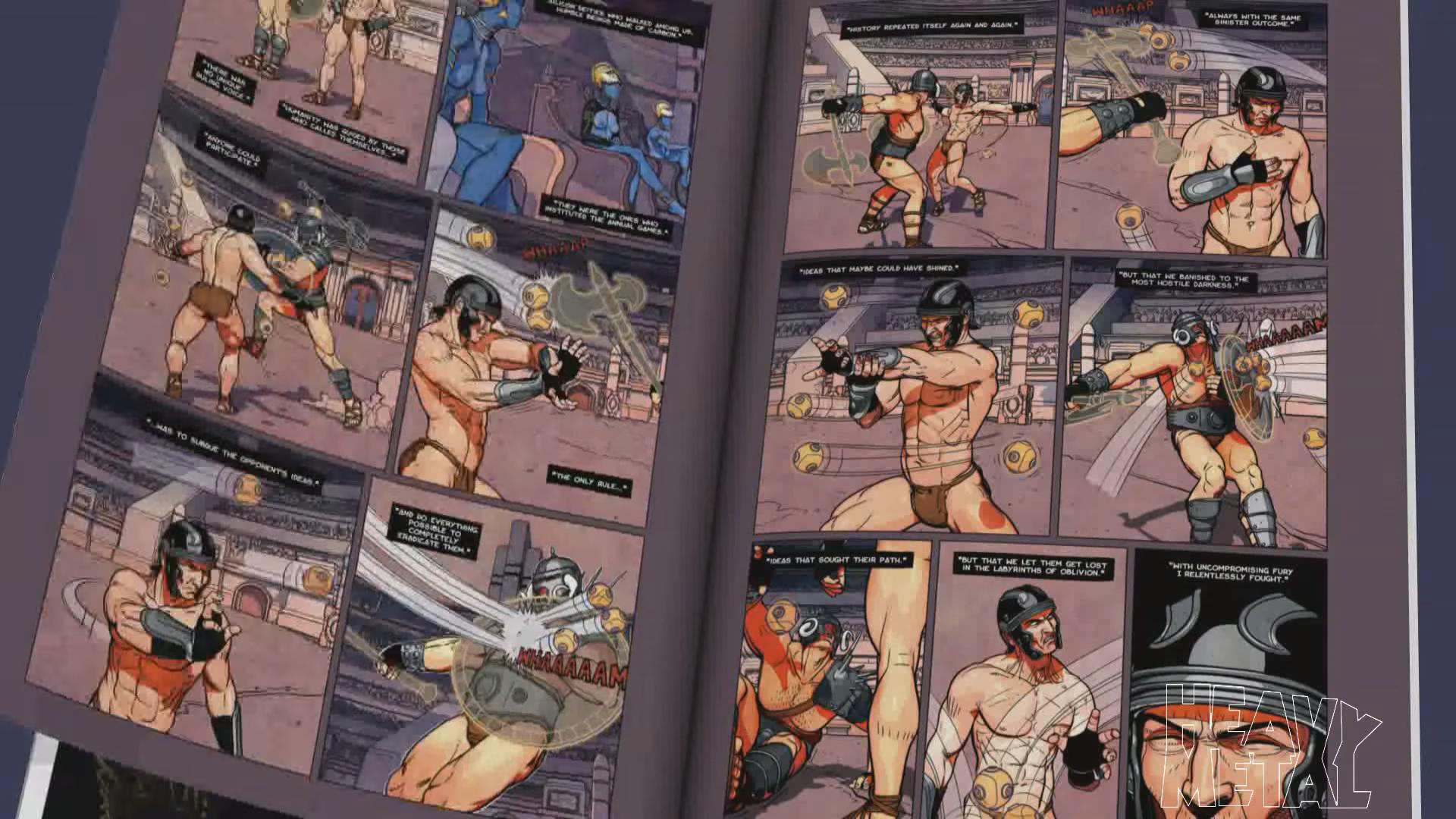
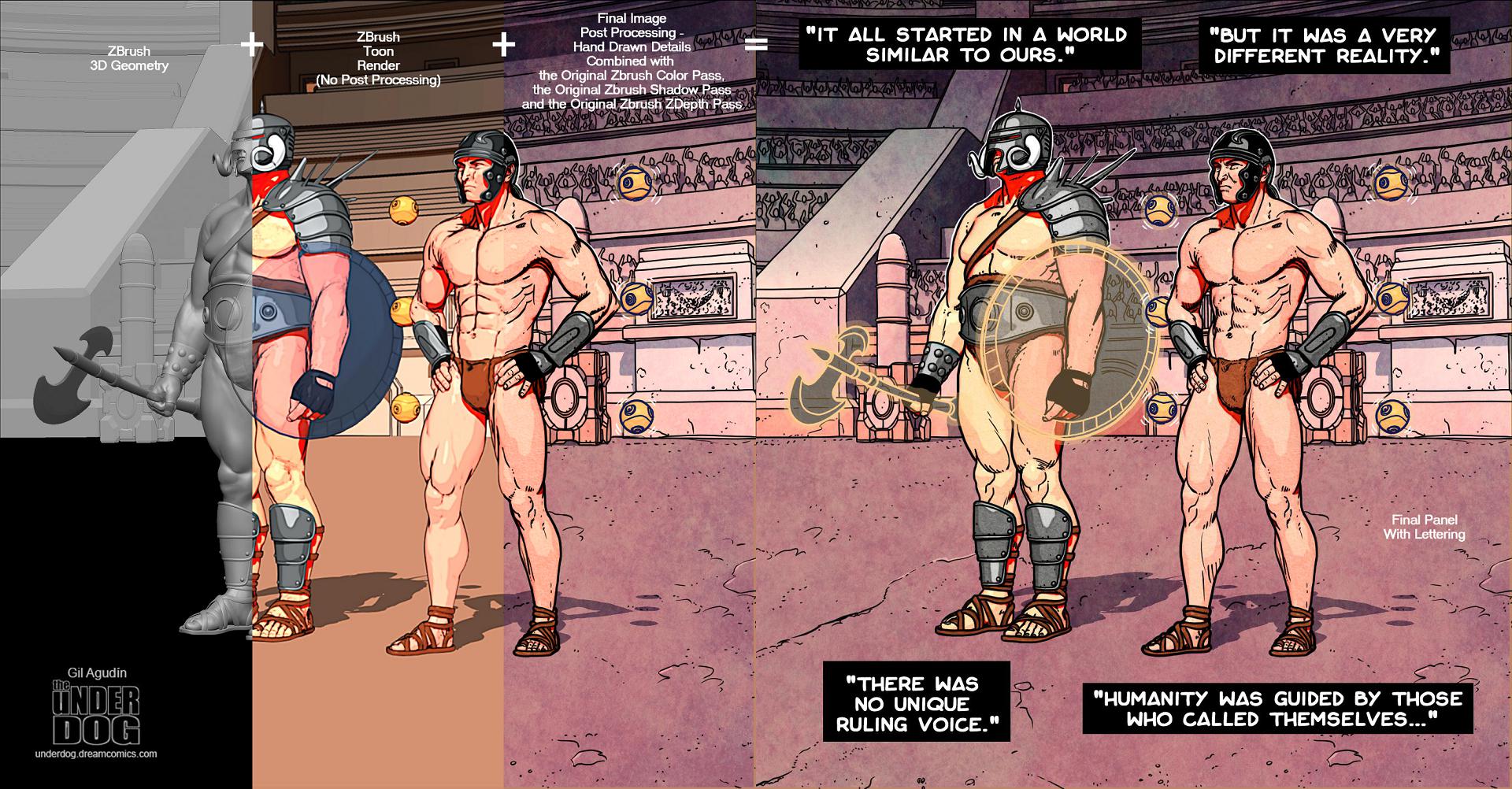
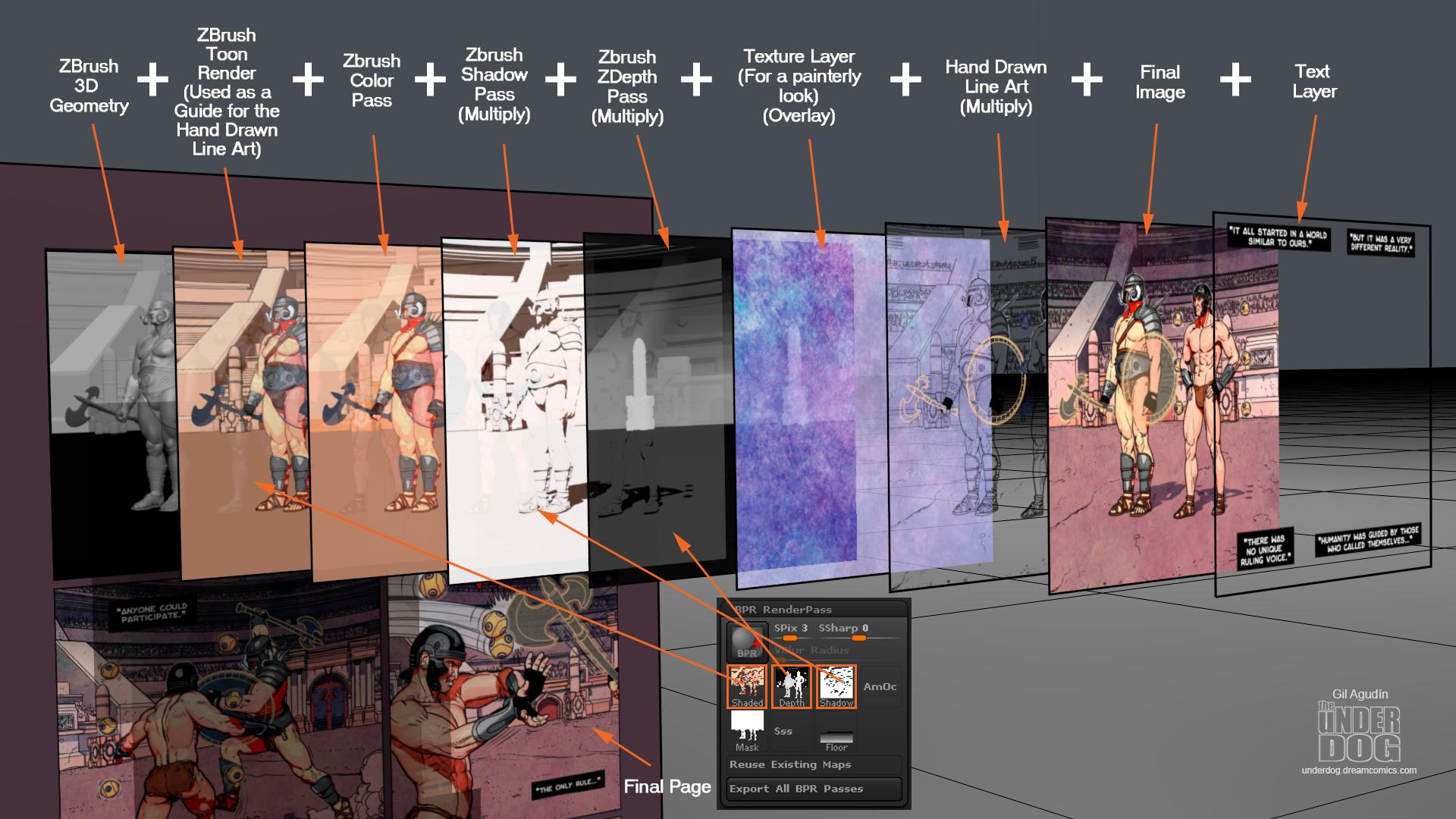
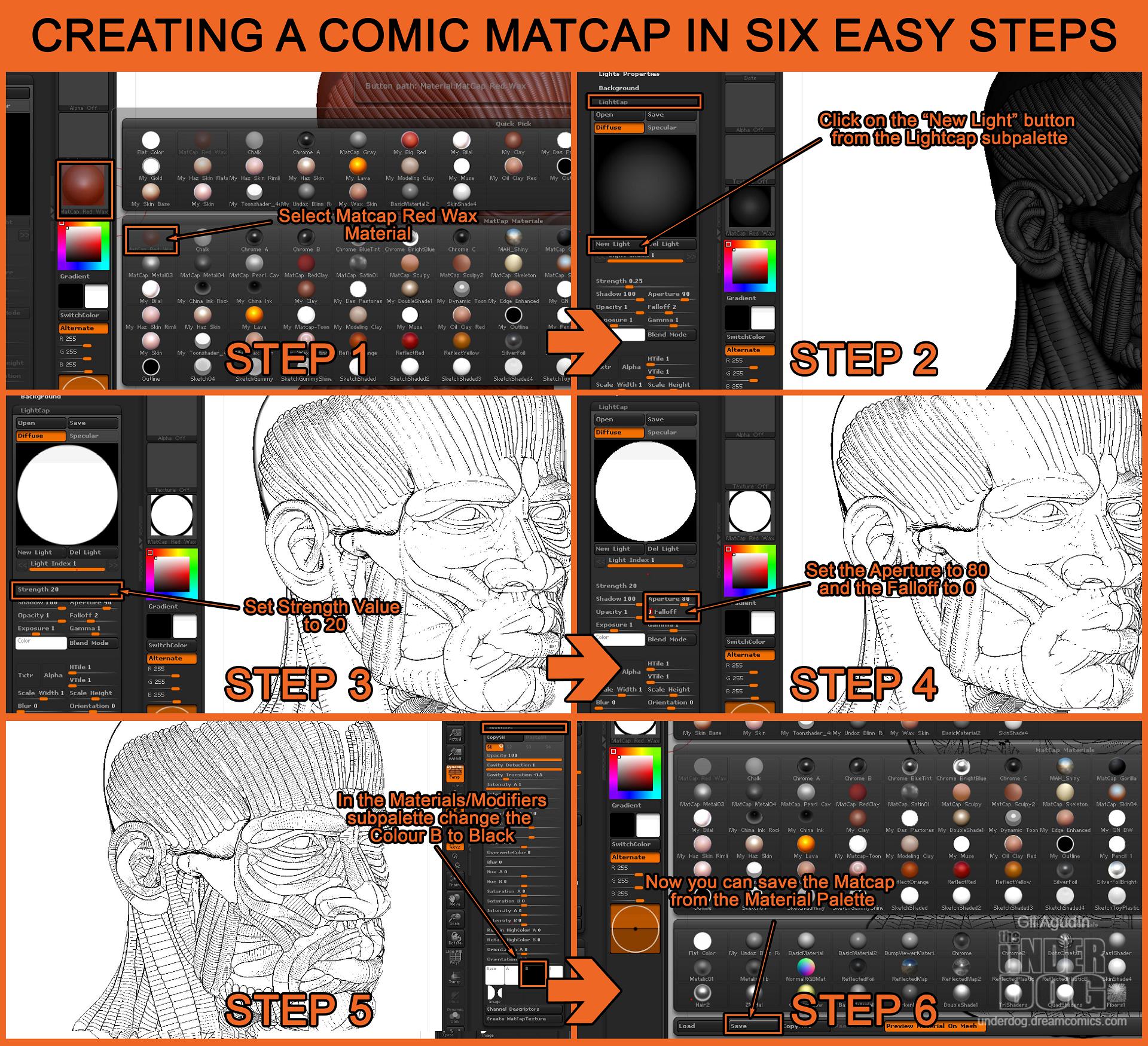
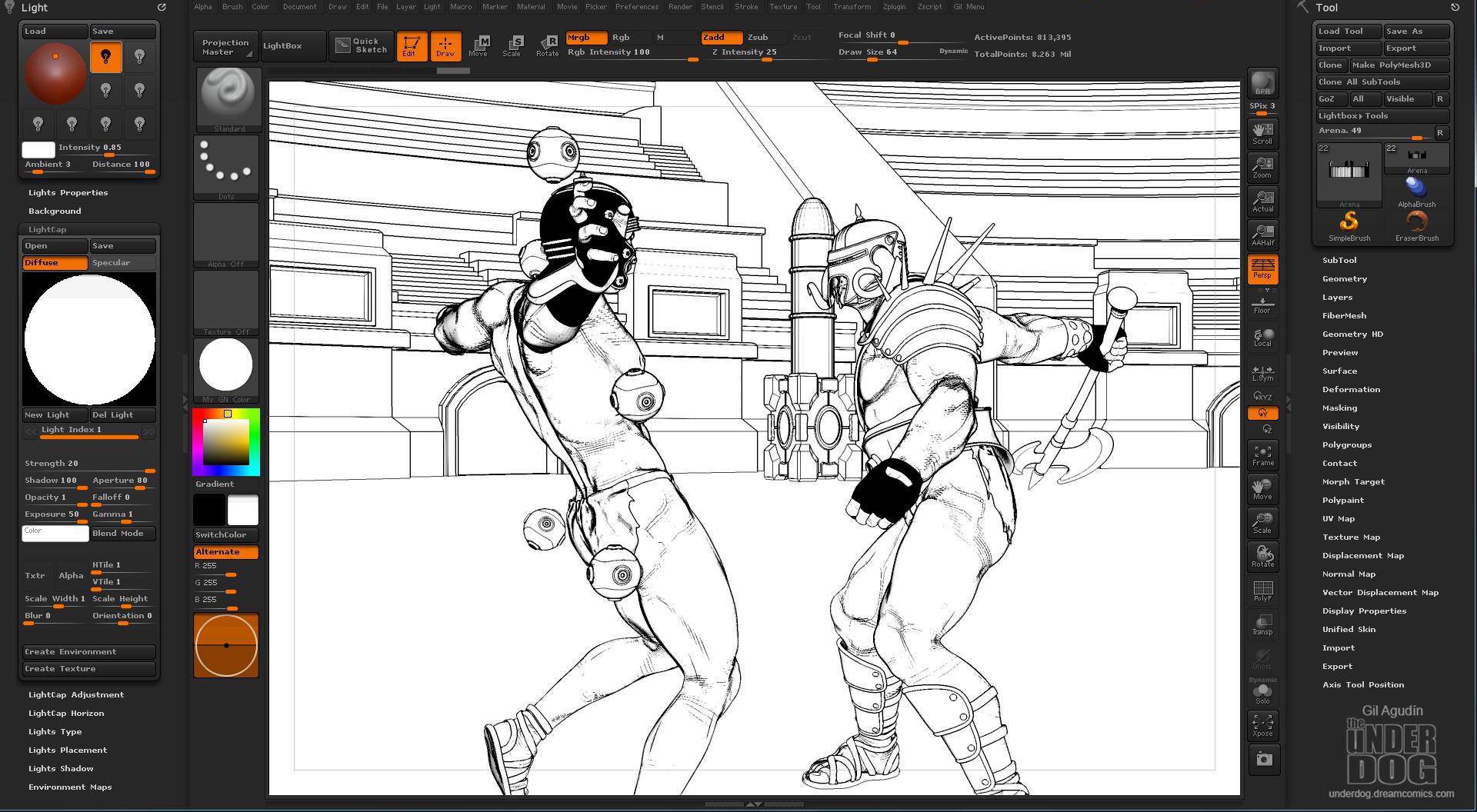






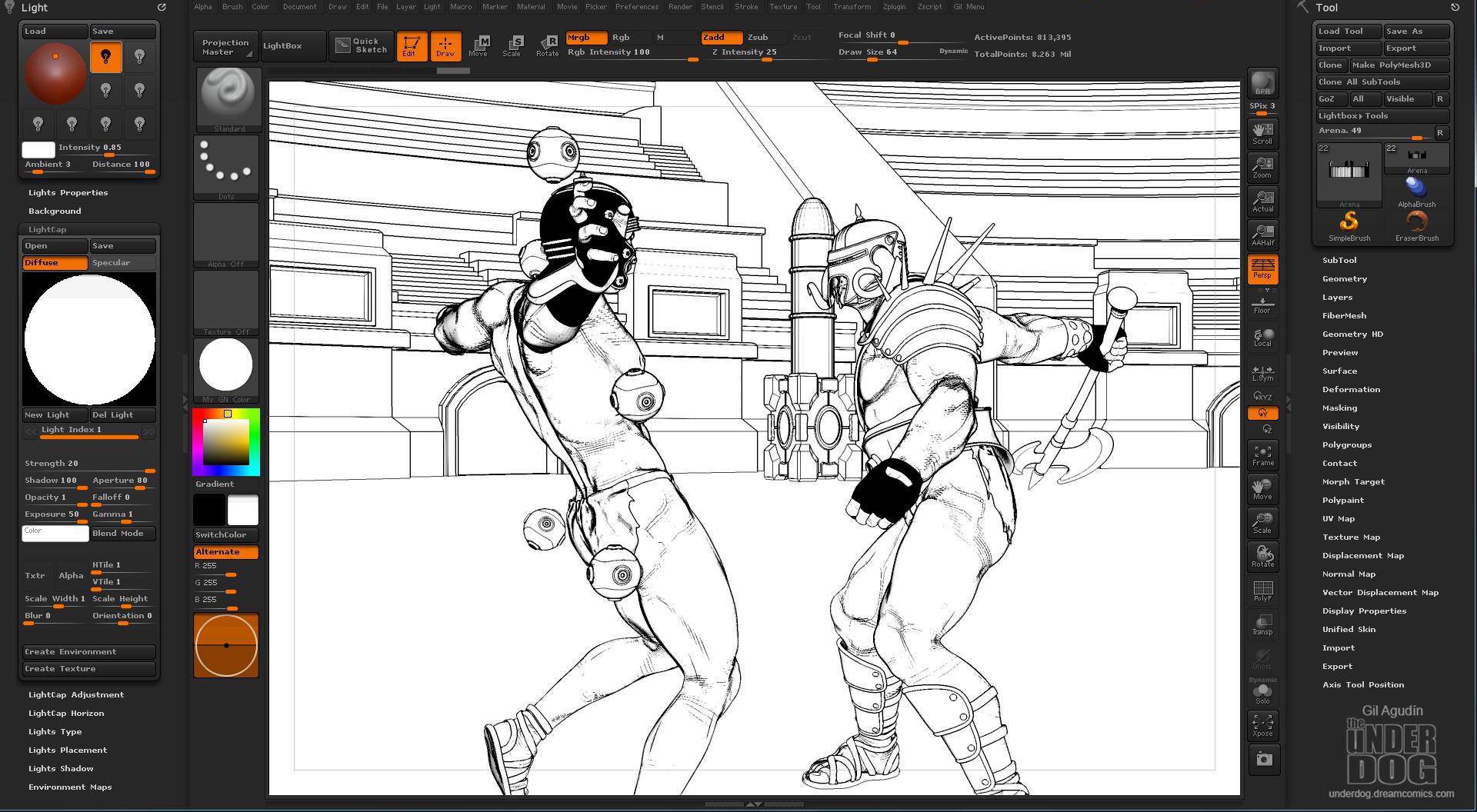



 small_orange_diamond
small_orange_diamond