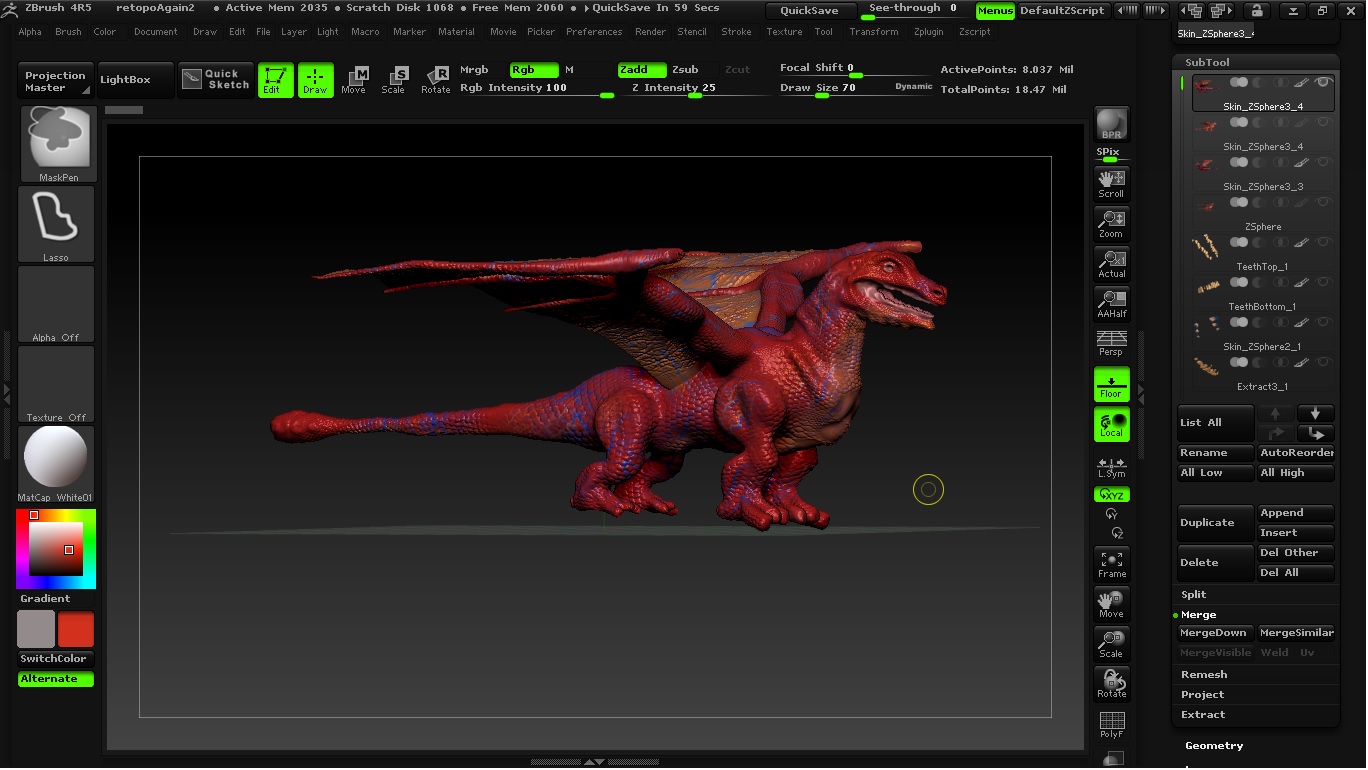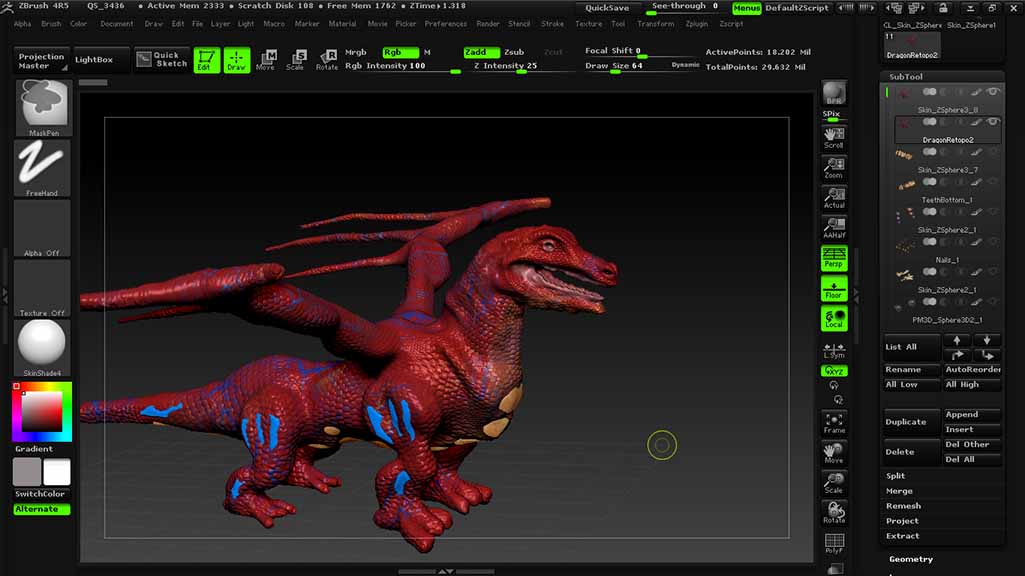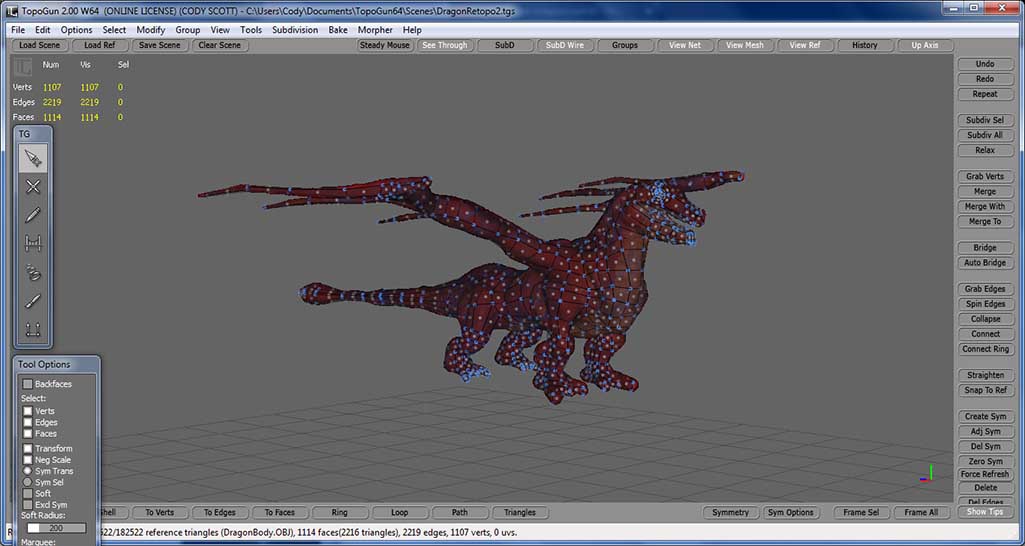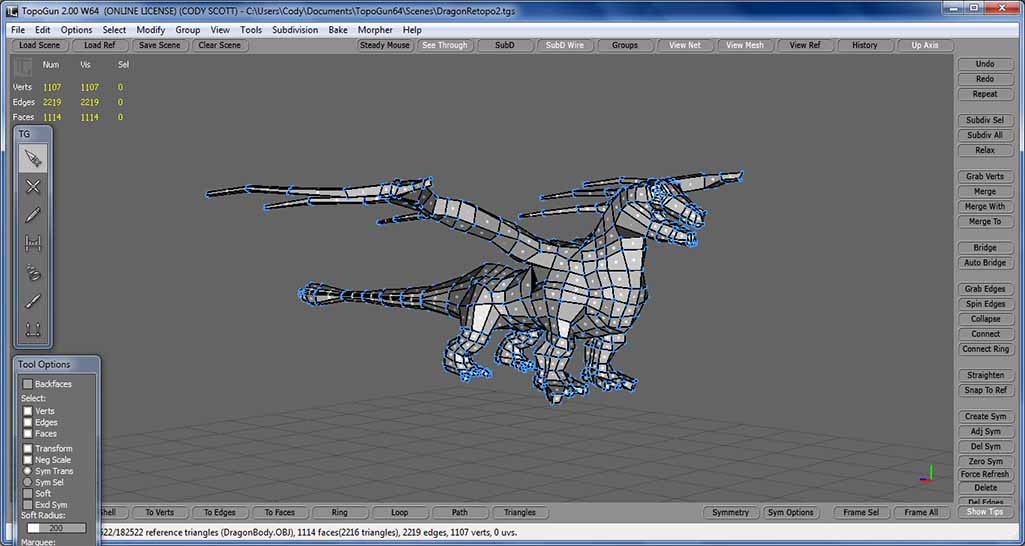Could you describe the steps you done before projection? How you imported? How you set up the project in Zbrush? How did you manage the subtools?
The only thing that comes to my mind is to check the cage distance. Also, make sure you project step by step - subdiv by subdiv… as in subdiv 1 high poly project on subdiv 1 low poly (where subdiv 1 low poly is the subdiv that gets a similar poly count as subdiv 1 high poly). Then proceed to subdiv 2 and so on until the last one.
There could be one other thing… If you are not projecting the original model 100% (you might choose to hide certain subtools) than Zbrush won’t know what to project in the missing parts and than you get artefacts…
But again… a little more detail regarding your road from low poly to high poly would be more helpful I guess… at least for me, a Zbrush user who is not a ton more experienced than you are.