Hi, I’m still completely new to this.
I made a model in Cinema 4D, I exported it as wavefront .obj, I imported it as a tool in zbrush, I edited it (wrinkles and stuff) but now I don’t know what to do to get it back into cinema 4d as a displacement map for my base model.
The guides don’t tell me.
I tried clicking “UV Groups” in polygroups submenu , I turned on ‘Frame’, Then it says to ctrl+shift+click; this just breaks my mesh up and I can’t go farther:
[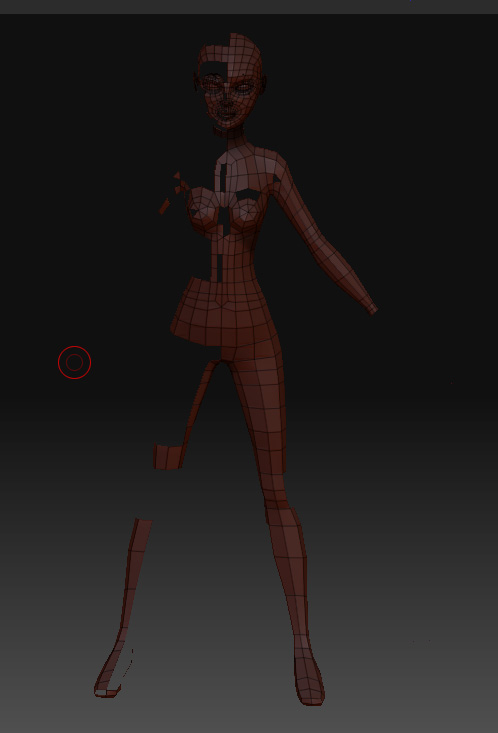 ]
]
Learning new software really isn’t my strong point 
Basically I want my model in cinema 4d to look like that when rendered but without the billions of polygons.