As the title says, I can’t get transparency to work.
I know that it’s supposed to be controlled by the options in the Preferences:Draw menu but the sliders don’t appear to actually -do- anything.
I know that you need multiple subtools to get the options to ungrey, I’ve done that, but the sliders, no matter what I do with them, don’t affect anything.
Am I missing anything? Is there a third thing I need to do to get the transparency thing to work?
Thus far these appear to be the steps:
- You need a tool with subtools.
- You need to spin the opacity on the ActiveOpc, or the InactiveOpc, down. They both start at 0.7 but the tools are opaque, and spinning those down doesn’t seem to do anything.
Can anyone help me? This is really irritating.
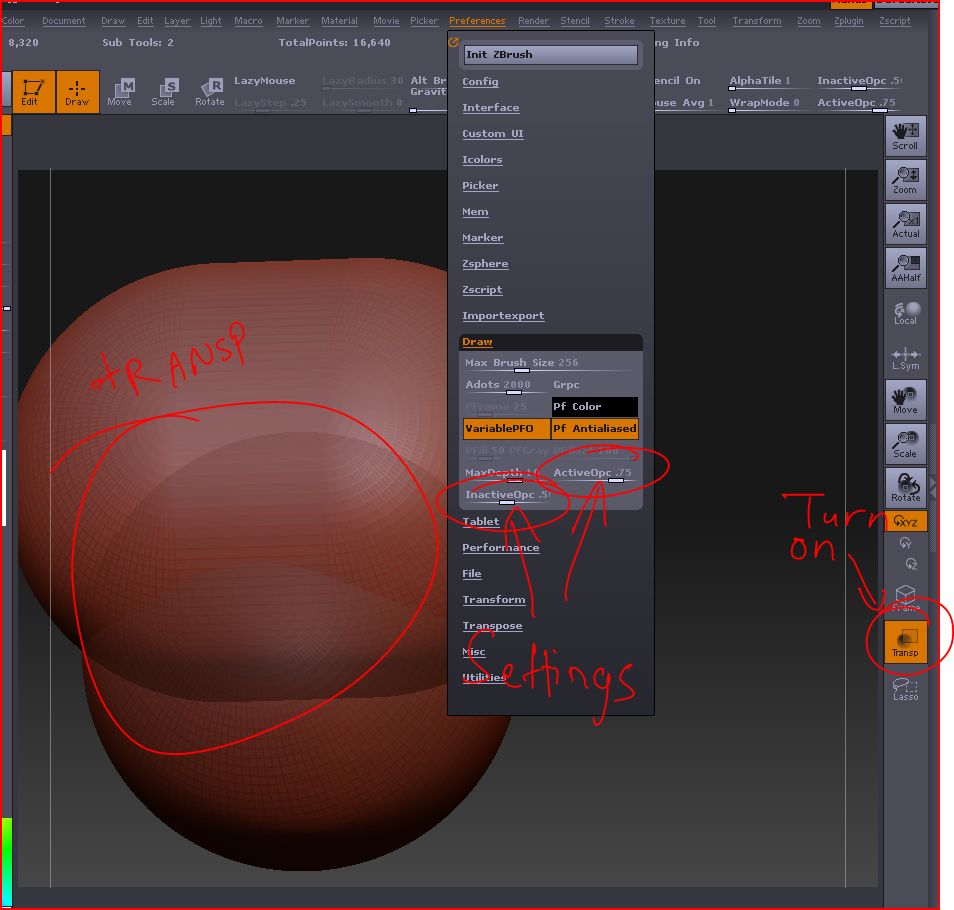 ](javascript:zb_insimg(‘60549’,‘Capture.JPG’,1,0))
](javascript:zb_insimg(‘60549’,‘Capture.JPG’,1,0))
