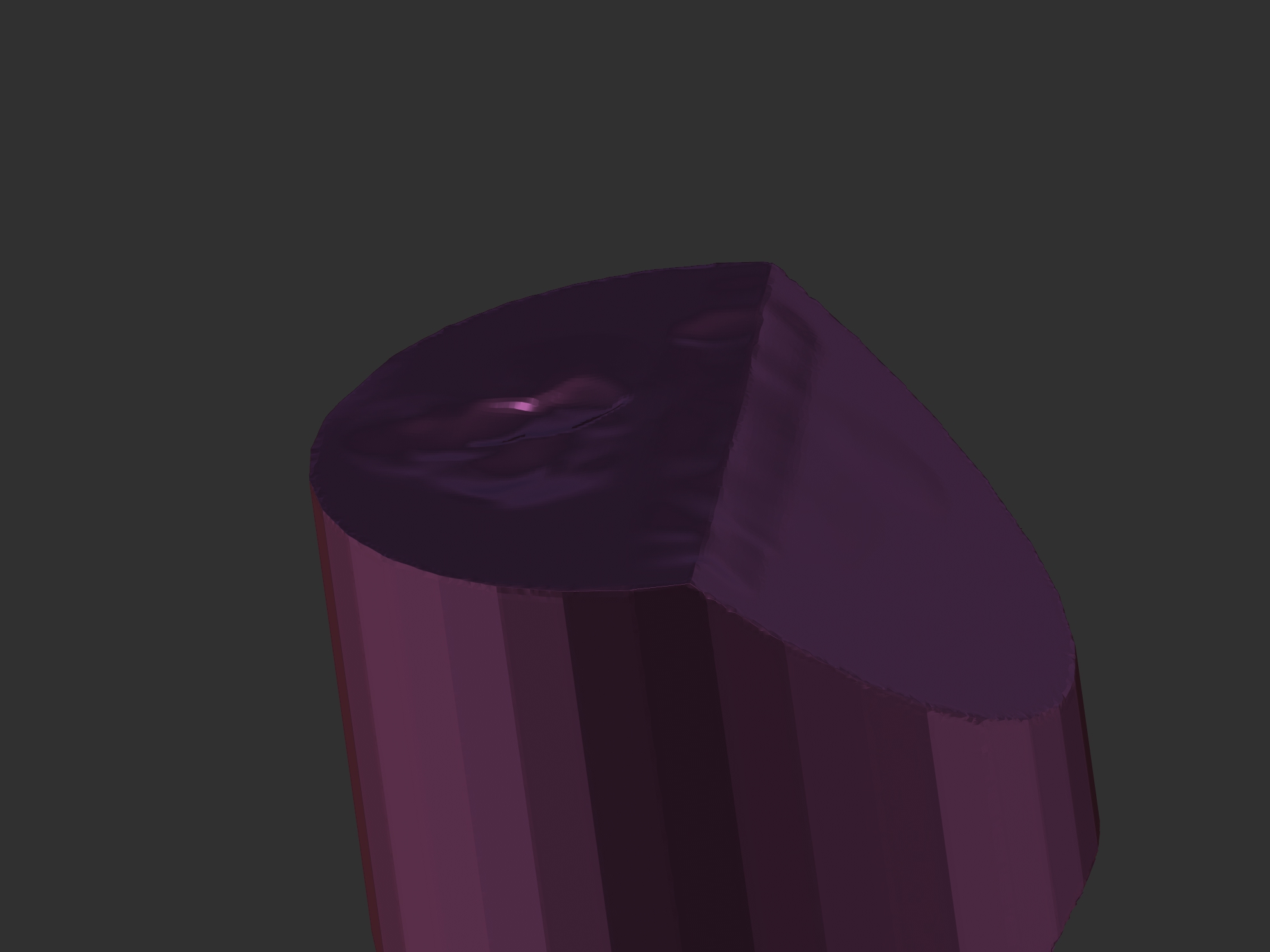Can anyone give me a tutorial on how to use HPolish brush? Every time I use it, it just digs into my model. It acts almost like clay buildup with zsub.
I have reset all brushes and tested the pressure settings on my wacom tablet but still I can not figure out how to get nice flat crisp geometry and edges.
I must be doing something wrong but I just can’t figure out what.
Thanks.
Attachments