How would you make a Bump map using zBrush ?
Thanks
How would you make a Bump map using zBrush ?
Thanks
There are two options:
You could generate a displacement map from the second to highest level. This would contain just the high resolution sculpting and would work well as a bump map (but obviously you need to have actually sculpted the detail). If you want an 8 bit file then you can convert the 16 bit map by pressing Alpha>Transfer>Make Tx. This transfers the alpha to the Texture palette from where you can export it.
You can use polypainting. You will need enough resolution on your model to support the polypaint just like ordinary polypainting but you just use shades of gray from white to black. In order to see the bump effect there is a special material - the BumpViewerMaterial - which you’ll find in the Standard Materials section of the materials pop-up. When you have finished painting you use Tool>Texture Map>New From Polypaint to generate the map.
HTH,
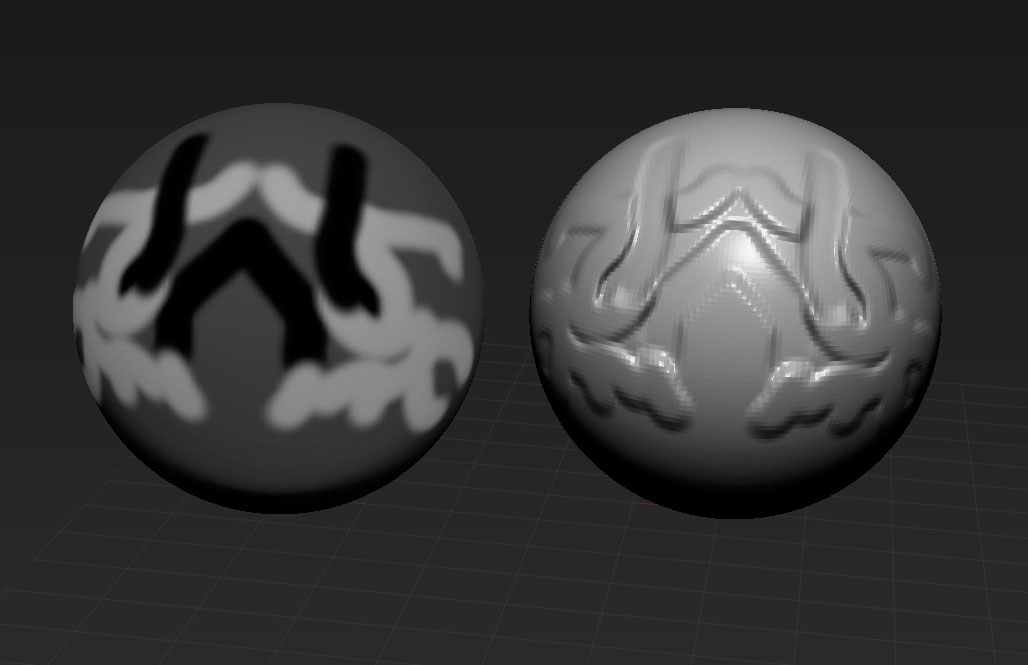
ZBrush Displacement maps can be used as Bump maps usually without adjustment, or sometimes by playing with levels in Photoshop.
Thanks for the info 
took me 2 trys to get the painted bump.
I tried to paint a displacement map but didn’t get it to work
If done right guess we could paint a displacement maps also ?
Can we paint normals ?
I googled n youtubed Normal RGB Mat but never got what it’s for.
What is the Normal RGB Mat material for ?
Thanks
I suppose in theory you could paint a displacement map but why would you want to? It is much easier to sculpt the detail and then generate a displacement map in the usual way.
And it’s not possible to paint a normal map. As with displacement maps, it’s much easier to sculpt the detail.
The Normal RGB Mat material is a legacy material from the days when ZBrush had fewer features. It’s main use is for creating a tileable normal map from a 2.5D canvas. You can still use it for that.
quixel or allegorithmic was talking about painting normal.
they where painting straight and right angles ,looked scifi ,tech n mech.
don’t know if ya can paint free hand or add logos,texts.
Thought if BumpViewerMaterial was for painting bumps then Normal RGB Mat might be for painting normals but I didn’t get it ,now I get it ,Thanks
I’m not planning to paint maps ,just curious if ya could.