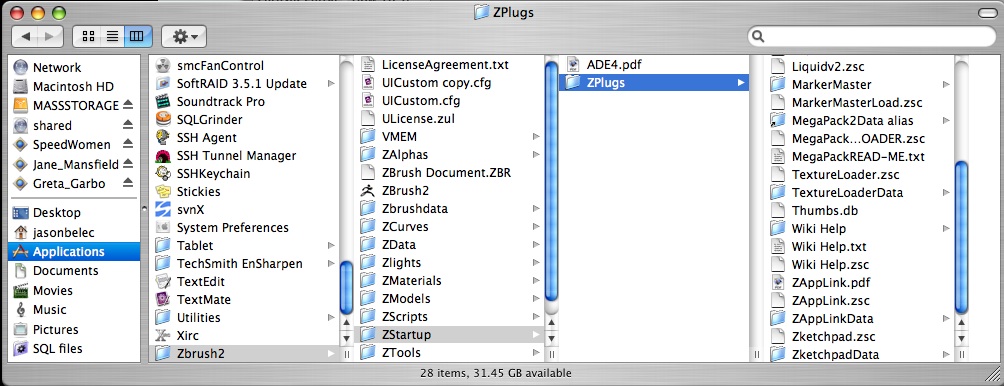Hi,
I am sure this has been covered before, but I could not find a thread that definitively solves the problem of Zbrush crashing when Zapplink is invoked on the Mac platform.
I have recently switched my Zbrushing to my Mac, after using Zapplink successfully on my Win. Unfortunately, from what I gather, Zbrush does not run on xp64 with more than 2gb of ram.
- I have installed the plugin correctly, in the zstartup>zplugs folder, and launched Zbrush.
- Before invoking Zapplink, I manually associate the program Photoshop with Zapplink by pressing Ctrl-Shift-S, and selecting Photoshop from the browser popup.
- Enter Projecion Master, Invoke Zapplink, Press OK to transfer the selection of the default, Unshaded Layer.
- Experience Crash.
Please, is there anyone with a fix? A new download perhaps?
Best,
Jacques