I have two subtools, a smaller one and a bigger one.
Now I want the smaller subtool to be partially embedded in the big mesh. They shouldn’t intersect, so I need to make a dent in the big mesh where the small mesh can fit.
I cannot do a boolean because the big mesh must not change its geometry (it’s needed as a morph target). All I can do is pushing vertices around.
Do I need to sculpt it manually or can I somehow use the small subtool to make a dent in exactly the same size and shape?
You know, like pressing a stamp into soft clay?
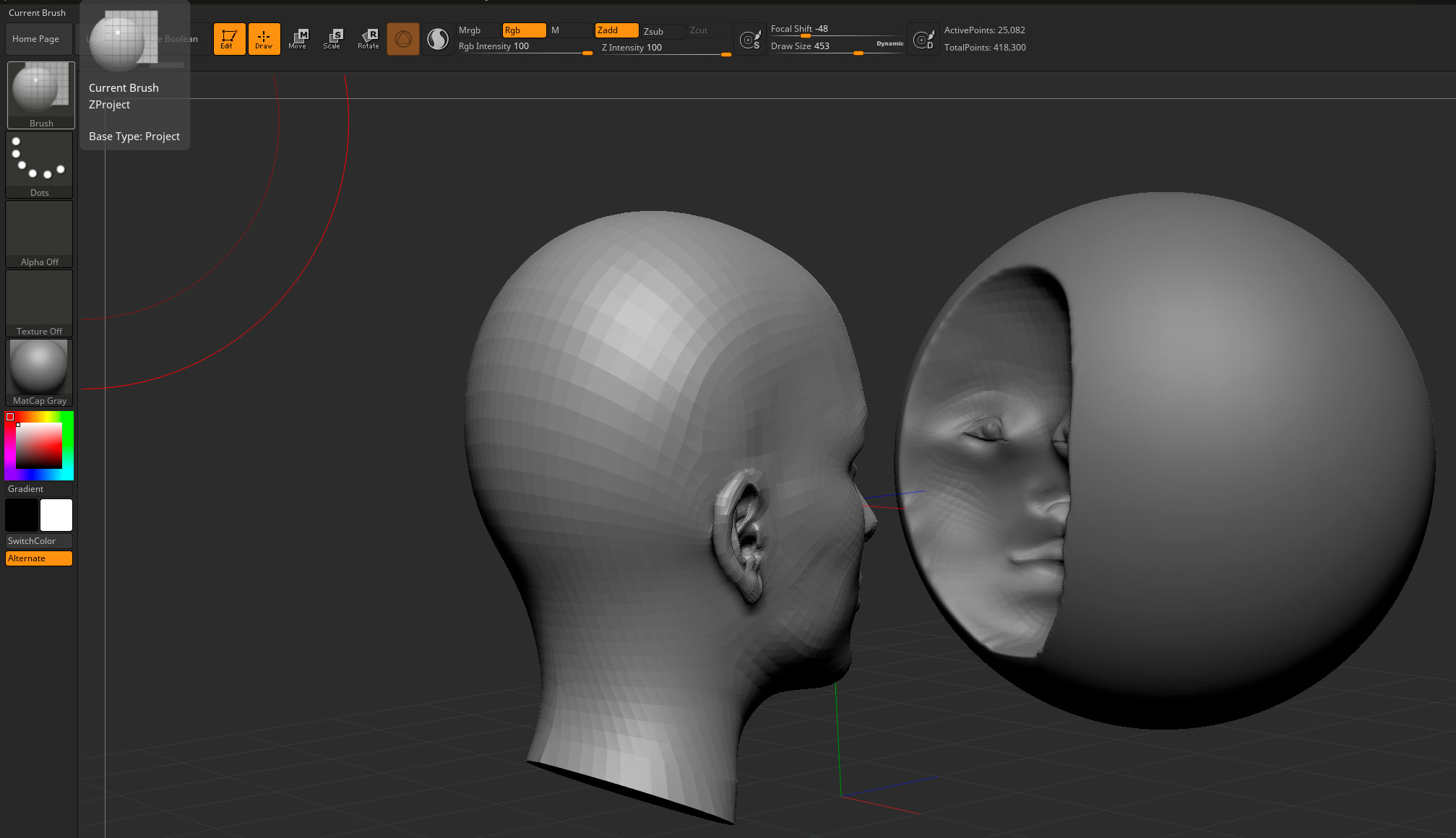
 small_orange_diamond:D
small_orange_diamond:D