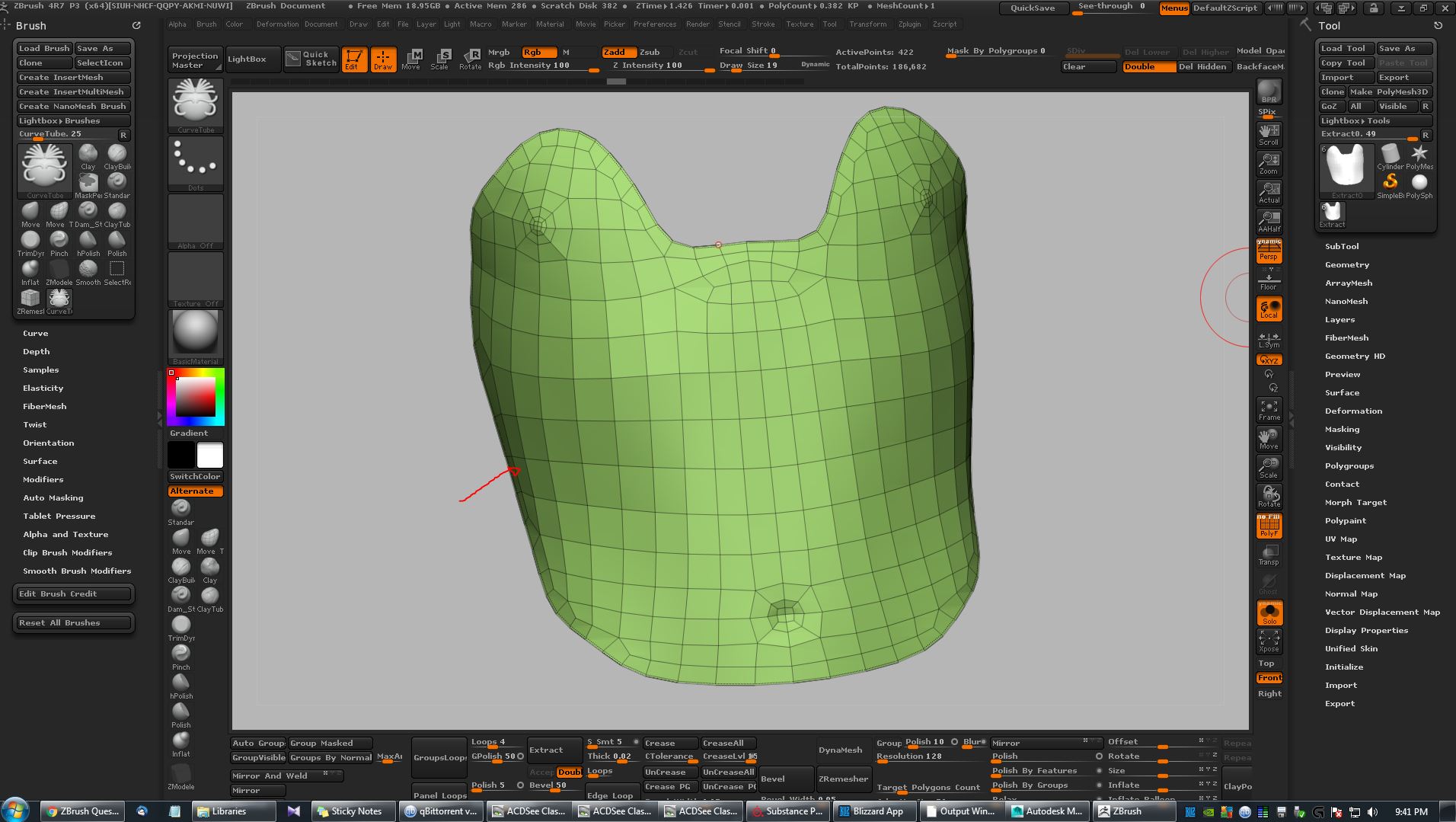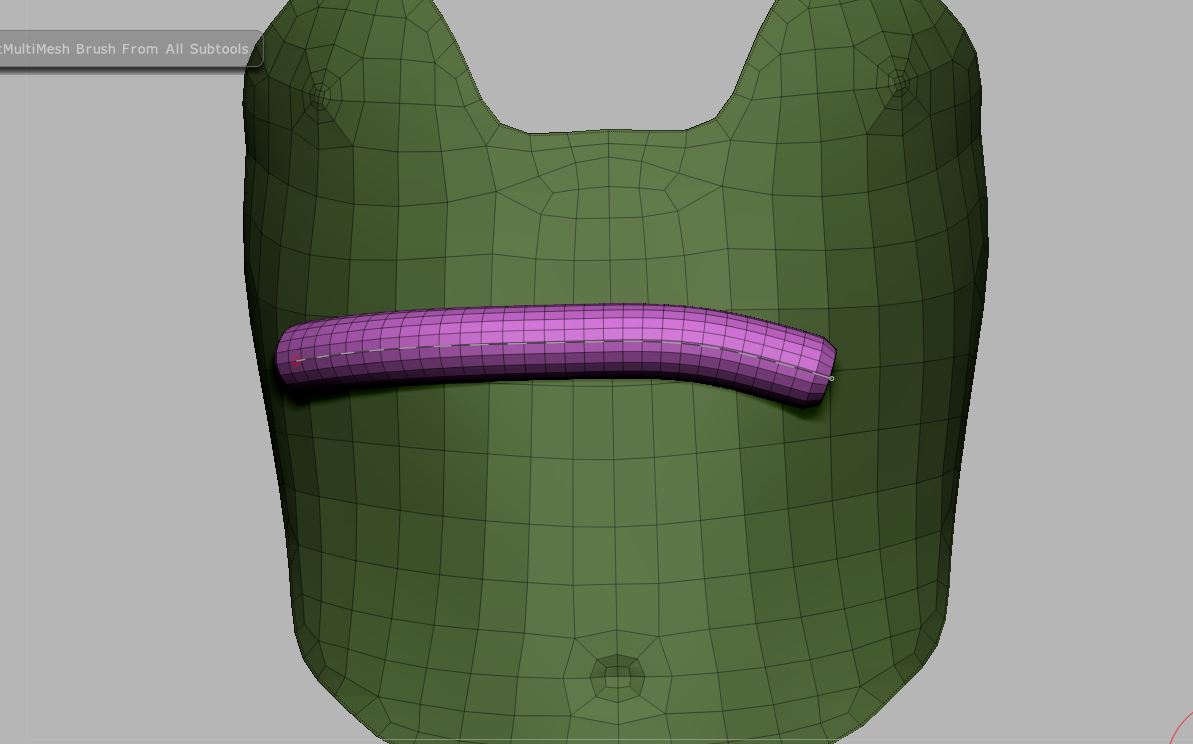Hi,
I was just wondering if anybody know how to make the IMM brush snap upon the topology ?
I would like to create a simple CurveTube that follows the mesh topology:1
Currently, I’m doing the manual way; as you can see the result is not very good:
Thank you.
Attachments