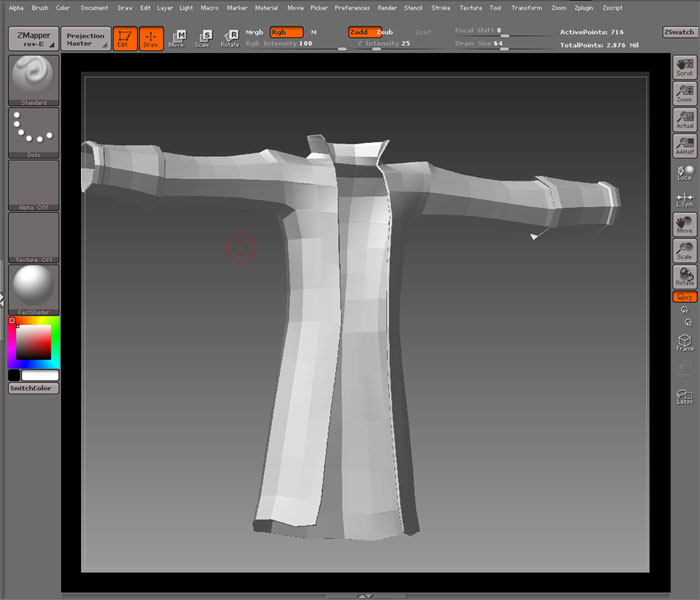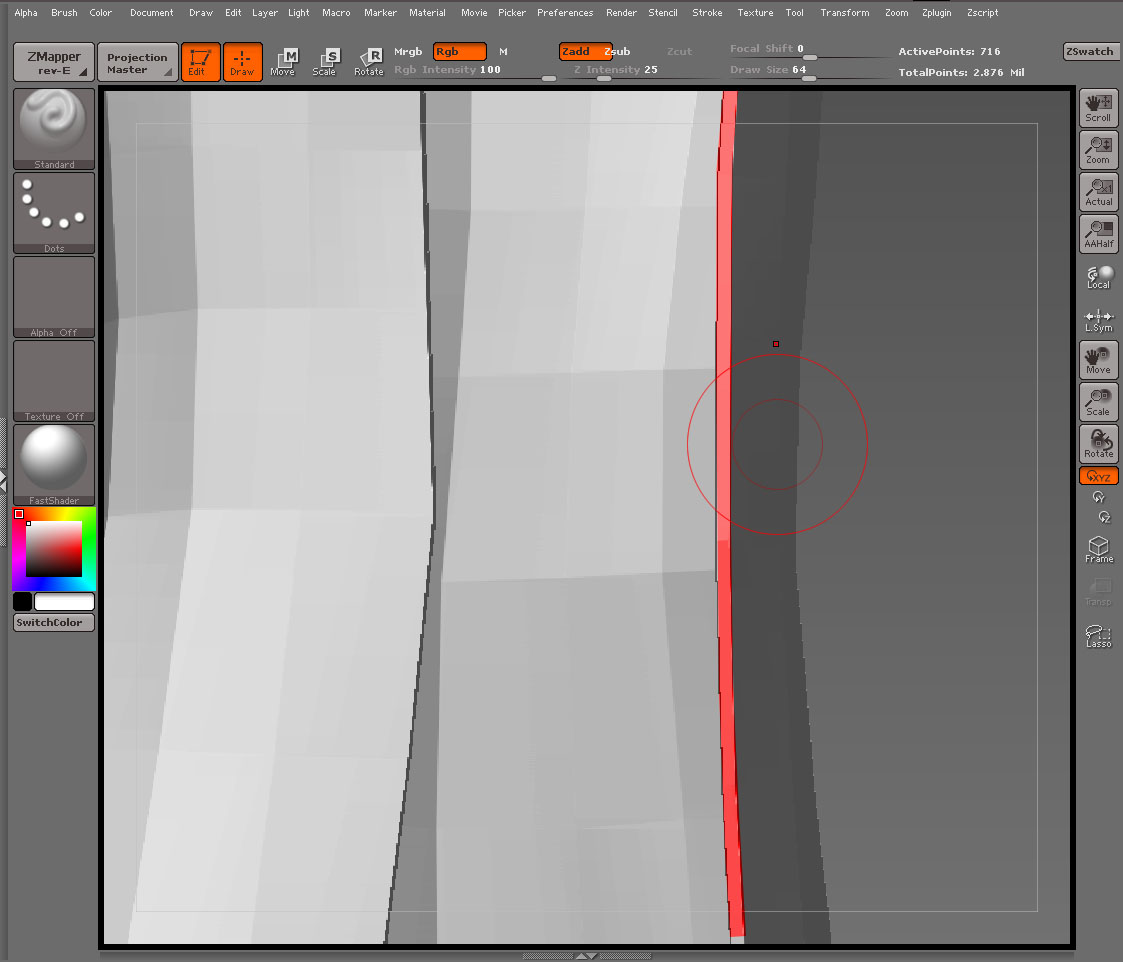Hallo!
Could someone help me with this problem? I need to create set of textures for a character in Zbrush includding normal map, specular maps and color. I start with a coat which looks like this:
I’d need to preserve narrow faces of a mesh at the rim of coat, so that after several subdividing steps you can still see the width of fabrick of a coat. I think the best way to achieve this is to select border faces of a coat, hide the rest of a mesh and to use Crease option in Tool - Geometry pallete. But I don’t know how to make visible only this part of shallow faces.
Can someone give me advice pls?
Vlad
Attachments