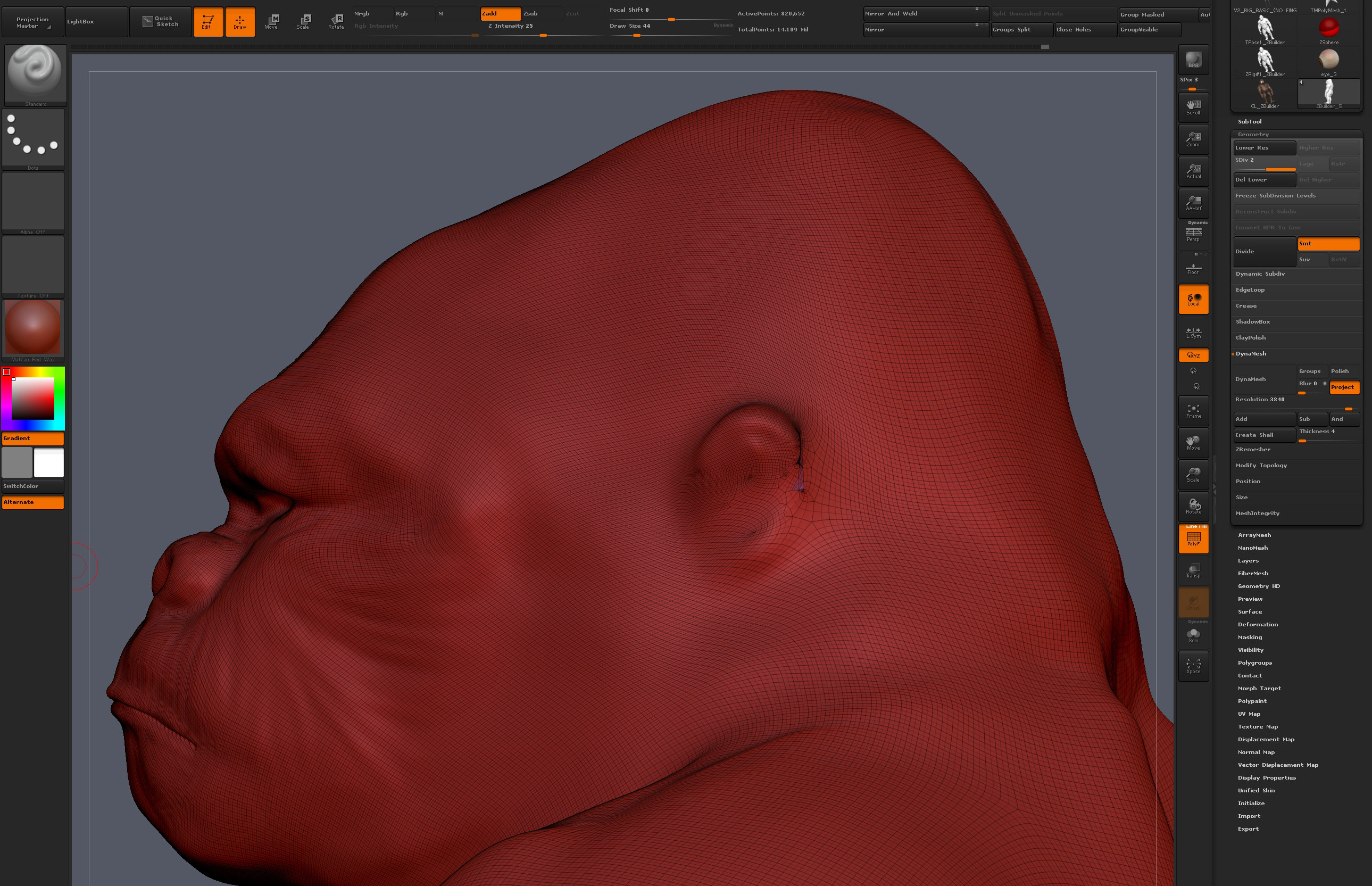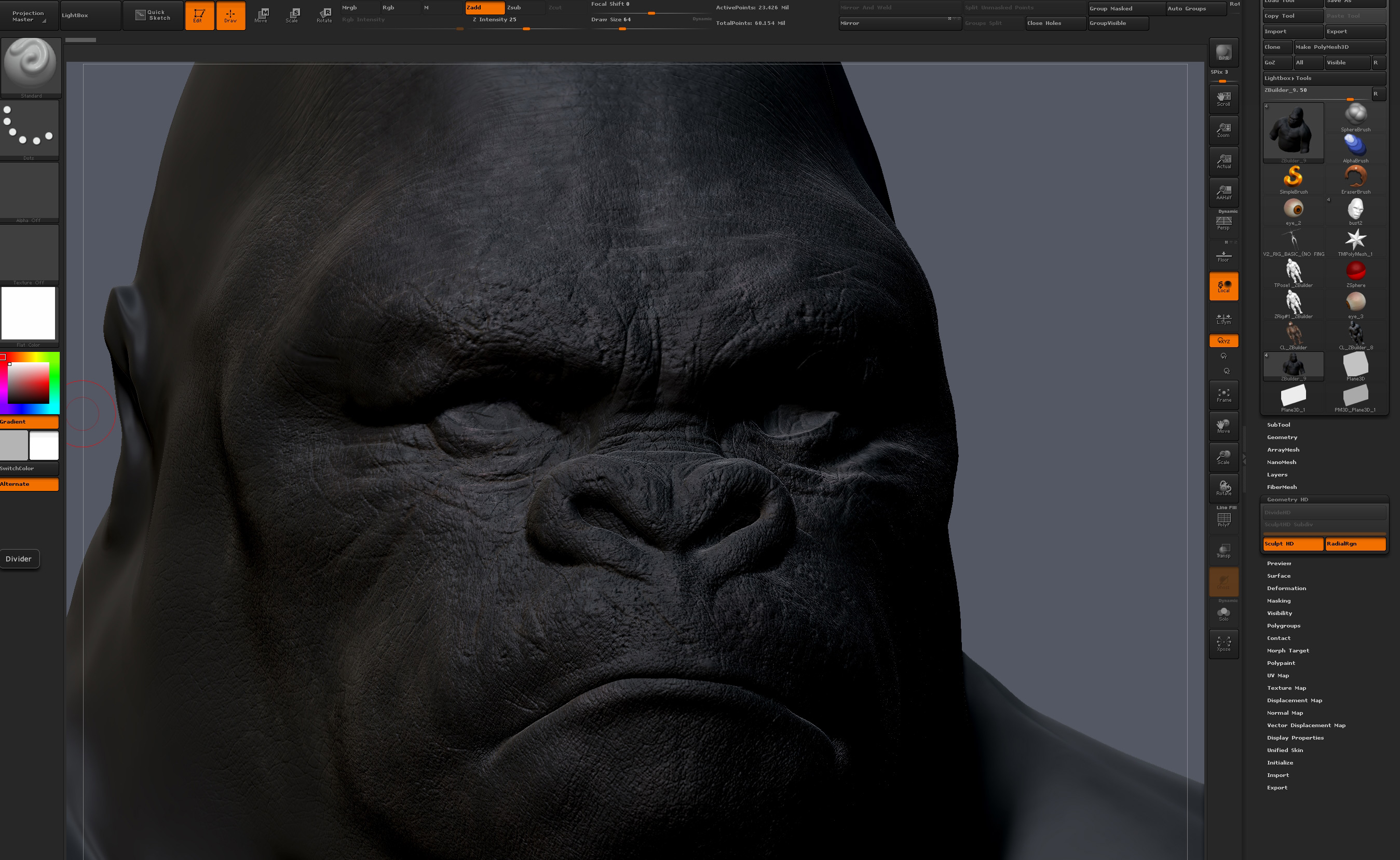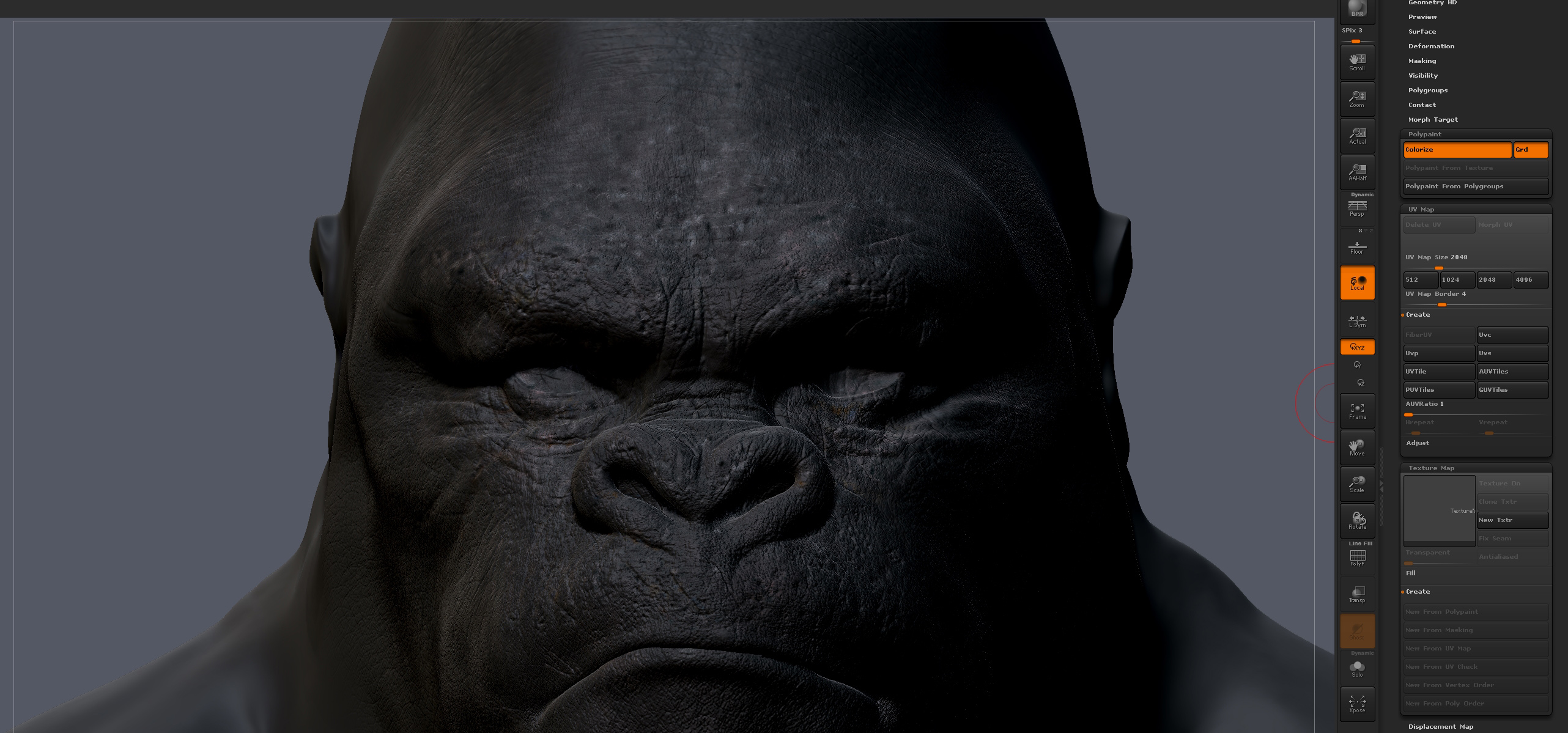hey guys,
i’ve been reworking this gorilla study as a optimized mesh as of late. it was crazy huge before so now it’s a bit more manageable but i lost a good deal of detail i am now adding back in.
some area got a little screwed up like the “ears”.
any suggestions on how fix isolated junky geo like this on the ears ??
my first thought was, after the zremesh, should one Dynamesh at highest setting so you don’t loose detail ? but i’d be stuck with a dense mesh again for edits.
must be a better way ?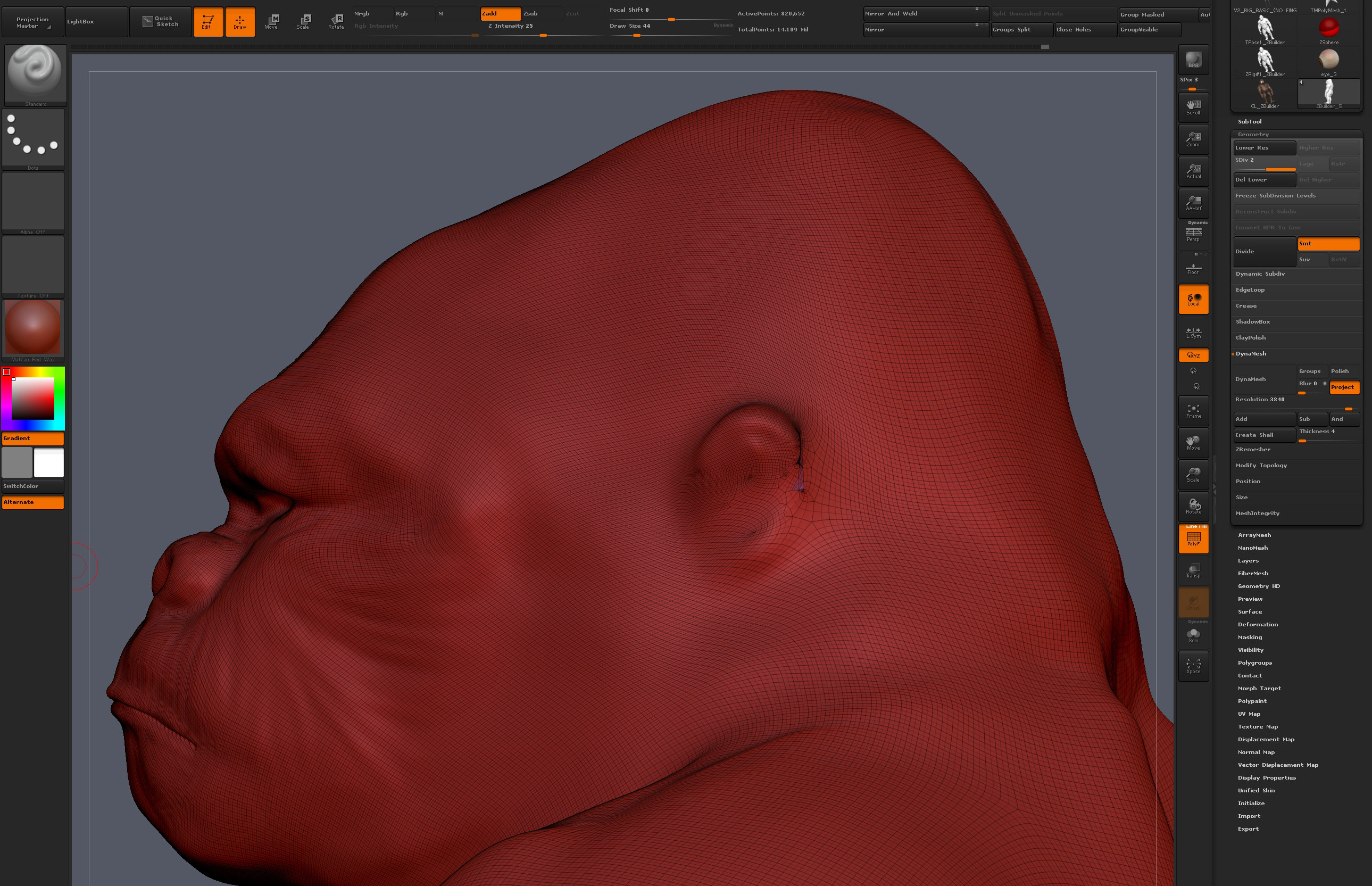
Attachments