Hi, just lovin ZBrush for the second time. I seem to be finding it a lot more intuitive this time but I still am a newbie! 
I plan to paint the head using Polypaint, but I am stumped as to how to paint the eyes. If someone could explain in detail I would really appreciate it. I have not created a UV map as of yet as they say you can do that “After” you Polypaint.
Is there a way to create realistic eyes in ZBrush even after you have created two separate eyes as Subtools?
Thanks
Attachments
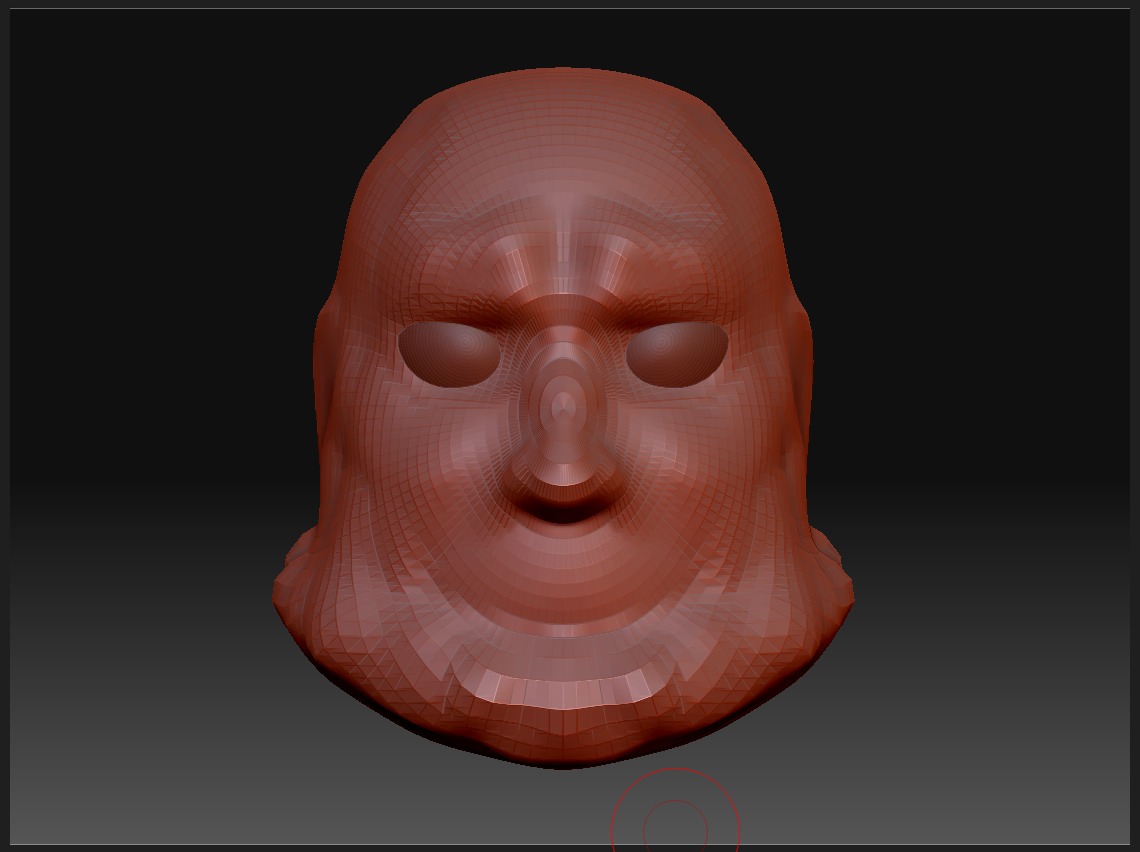

 ](javascript:zb_insimg(‘155272’,‘toy_plastic_shader.jpg’,1,0))
](javascript:zb_insimg(‘155272’,‘toy_plastic_shader.jpg’,1,0))
