I am trying to paint a mask but the mask shows up on the opposite side of the object also. How do I prevent this?
Thanks,
-Joe
Attachments
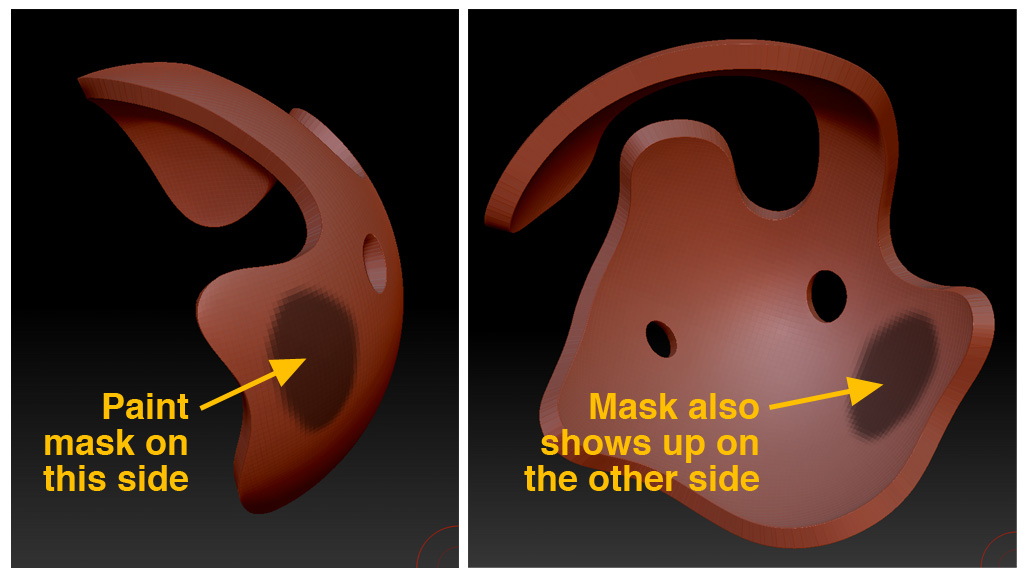
I am trying to paint a mask but the mask shows up on the opposite side of the object also. How do I prevent this?
Thanks,
-Joe
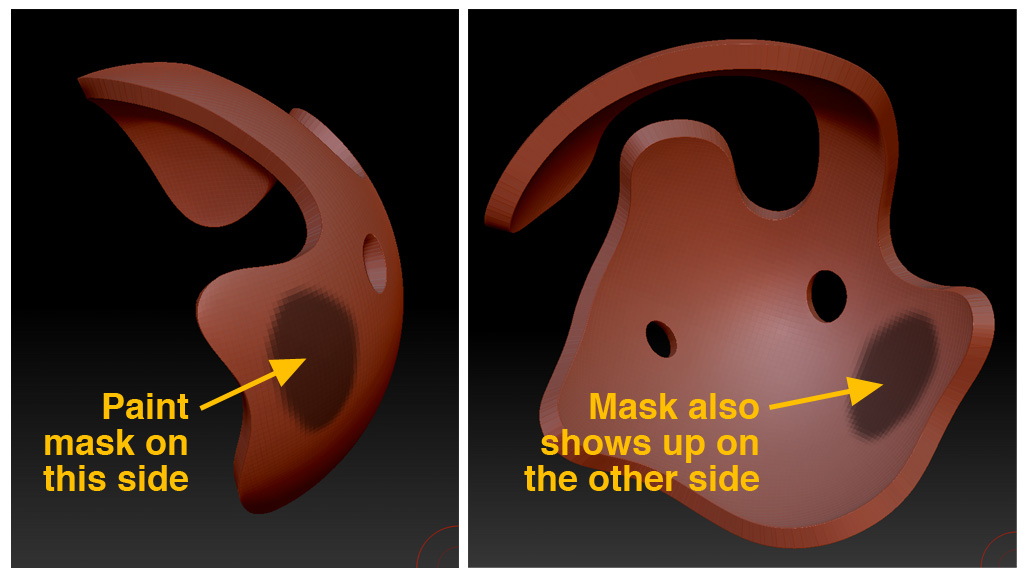
Under Brush palette, Automasking > backface mask
Oddly that does not seem to work. Is there anything else I could try?
-Joe
hi!
note that you must have the mask brush selected while you enable backface mask.
(so do this holding down the control botton) because the backface mask option affect the single brush.
note that this option doesn’t work with lazo, curve rect and circle.
xexex and spludge,
Thanks you for your help. I really appreciate it.
-Joe