I want to merge a torso with the legs. I want to preserve the topology of both parts. Is it possible if I don’t care how bad the topology at the seam turns out? Could be a bunch of triangles or whatever.
Thanks
Attachments
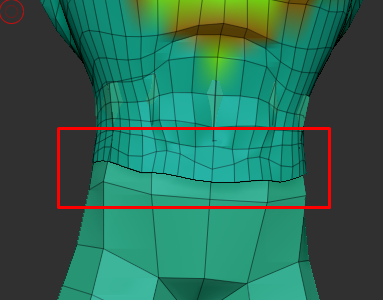
I want to merge a torso with the legs. I want to preserve the topology of both parts. Is it possible if I don’t care how bad the topology at the seam turns out? Could be a bunch of triangles or whatever.
Thanks
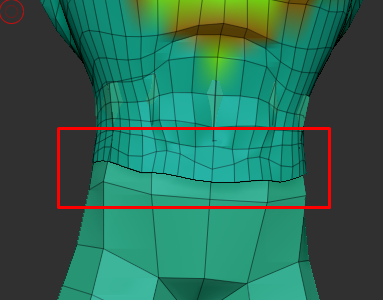
For best results the mesh density should be similar. Duplicate or save tool to start over in case. Enable DynaMesh on both. In Subtool palette hit Merge or whatever option works best. Reprojecting details may be necessary.
You can slice the meshes, merge, then use the curve bridge brush.
Can’t make it work. I would like something like this https://www.youtube.com/watch?v=G-5oOHSpFpQ
The mask dragging to merge isn’t working though.
You are merging visible in the merge part of the subtool pallette first then selecting the new tool?
Yeah I merge them first. Here’s another pic of the meshes I want to merge.

The way the meshes are merged in that video is what I’m looking for. There’s gotta be a way to achieve that result without having to use insert mesh. The bridge brush didn’t work for me.
Using the insert mesh brush works. It bridges the two meshes exactly like I want. The problem is that once you insert the mesh, that mesh will not insert in its original position. You have to move it back to where you want it, but you’ll never get it to its exact original position. This makes it impossible to reproject details, or at least it makes unnecessarily difficult. I wish there was a way to use the bridging feature of the insert mesh brush without having to use that brush.
This is one of the reasons I make the main form one piece. Maybe extruding the abdomen down and remodeling legs and feet would work better. Another thing your upper and lower body have nowhere near the same size quads. Doesn’t look like they are Dynamesh objects either.
The bridge brush didn’t work for me.
Why not?




Whups…
I just re-read that you wanted to maintain the topology of both parts. I used zremesher after bridging. Ignore the second two pictures. :o
But in my second screenshot, after bridging, the topology for the two parts is maintained.
On your model, if you slice so there’s a slight gap between – it doesn’t have to be much - could be just a row of polys, the curve bridge should work.
It was creating a bridge from faces to faces for me, not edges. Do you have a trick for drawing the curve exactly on the edge?
Did you delete the faces from top of lower part and bottom of upper part?
It was creating a bridge from faces to faces for me, not edges. Do you have a trick for drawing the curve exactly on the edge?
Yep…
Start drawing along the edge, then press shift while dragging. The curve will snap to the edge.
To doug: You mean before using the bridge brush? Yeah.
To Thor: Thanks, I’ll try that.
It worked Thor, but since the legs are, I guess, considerably less dense in polygons, the bridge came out bad, with holes. However, I used Zmodeler’s bridge feature and it worked PERFECTLY. 
Thanks to everybody.