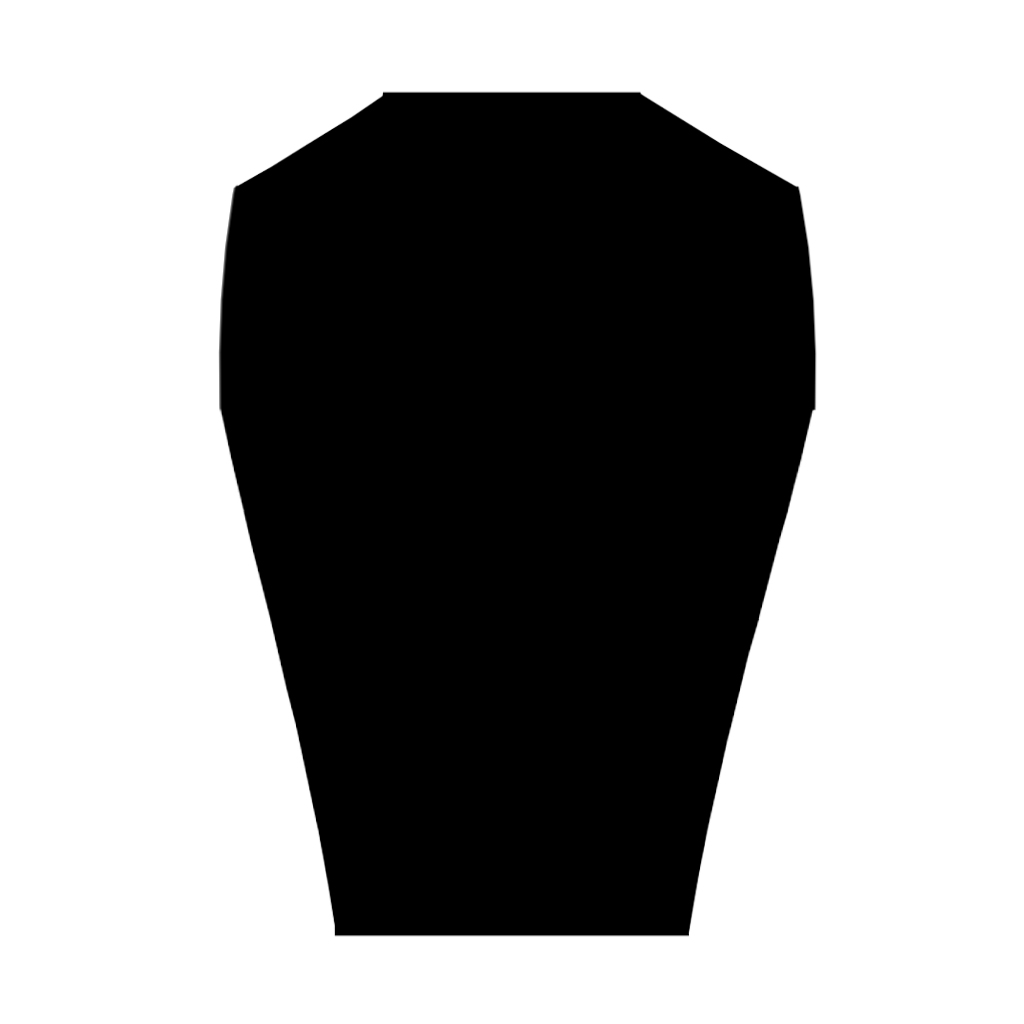I’m wanting to know how to mask straight lines??
I’ve tried a combo of MaskCurve, MaskRect and am not having success. I’ve even tried creating an Alpha (attached) but the I want to stretch that Alpha in some areas.
Isn’t there some way that I can use the MaskPen and snap my lines??
Attachments