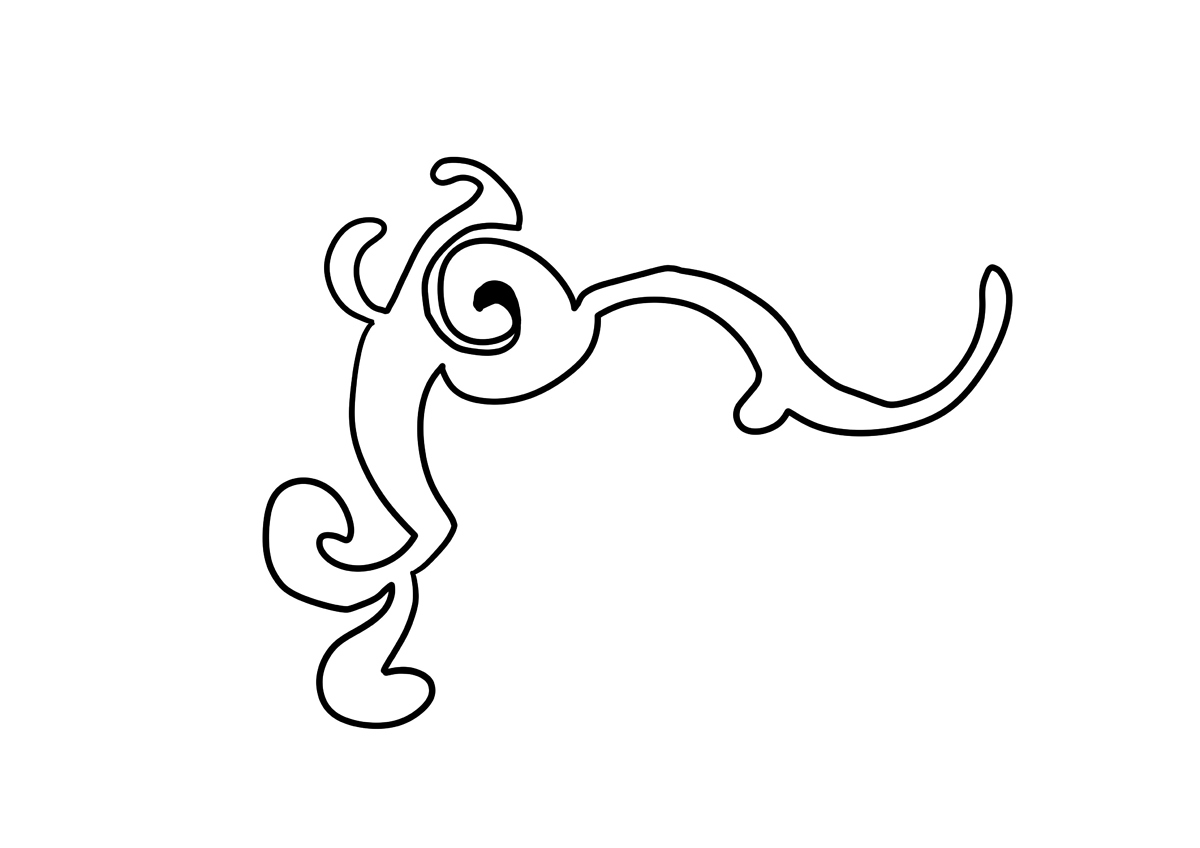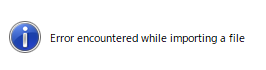I drew an illustration.
Can you make this illustration three-dimensional?
I used DragRect and alpha for standard brush to make it three-dimensional.
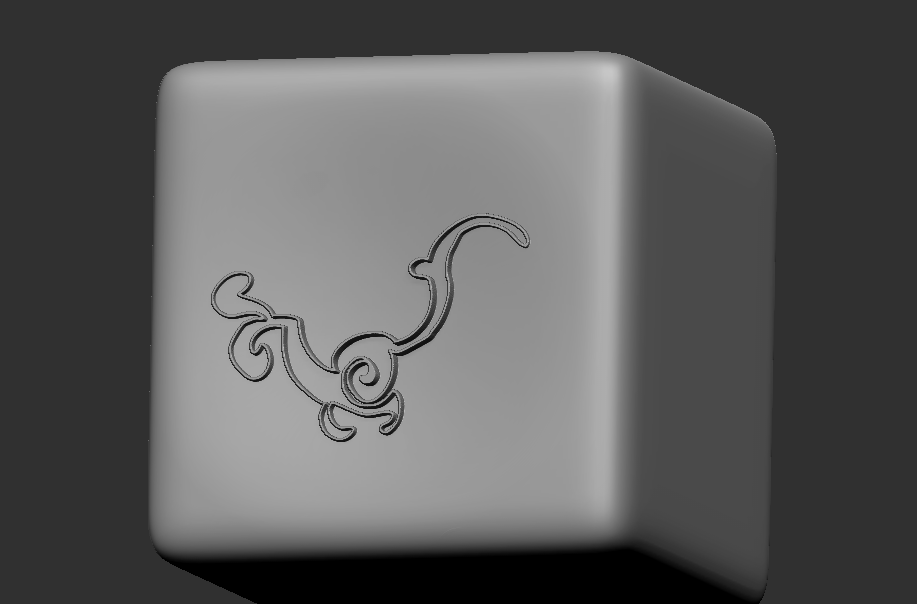
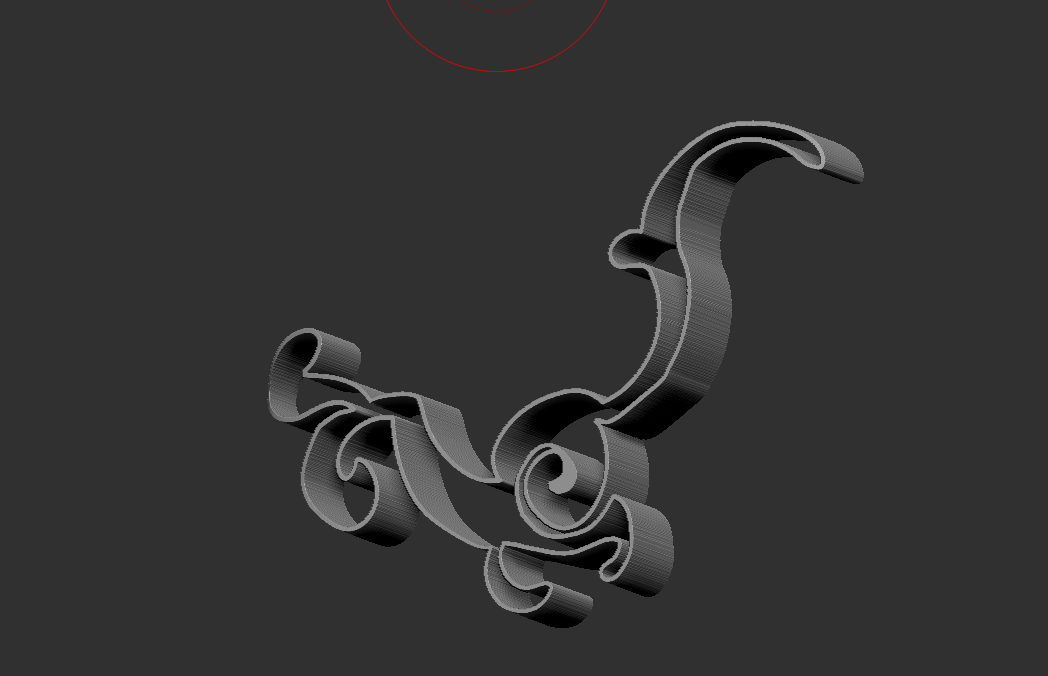
However
It is difficult to handle due to the large number of polygons.
Is there any other way?