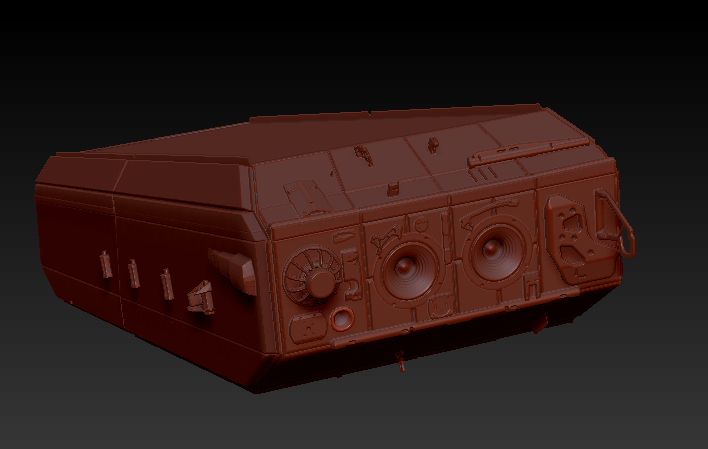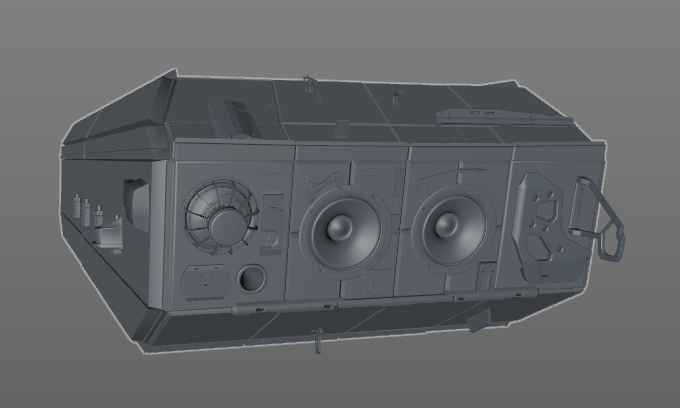Hello, I was making game model in Cinema 4D, adding random stuff on simple surface, they all have different topology and intersect each other. My idea was to make good looking model, import it to Zbrush and DynaMesh and ZRemesh entire model to have one solid object with one texture, but whenever I hit DynaMesh Zbrush immediately crash and I can’t even do anything.
I’m pretty new to ZBrush, maybe I doing something wrong, my idea to have my model and and the end to have low-poly model for Unity.
Please help me, I’ve tried many ways, but I can’t find solution :rolleyes:
Link to FBX:
https://www.dropbox.com/s/un2qi6pbo3w2szj/BodyMiddle1.fbx?dl=0
Attachments