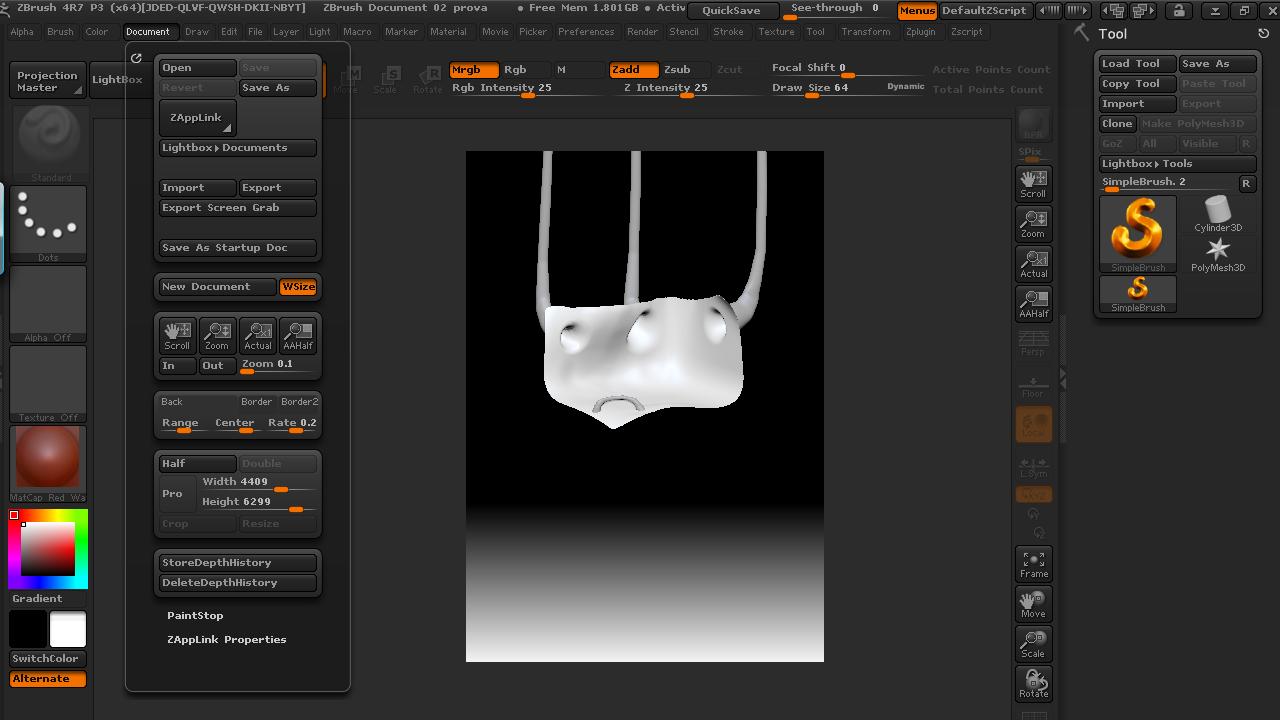Dear Zbrush users,
I have created a 2,5D illustration (see attached screenshot). Now I need to export the document as png image but I don’t want any colour on the background because I want to use this image as level for composition on external program like photoshop. If I click on document–>export the result is a png image with background color from black to white. How can I export with transparent background and only the mesh 3d ?
Thank you for your help!
Regards
Massimo
Attachments