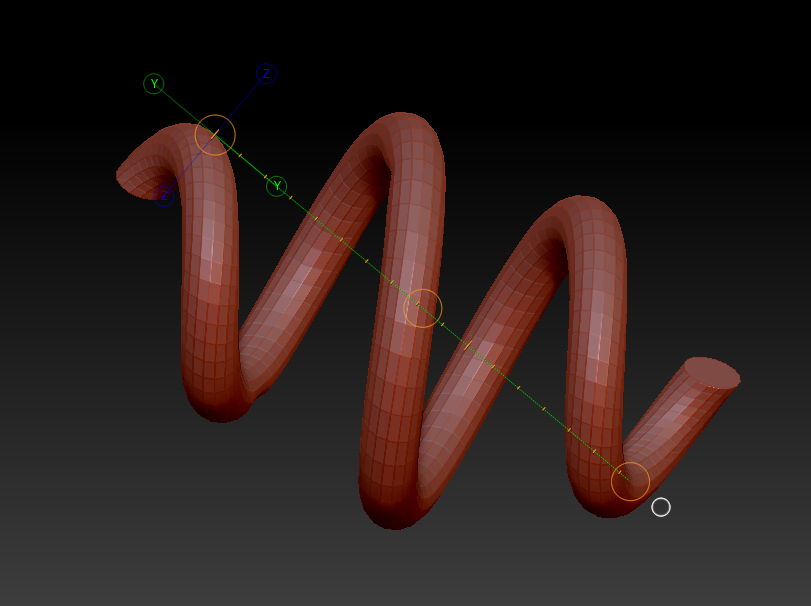Hi, I am new to ZBrush and I am watching a tutorial in digital-tutor to build up my basic skills of ZBrush. The image below shows a transpose line which is green with ticks on it. The online tutorial says “Now at any time, you can click out a new transpose line” and a new transpose line is drawn magically along with the line. But this magic does not happen on my machine. When I click and drag in order to draw a new transpose line, what happens is the object rotates with the mouse. I tried pressing the Alt key or click the “move” tool button to re-enable it, but only failed. So how on earth to “click out a new transpose line”? Thanks a lot. PS: I am using 4R8.