hi to all. i have a heightmap for landscape and i want to do displace it from a plane. so, i do like written in help, but there are terrible artifacts at the edges of plane, like curved vertical walls.
aurick, thank you a lot! :lol:
unfortunatelly, but these methods from that thread (since 2005 year, wow!) does not work 


i was try to make displace as ryankingslien is answer in that thread.
In 3d package,
1.create poly:cube with no subdivisions. One poly face for one side.
2.layout Uvs so each face fills a different UV region. this will make it easier to hide unwanted sides later.
done in 3dsmax
In Zbrush,
3. draw model and enter edit mode
4. alpha: import your alpha to be applied as displacement or just select it in your alphas
5. Texture: new texture
6. Hold Shift while pressing Geometry:Crease
hmmm… this step is not require, if we divide our cube w/o smooth, right?
7. Subdivide to the resolution needed.
btw, at this step we can have a very big count of polygons, in six times more than at single plane. 
8. Tool: Geometry: Display properties: Dsmooth to 1, Es to 0
9. Tool: Geometry: displacement: click Mode
i disable quick 3d too, else mode button doesn’t work
10. Tool: Geometry: displacement: set intensity slider to taste.
11. Tool: Polygroup: UvGroup
12. Cntrl + Shift Click on the side you want to display. This will hide all the other sides and you can check out your displacement.
and there is still many terrible artifacts on the edge and they not much differ from artefacts that was before… 
why that simple thing as simple heigtmap displace do not work right?  what we can do to get right landscape?
what we can do to get right landscape?
and another… bug at screenshots.

well…  i dont know what i can do here…
i dont know what i can do here…
btw, and sorry for my english, because it is not my native language 
maybe somewhere is available plugin or script to solve this trouble? just a simple displacer…
Try this:
- Adjust the Intensity how you want then make a note of the value in the Intensity slider.
- Set the Mid slider to 100.
- Set the Intensity slider to half of what you noted down in (1).
- Press the Apply DispMap button.
HTH,
thank you!
but artifacts is still here… 
tell me please - this is bug? if not - what can i do to get right geometry
if not - i will try to post a request for plugin/script that can make this thing right
and thank you for answers
I have never tried this in ZBrush 3, but I’ve seen that behavior in other software when using .dem files originally from USGS or others who provide the downloads. Some work fine, while others end up with the same issue you have. Its seems to be there is a problem with the outermost pixels on some of the .dem files.
If that is the source of the image you are using for displacement, you can simply crop the outer couple of pixels in PS to remove the messed up edge.
You don’t need a cube I would guess.
Start with a Plane 3D.
Go to Tool > Initialize.
Drag the HDivide and VDivide sliders all the way to the left, giving you a single poly.
Go to Tool and click Make PolyMesh 3D. Draw the resulting PM on the canvas and click on edit.
Go to Tool > Geometry and click crease to crease the edges.
Then make sure Smt (Subdivide Smooth Modifier) is NOT highlighted and divide to the desired number of polys.
11 gives just over a million.
Forgot to add - Make a new texture the size you need. Go to Tool > Texture and click on Uvp (UV Planar) before you divide.
hello again and thanks to everyone for answers.
anyway, unfortunatelly these answers do not help and troubles (such as artifacts at the edge and incorrect displace shift) is still here. 
looks like nobody knows how to solve problem, maybe because these troubles caused by bug or something else in zbrush displace?.. 
if anyone could help, do it please 
here i have attach a heightmap (16-bit grayscale .psd in .zip archive) of nice terrain  , so anyone can import it in zbrush and try to get that cool landscape by displacing this heightmap from mesh (plane)
, so anyone can import it in zbrush and try to get that cool landscape by displacing this heightmap from mesh (plane)
if you can do it, without artifacts or something else, show please here a screenshot and tell, how you get it.
and here you can view how this terrain must be look.
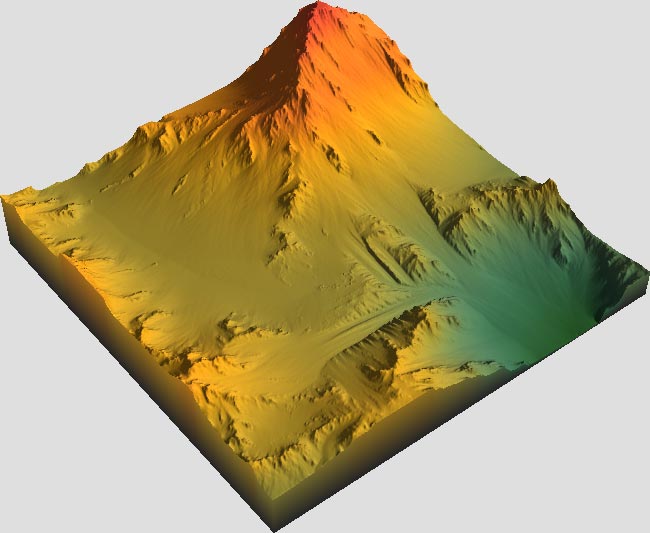
Attachments
heightmap.zip (428 KB)
OK, I think the problem is to do with the UV space and change in normal direction - ZBrush doesn’t know how to treat the edge of the plane. The solution is to use a flattened cube, and make sure there is box UV mapping. The height map has to go on one face only.
The obj in the zip is mapped appropriately and I’ve included a jpg version of the height map I used. I shrunk this perhaps a little more than needed (to keep it away from the edges) which is why there’s a ‘shelf’. I used Intensity of 50 for the displacement and you need to set the Mid slider to 0 otherwise you get some funky behaviour. Remember to switch off Smt before subdividing the cube.
HTH, 
I’m being dim today. All you need to do is add a black line of a pixel or two width around your height map. That will work fine on a plane.

HTH,
thank you, marcus, i am very grateful to you. 
yes, really, its works. if displace map do not affect edges, there is no artifacts. at last that it is possible to work already with landscape!  and i shall hope, that in folowing versions of zbrush these annoying things will be fixed, because not always this way will be satisfactory.
and i shall hope, that in folowing versions of zbrush these annoying things will be fixed, because not always this way will be satisfactory.
 for example, i can delete these vertical walls - hide them, delete all subdivisions below and delete hidden polys, right? then i recreate lowpoly subdivs and get at output lowpoly mesh with displacement map and finally get initial landscape at rendering with mental ray or vray. i want use zbrush for this purposes, it is possible, right? if we try to apply this displace map (that calculated by zbrush itself) in zbrush to our lowpoly mesh (i dont know what for, but there are can be different purposes
for example, i can delete these vertical walls - hide them, delete all subdivisions below and delete hidden polys, right? then i recreate lowpoly subdivs and get at output lowpoly mesh with displacement map and finally get initial landscape at rendering with mental ray or vray. i want use zbrush for this purposes, it is possible, right? if we try to apply this displace map (that calculated by zbrush itself) in zbrush to our lowpoly mesh (i dont know what for, but there are can be different purposes  ), there is will be again these artifacts…
), there is will be again these artifacts…
 there is still a problem when preview of displace is not identical to result.
there is still a problem when preview of displace is not identical to result.  preview looks more nice and accurate than after pressing apply dispmap button. and why displace strenght is changed? adjusting intensity and mid slider, as you tell, do not help - result look similar, but not the same. and if we set mid value not equal 0, then there is that artifacts again…
preview looks more nice and accurate than after pressing apply dispmap button. and why displace strenght is changed? adjusting intensity and mid slider, as you tell, do not help - result look similar, but not the same. and if we set mid value not equal 0, then there is that artifacts again…
 and what values to use? what intensity value means? for example, when i want get a plane with dimension of 100x100 meters, and make displace from this plane with 50 meters at max value (white), anyone can do this in 3dsmax simply, cause all these values are specified obviously. how to do same in zbrush??? :o
and what values to use? what intensity value means? for example, when i want get a plane with dimension of 100x100 meters, and make displace from this plane with 50 meters at max value (white), anyone can do this in 3dsmax simply, cause all these values are specified obviously. how to do same in zbrush??? :o
 maybe exist plugins or scripts for this or similar purposes? it would be excellent!
maybe exist plugins or scripts for this or similar purposes? it would be excellent!
thank in advance for answers and sorry for my awful english.
Think i have found a way how to fix incorrect displacement intensity, when displace in preview (when “mode” button is on) is not the same as after pushing “apply dispmap”. By a series of experiments established approximate correcting value: 0.57 +/-0.005. I mean, if you want to displace mesh, and look at this mesh in preview, you must multiply your intensity value (0.57). I don’t know why this number… 
And again question - can anyone write a simple displacement plugin/macros for landscape purposes?
It’s really not possible to write a plugin for this at the present time. The solution I gave you - adding a 1-2 pixel black line around the alpha - is the best workaround. As far as specifying a displacement for the real world measurements, you would have to calibrate the amount of displacement required depending on your alpha. The easiest way to do this would be to snapshot (Shift+‘s’) your plane to the canvas and match the displacement height to the relevant width.
HTH,