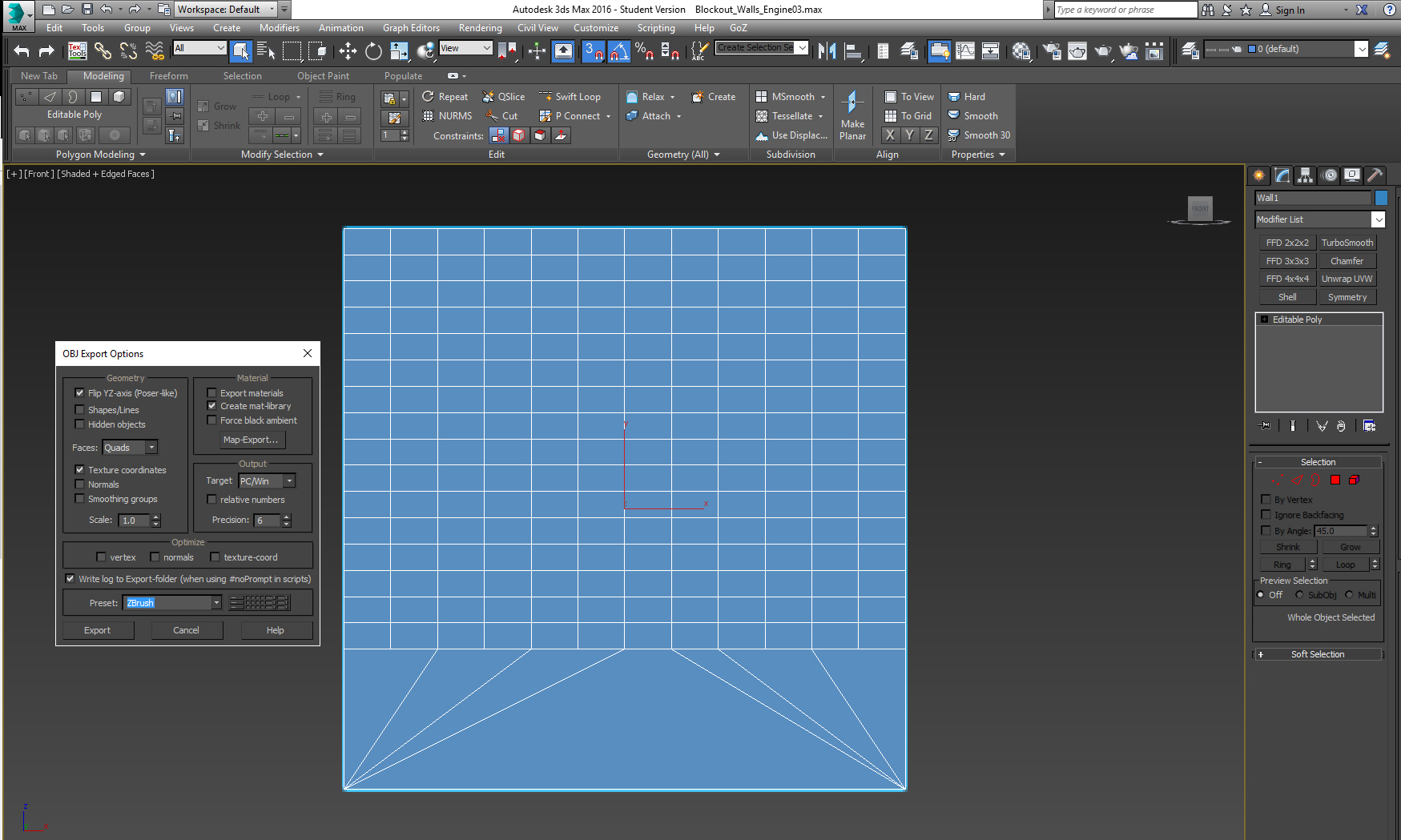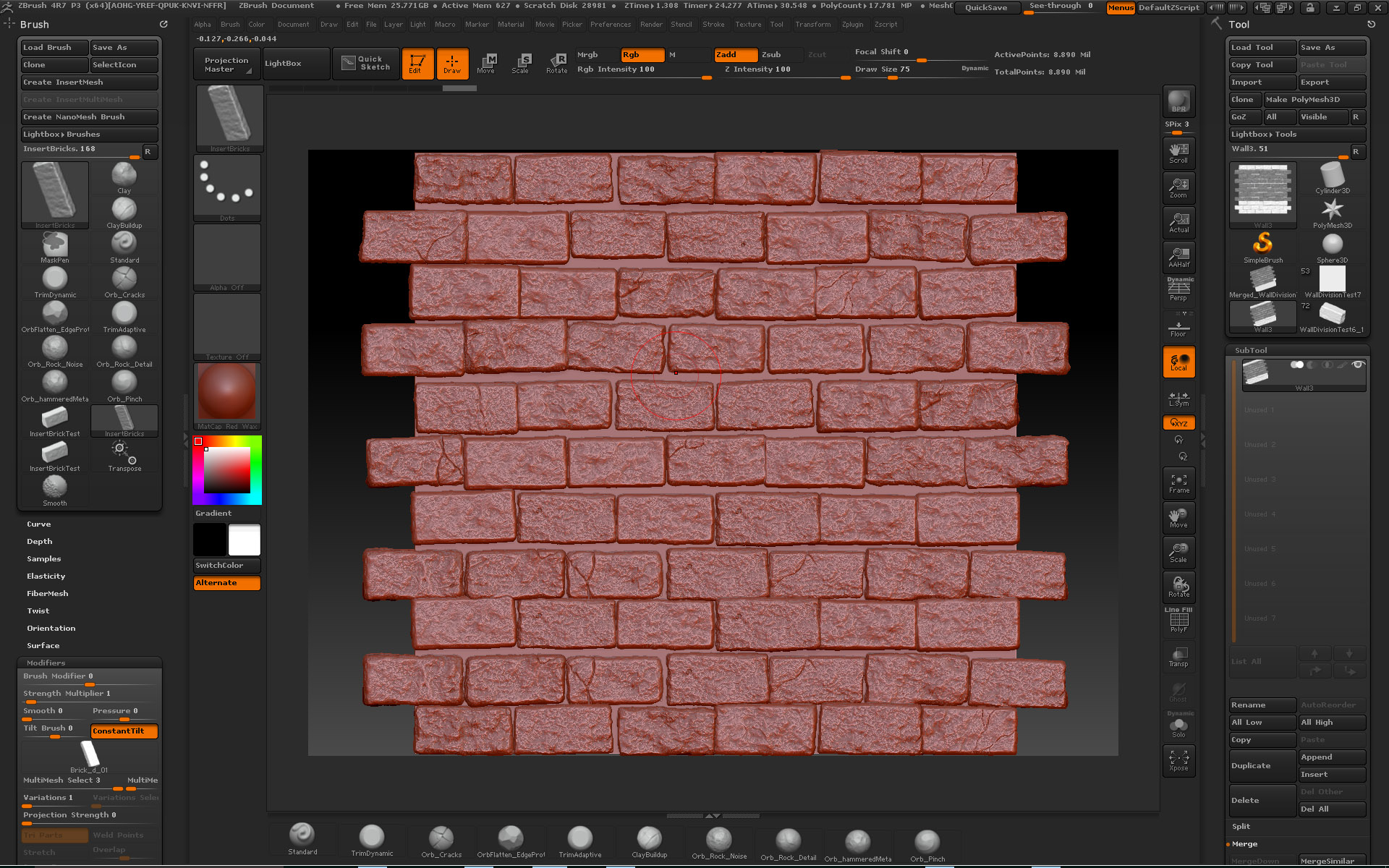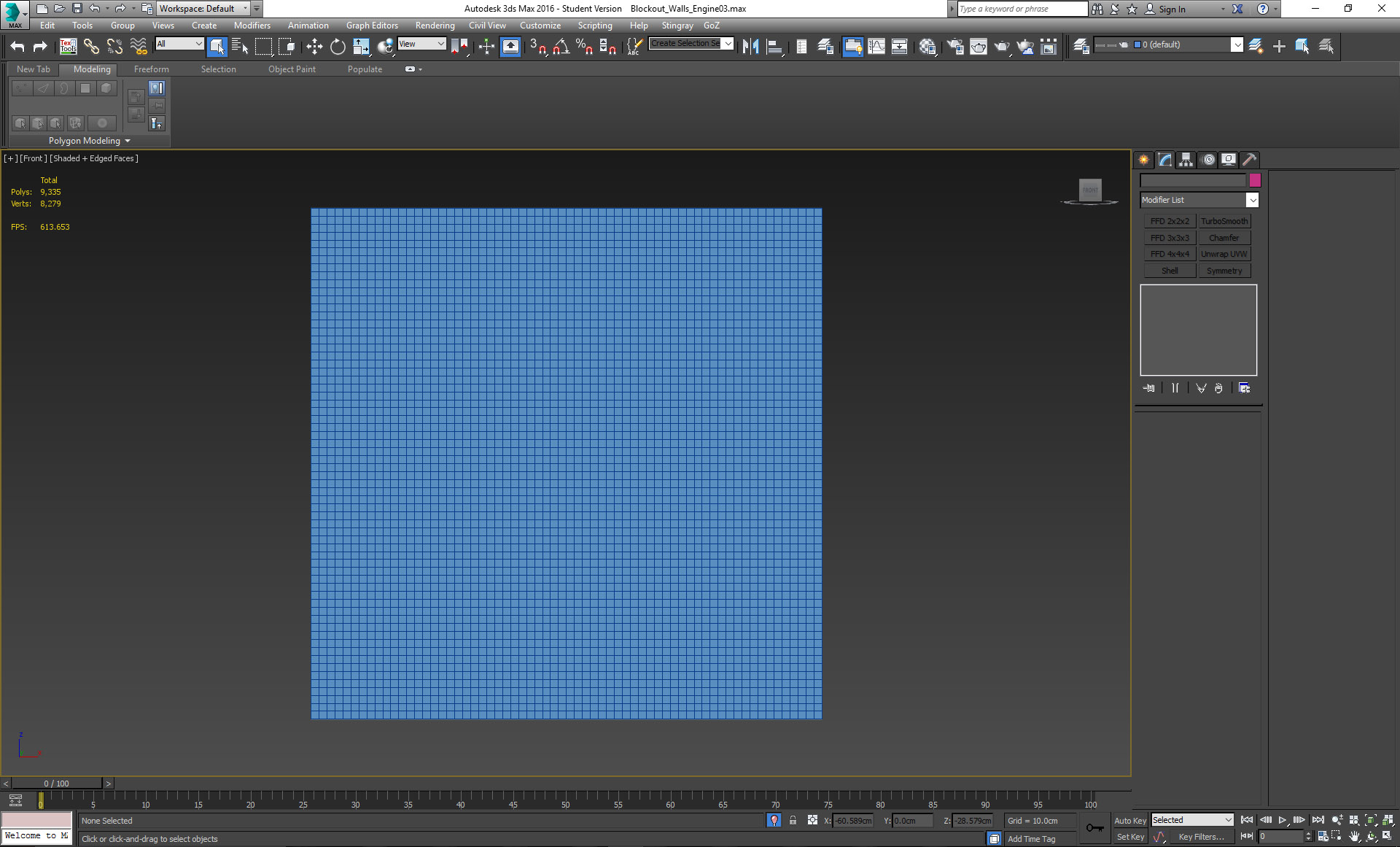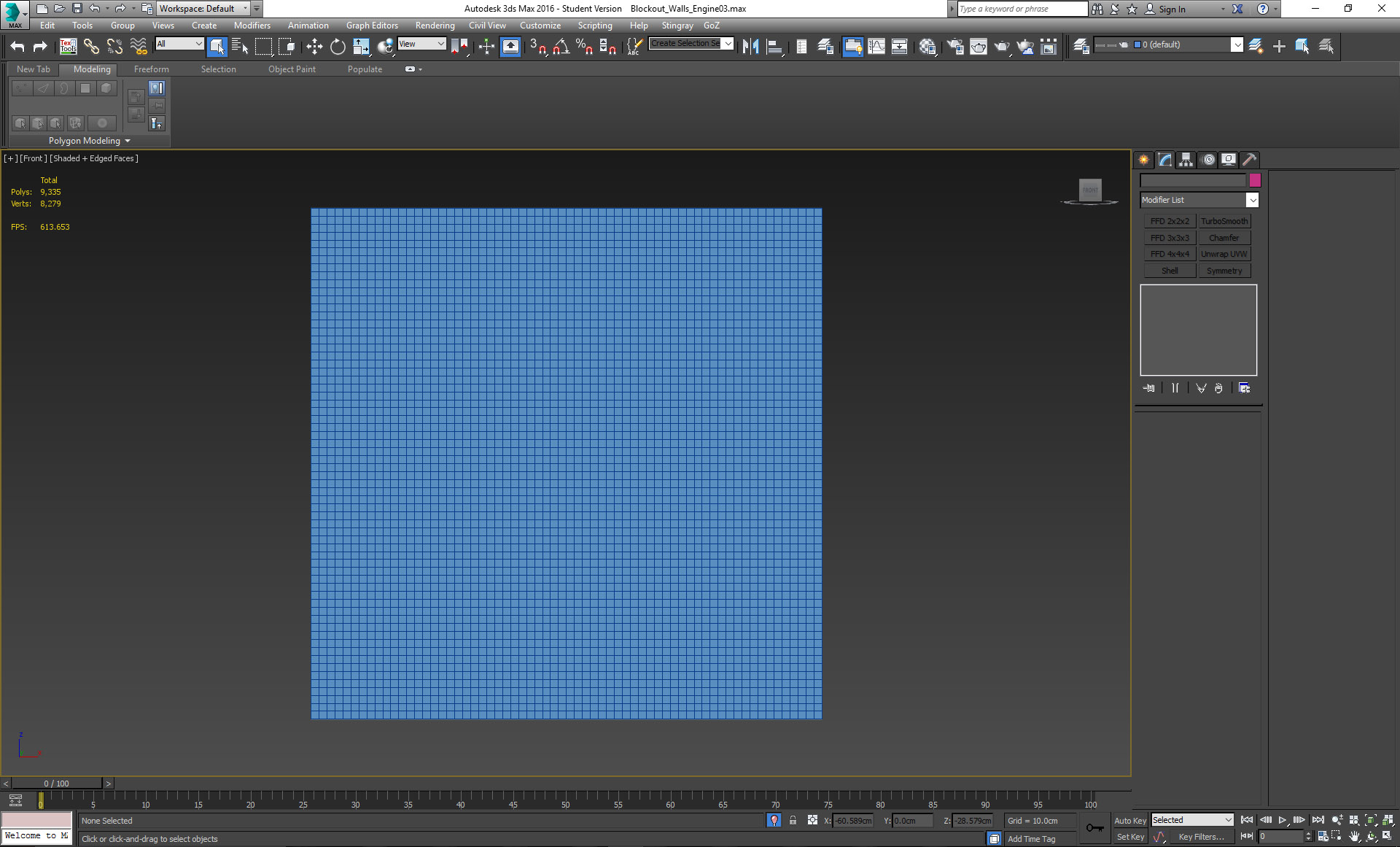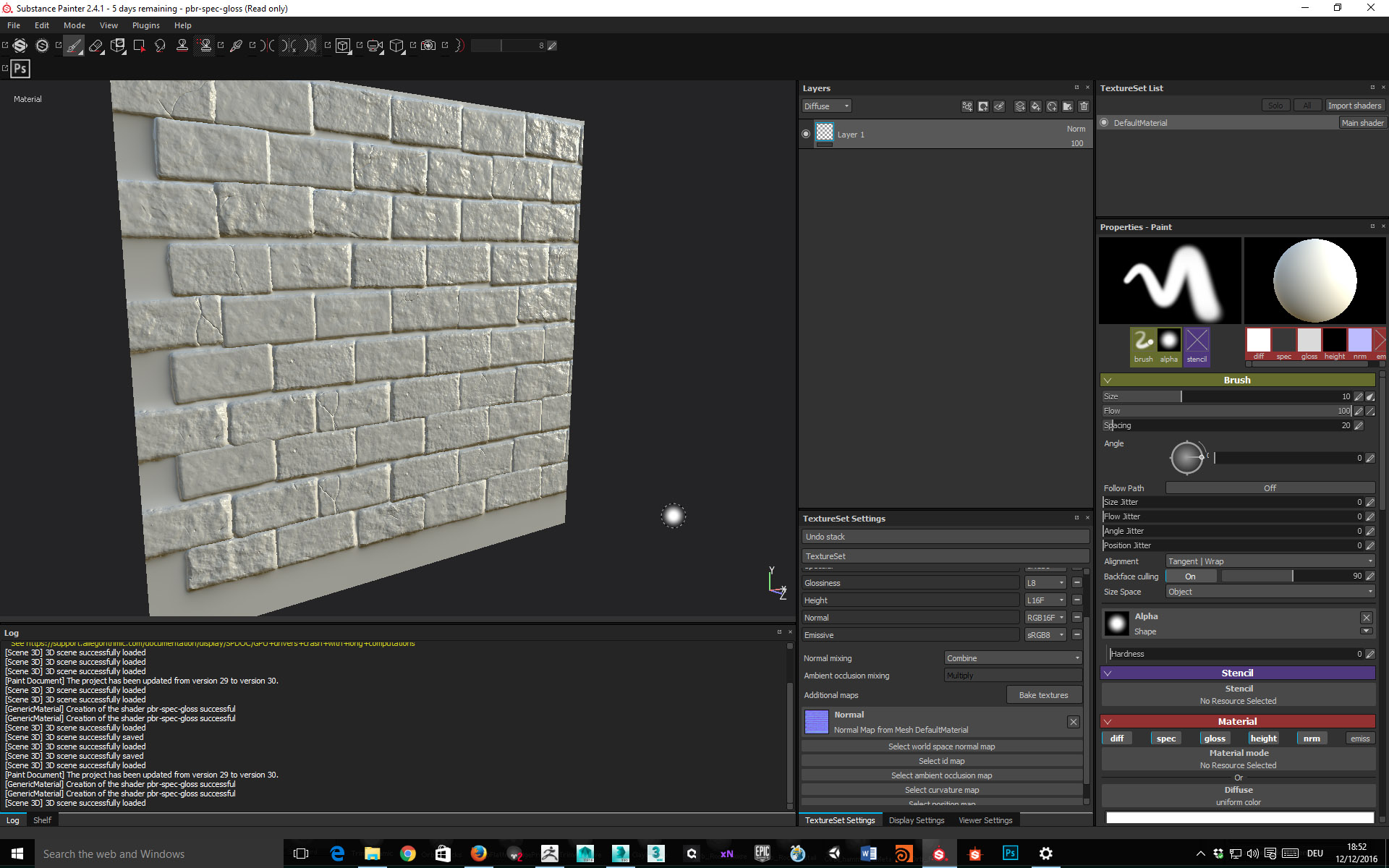Hello,
I sculpted a wall on zbrush. More precisely i sculpted different bricks, imported a 2mx2m plane from 3dsmax
into z brush and then used the insertmesh brush to paint my sculpted bricks into the geometry.
My problem is, that when i put it in substance painter and bake a normal map, it looks completely flat.
I want to bake my textures with substance designer, but it seems i cant get any height from my mesh.
Now i watched a tutorial on youtube about displacement maps , which might help me out. The problem is, displacement maps require lower subdivision, and aparently i have sculpted all my bricks with dynamesh on.
When i want to create lower subdivisions i get an error message that i have tris in my mesh and therefore it cannot give me lower subdivisions.
Even with the modify topology --> make quads from tris, it doesnt work.
If anybody knows a workaround to this it would greatly help me.
THanks!
Attachments